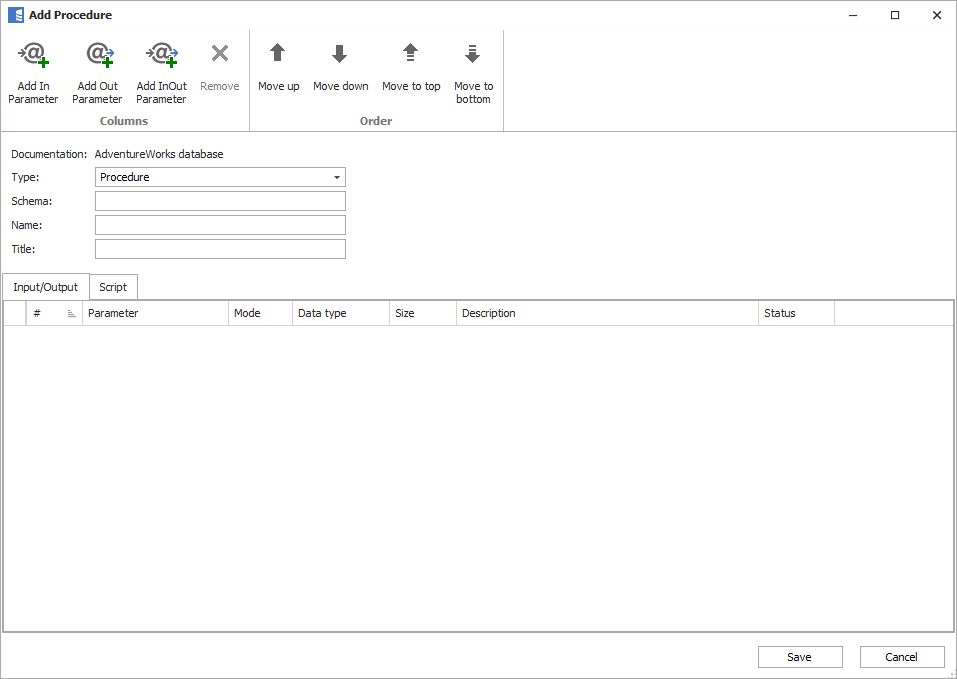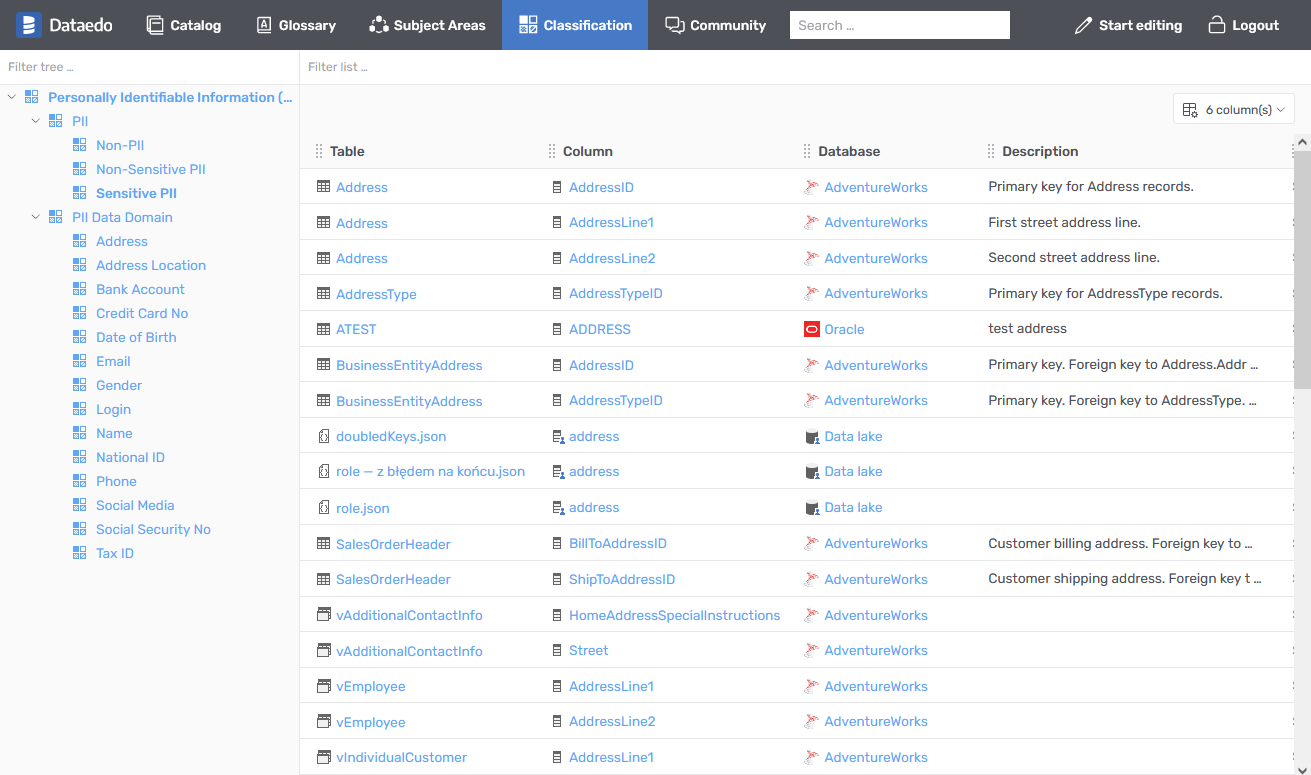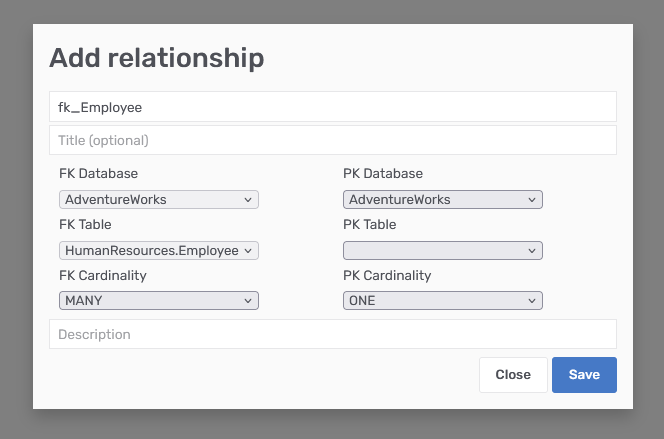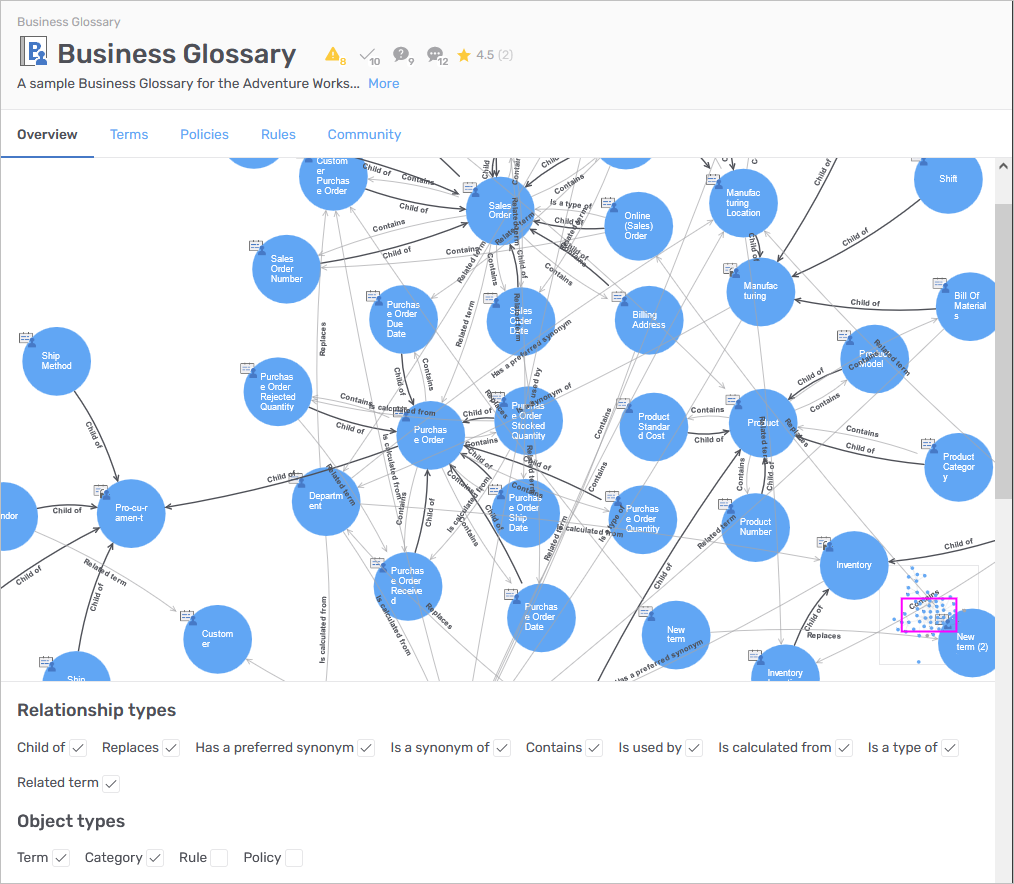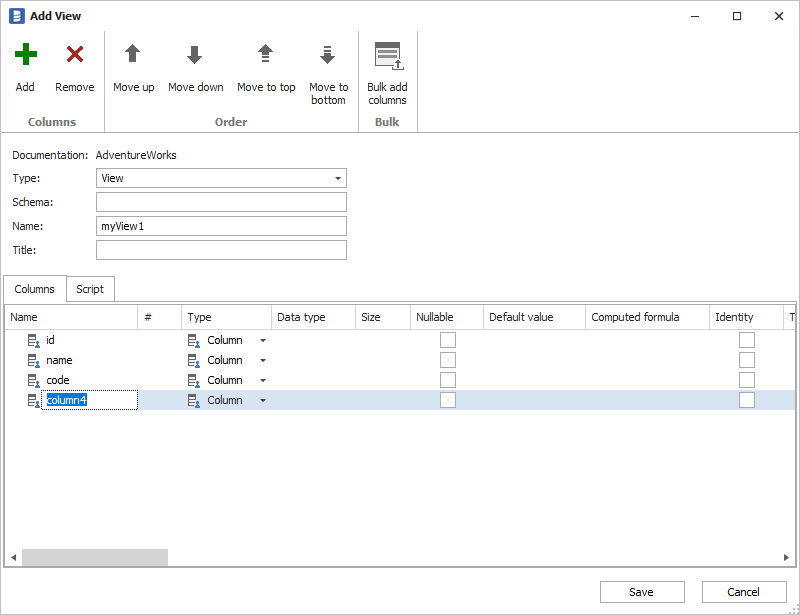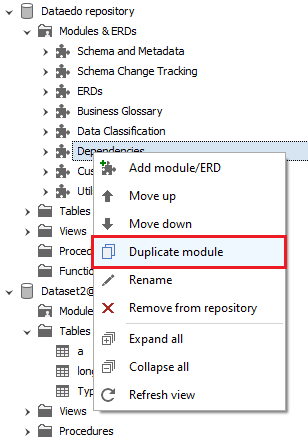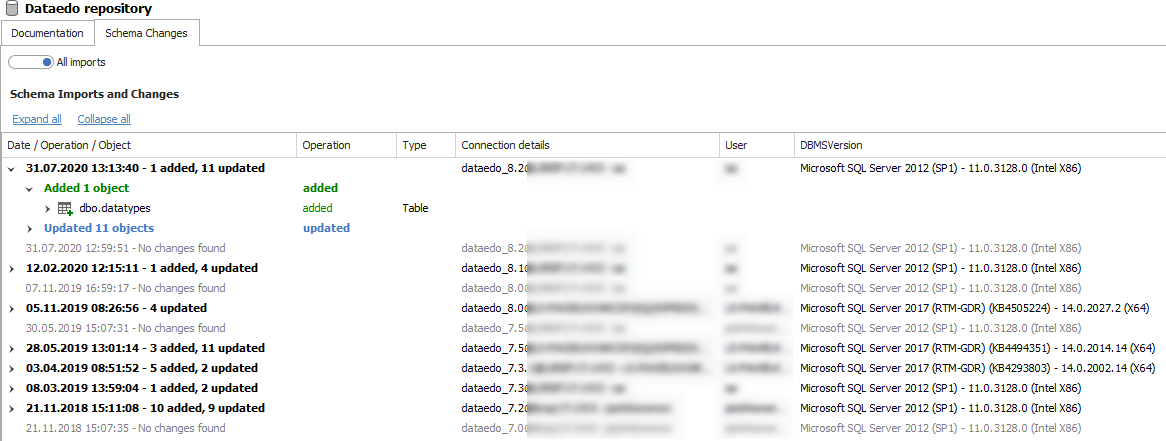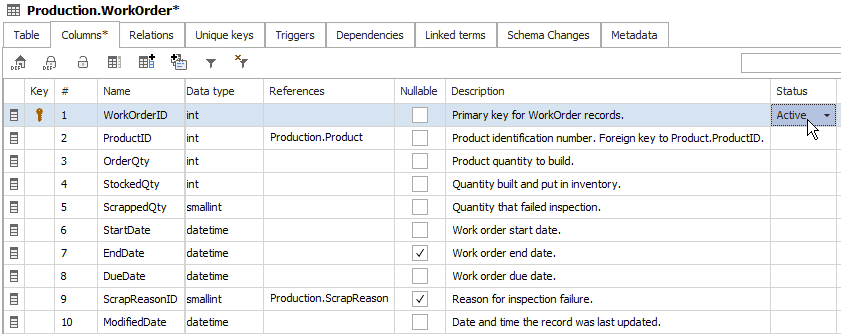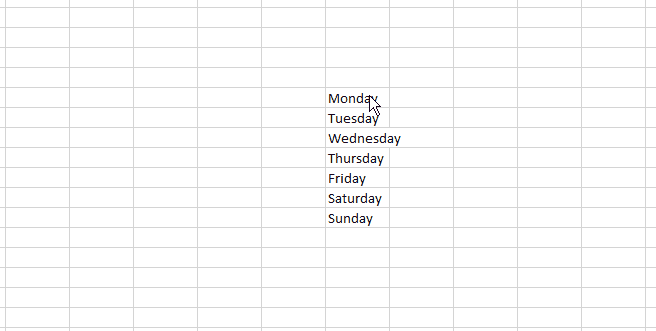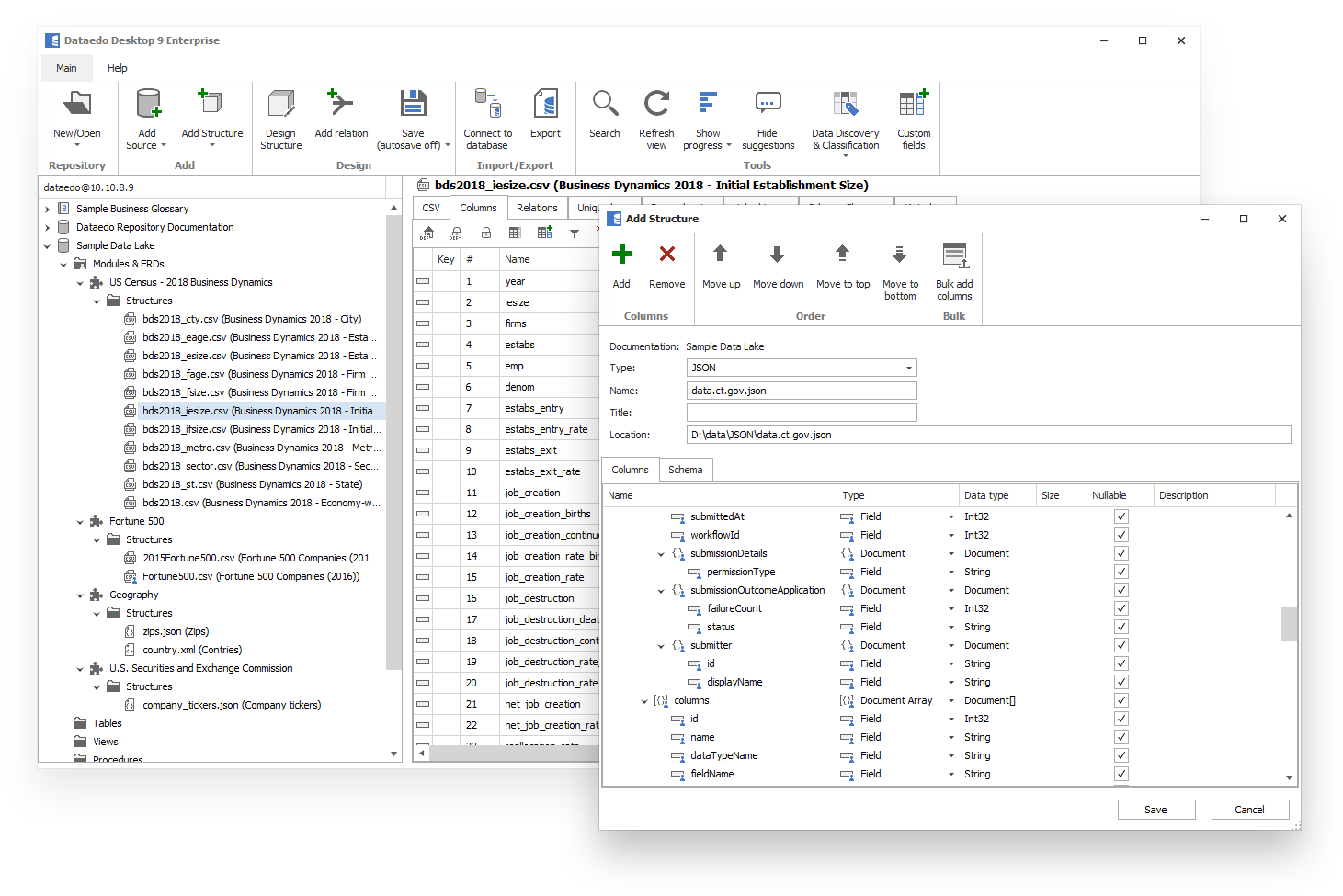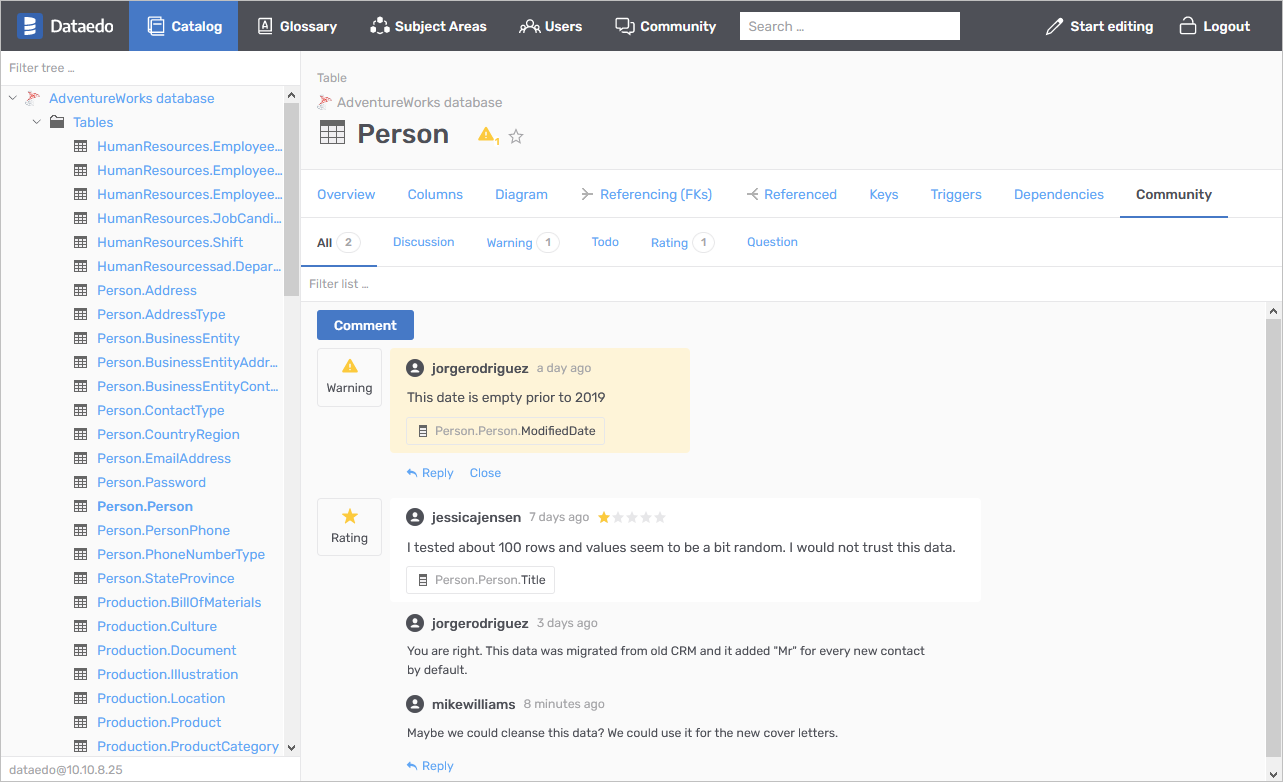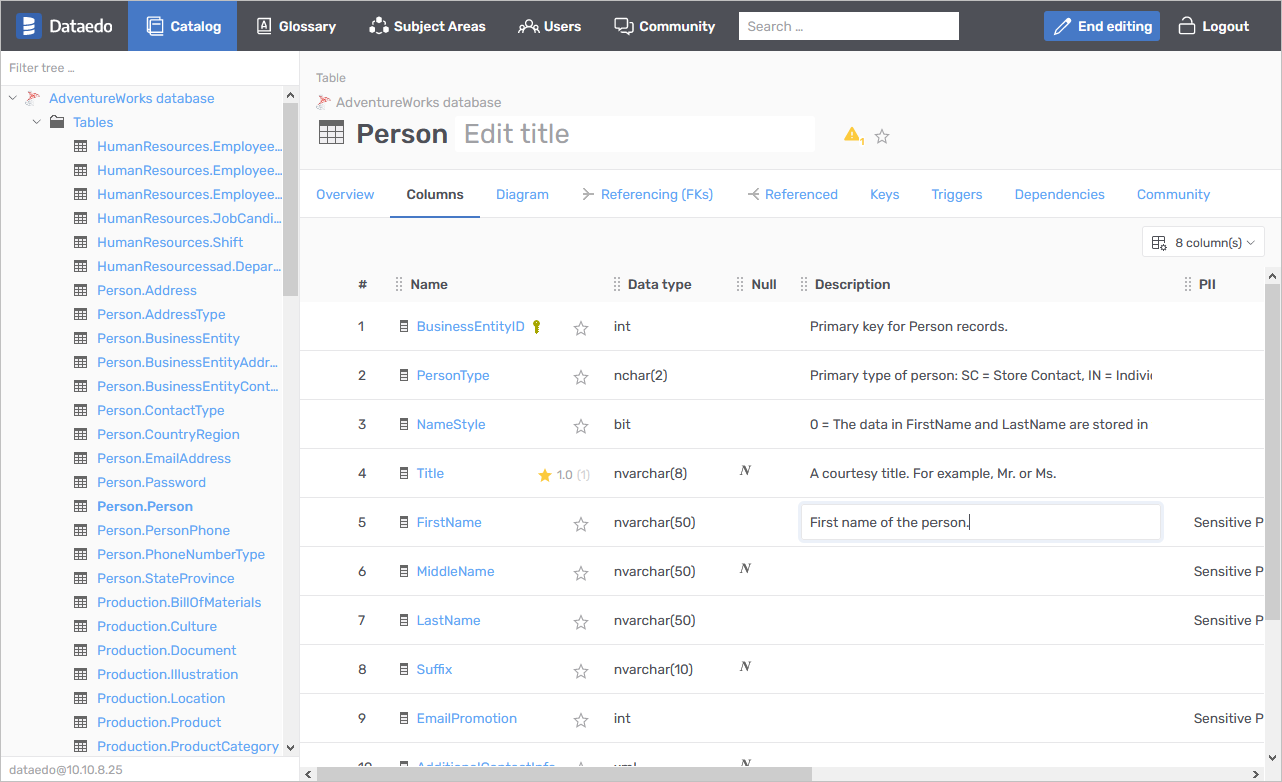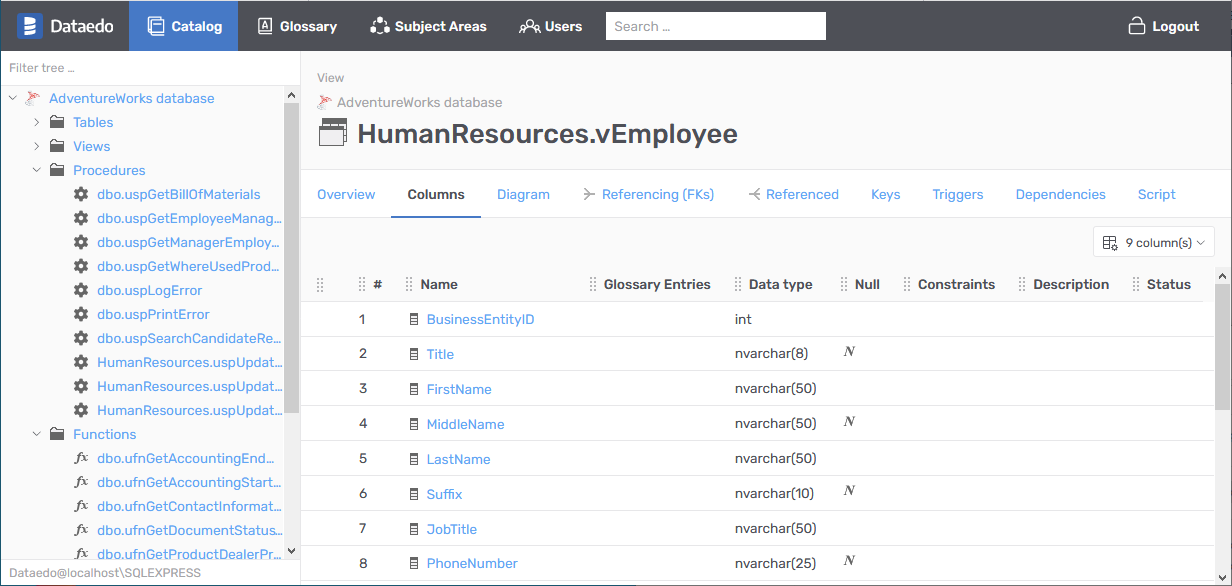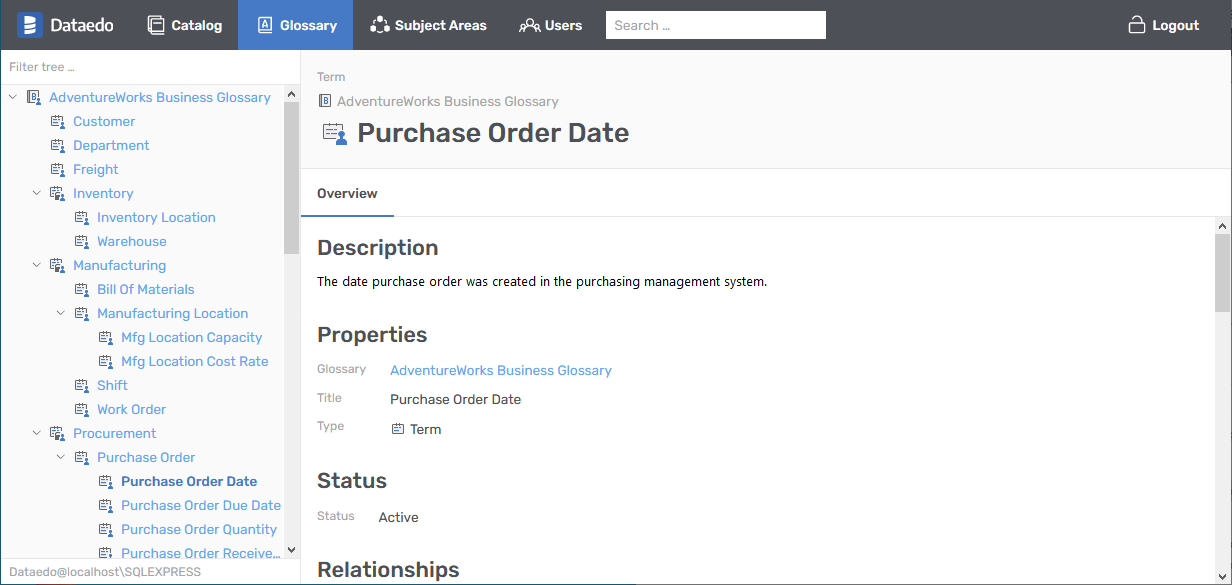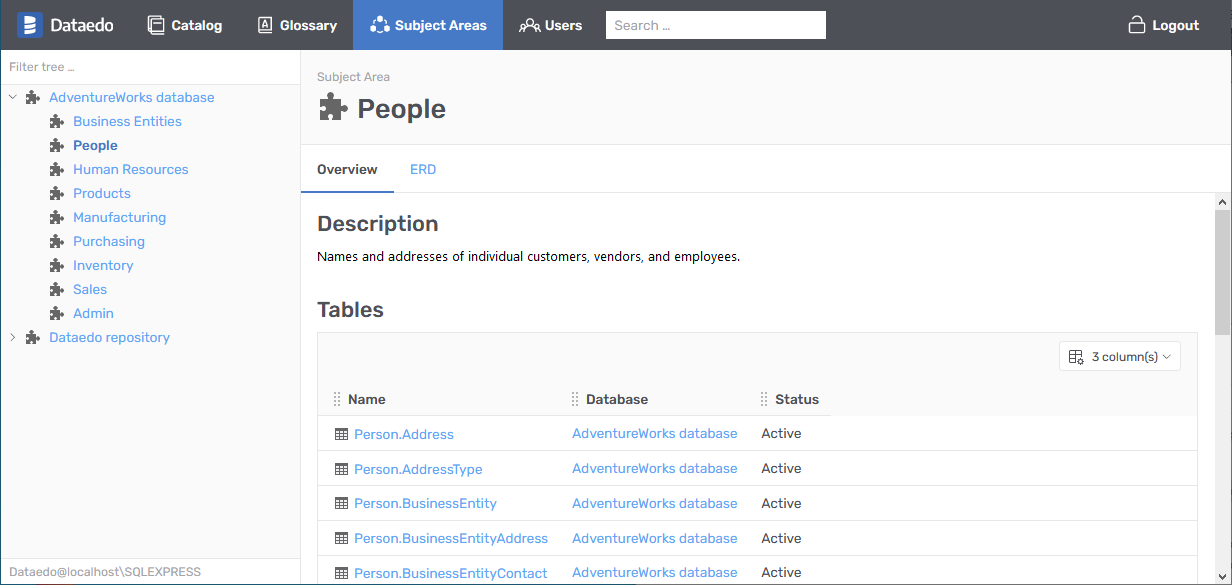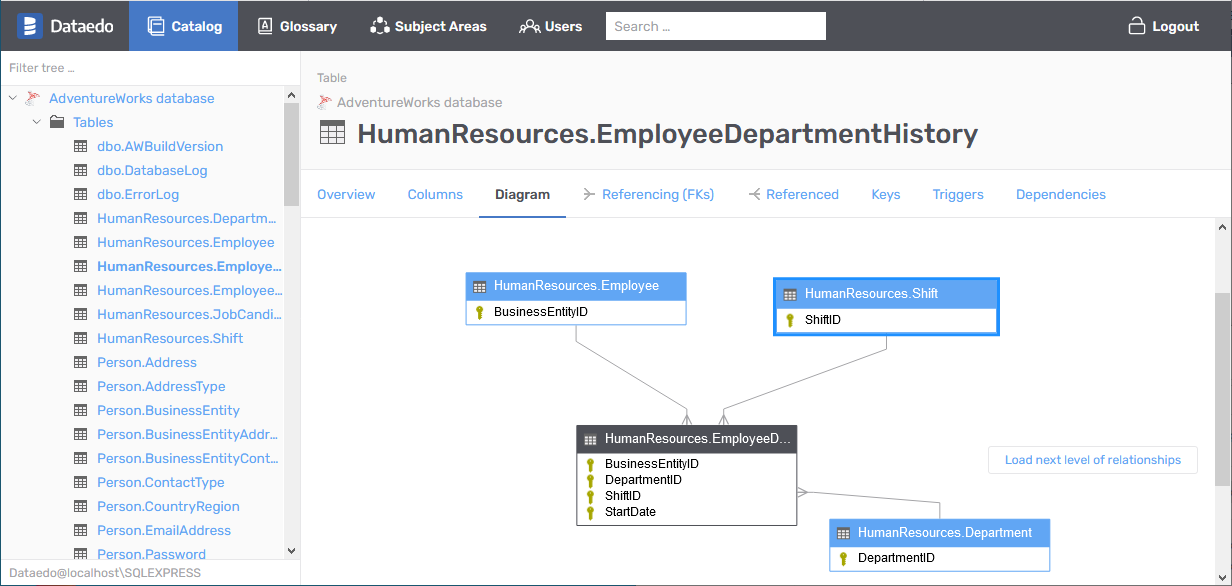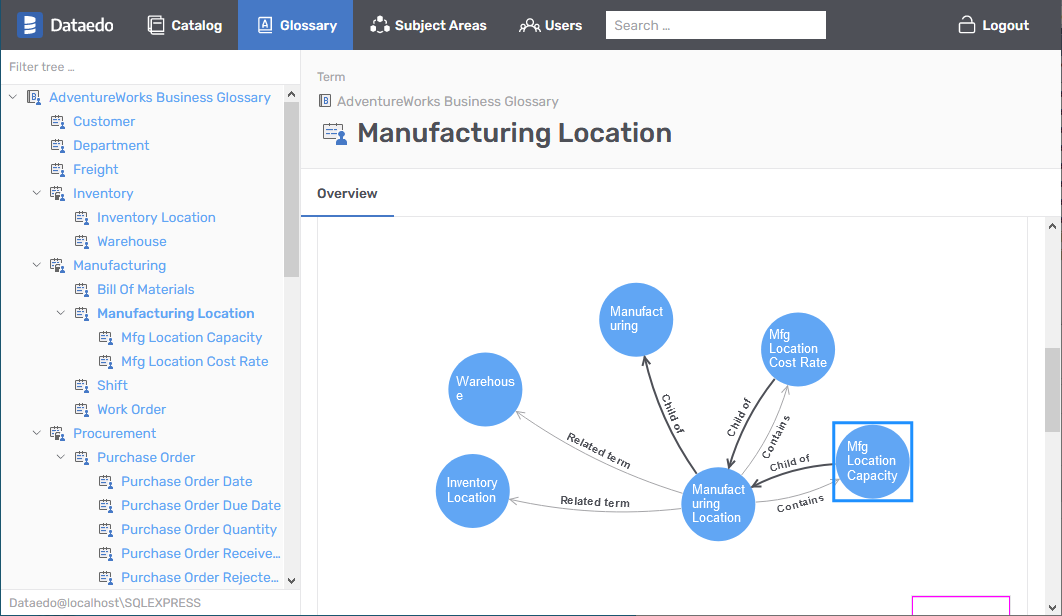Release notes 10.0
Data Profiling
Dataedo 10 allows you to discover data stored in the database and review its contents and quality. Data Profiling module is a combination of useful metrics with a friendly User Interface. On top of it, Profiling in Dataedo allows you to peek into the most common, or random data from your tables. Learn more about Data Profiling.
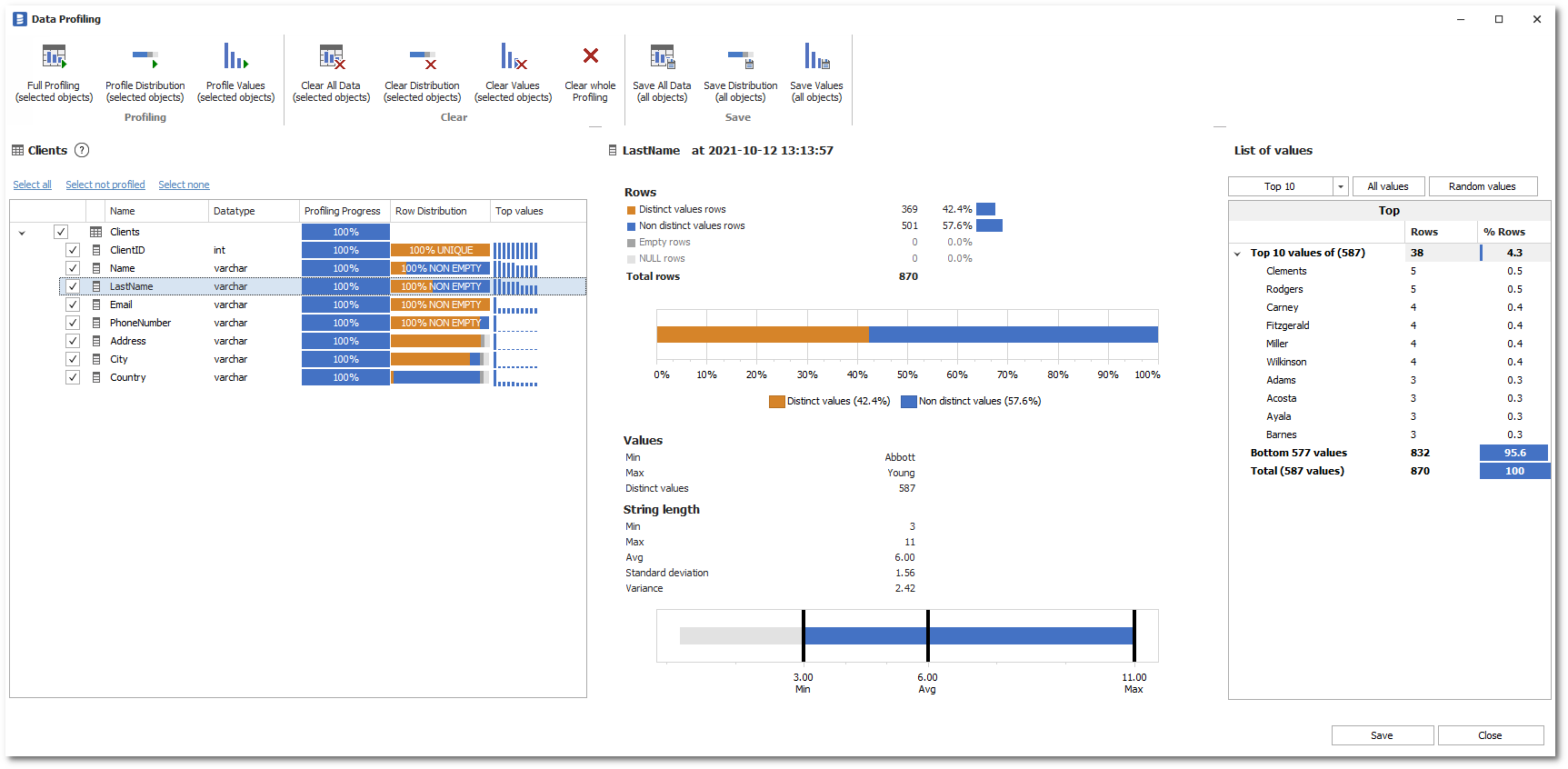
Desktop
Online licenses and Dataedo Account
We are introducing the online license management.
This biggest change in the 10 will present itself at the login screen to the Desktop App. You can now log in to Dataedo using your business email. Also, you can seamlessly switch through all your available licenses.
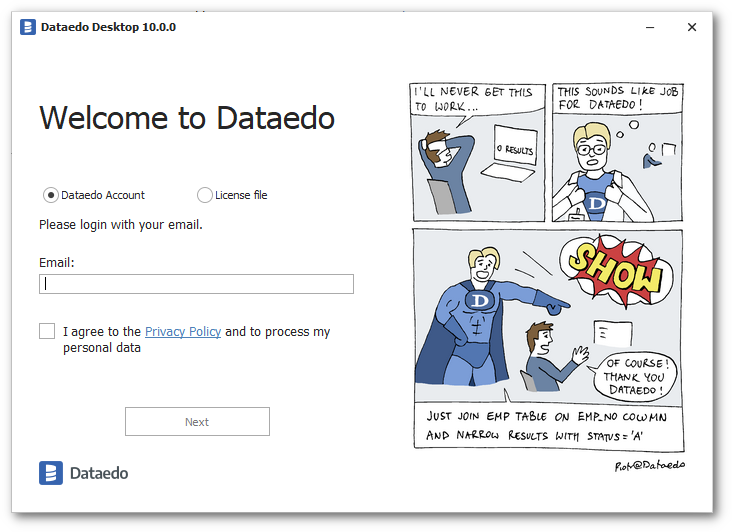
Home page
Another change is waiting for you literally on the next screen. To improve your user experience, we are introducing a Home Page in the Desktop App, where you can check summary stats of Your Catalog, and quickly access other resources.
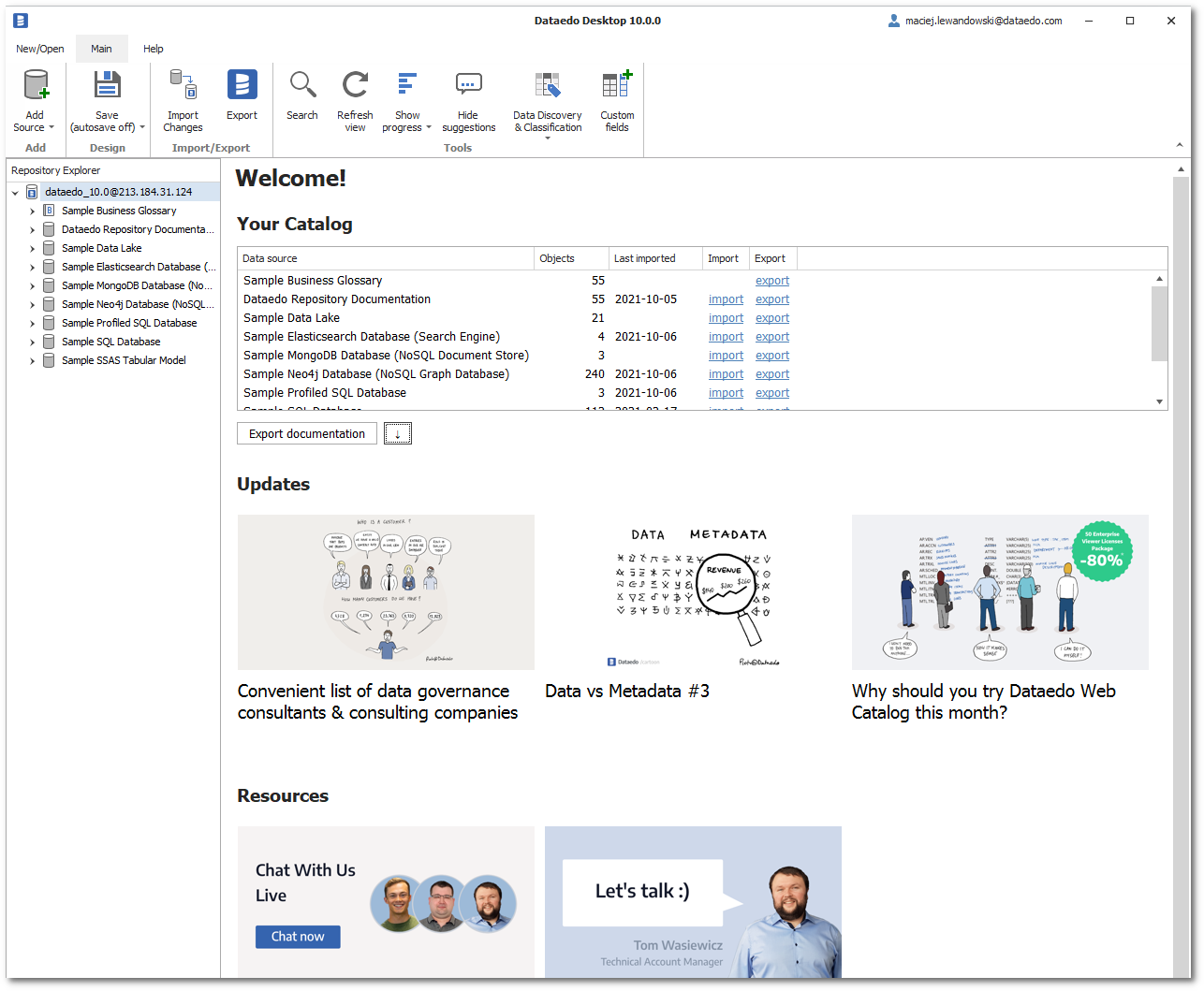
Import descriptions
Dataedo 10 allows you to import your tables and columns descriptions by pasting them into our tool.
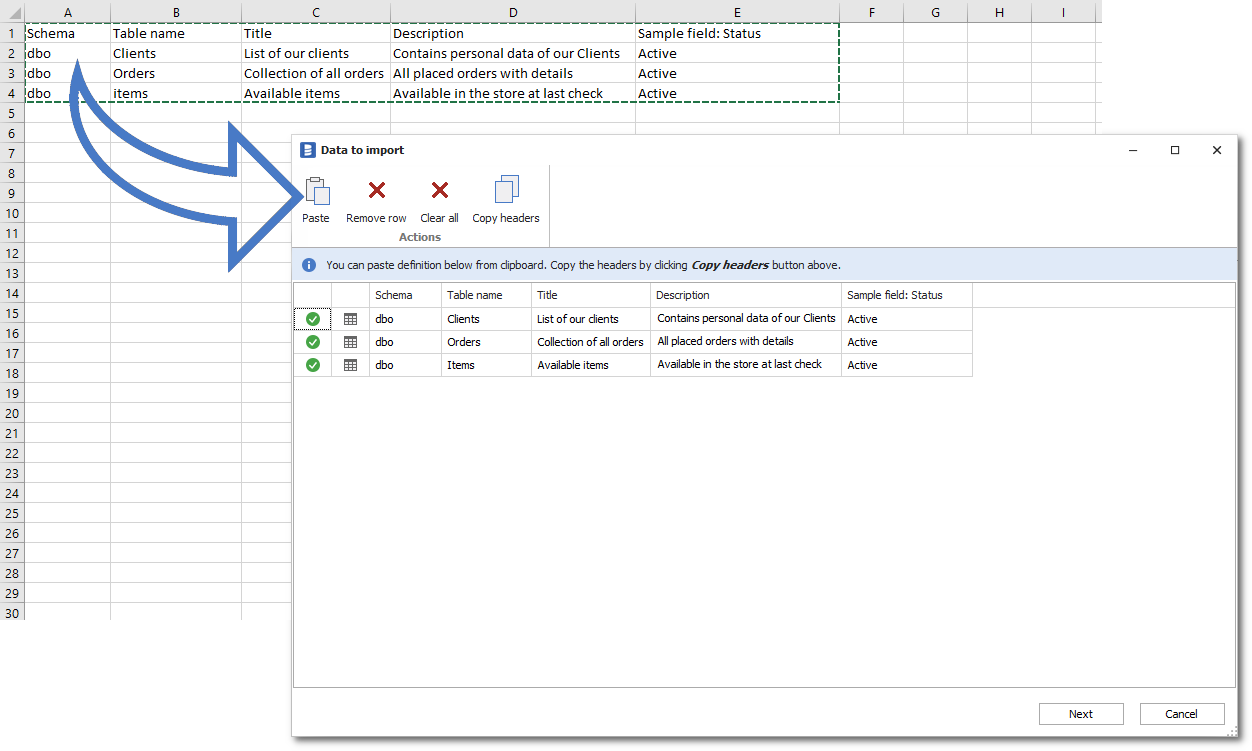
Other Desktop improvements
-
Moving modules and manual tables between databases,
-
Repository Explorer redesigned - added root element and folder items counter,
-
Grid settings are now saved between sessions and are not refreshed while saving,
-
Graying out read only columns and tooltips explaining purpose of fields and columns.
Web Catalog
Community redesigned
To simplify Community use we merged Comment, Question, and TODO into a plain Comment but now you can mark that comment requires action, which will unlock its workflow (open or closed).
Other Web Catalog improvements
-
Automatic Subject Area and Database ER diagrams,
-
Option to edit object Subject Areas,
-
Search option in grids.
Exports
Dataedo HTML free for everyone!
We updated Export to HTML so that from now on, this feature is free for all! Learn more about Dataedo HTML Docs.
Metadata Connectors
Dataedo 10 brings support for new metadata connectors:
-
Power BI Premium Dataset (which is Analysis Services Tabular under the hood)
Here are the newly supported Big Data formats:
- MS Excel
New plans
With Dataedo 10.0 we introduced new plans, that hopefully better reflect Dataedo users and use cases.
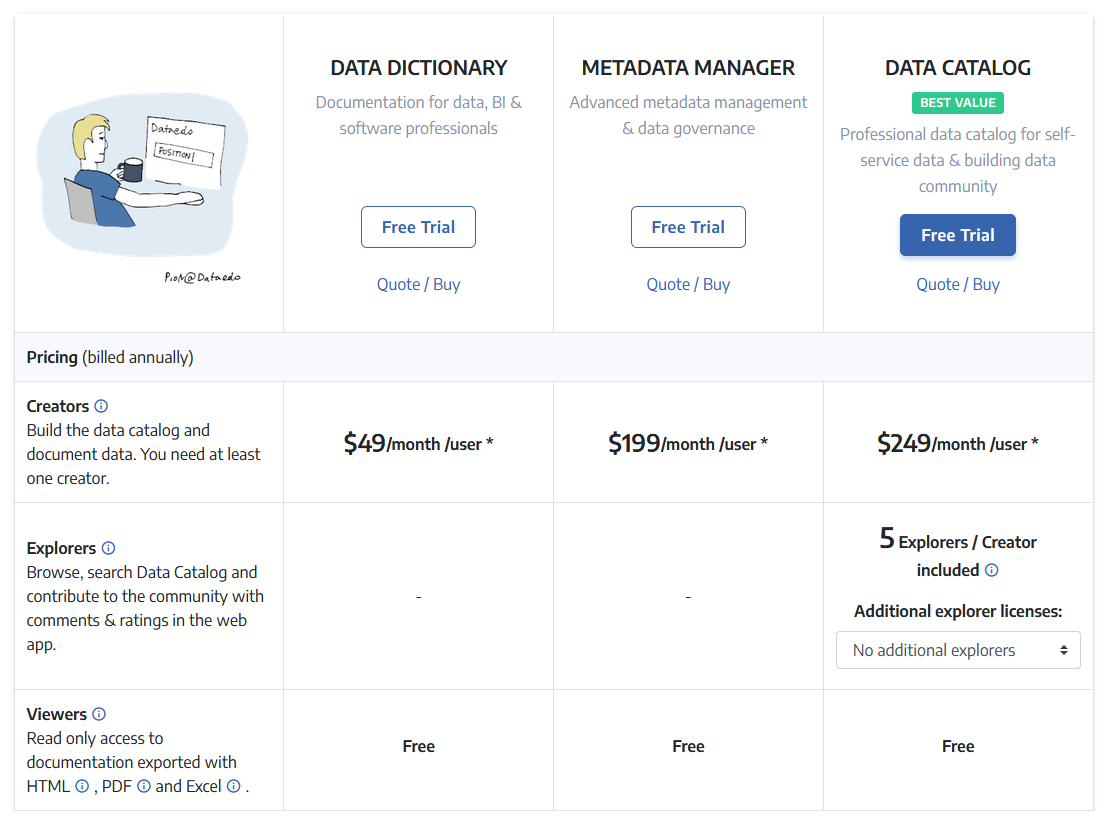
Other improvements
Here are some other improvements in Dataedo 10:
-
Added session log to the repository, for Desktop and Web Catalog.
-
Added simple feature usage tracking - this will enable us to have deeper understanding of how you are using our product and be able to see potential issues or bottlenecks and provide better education.