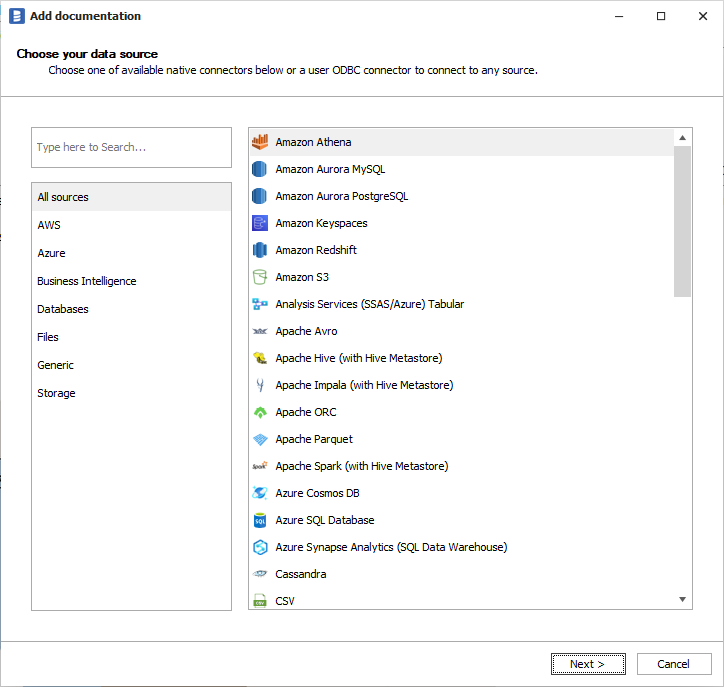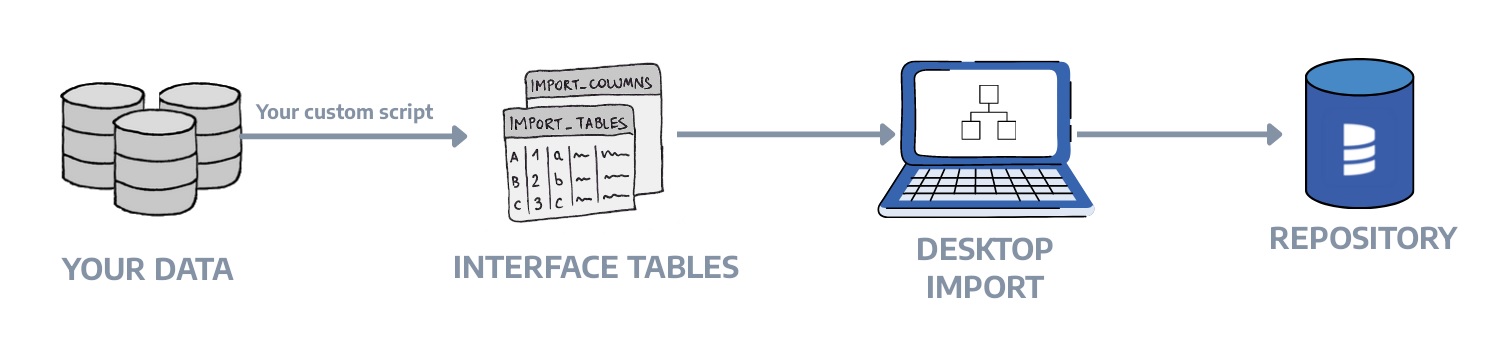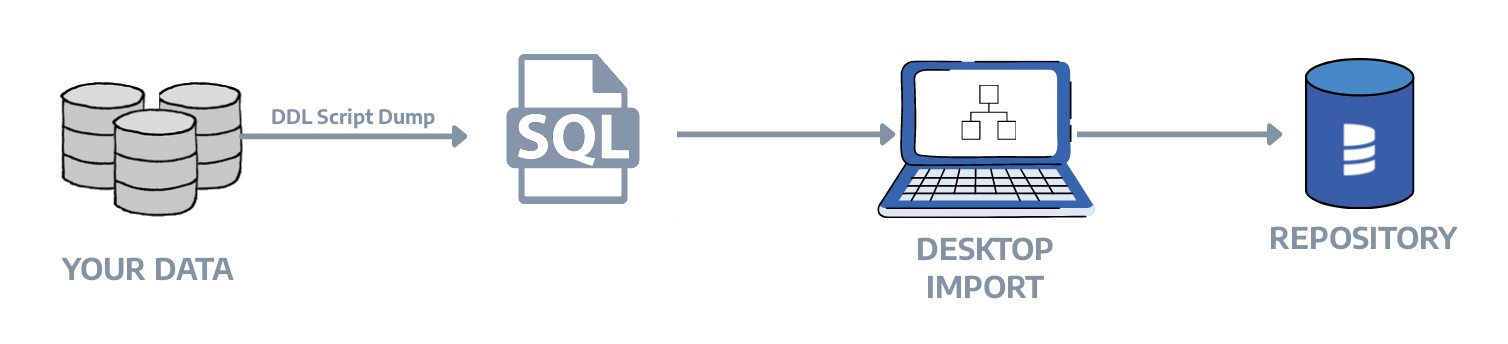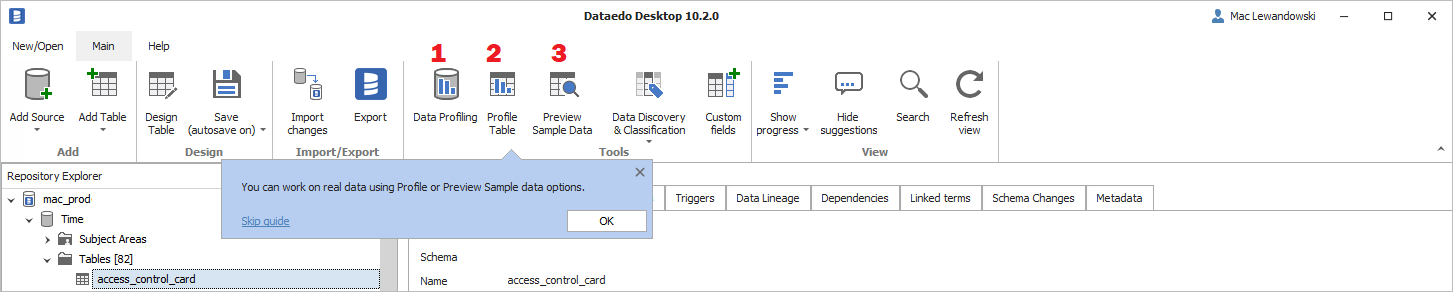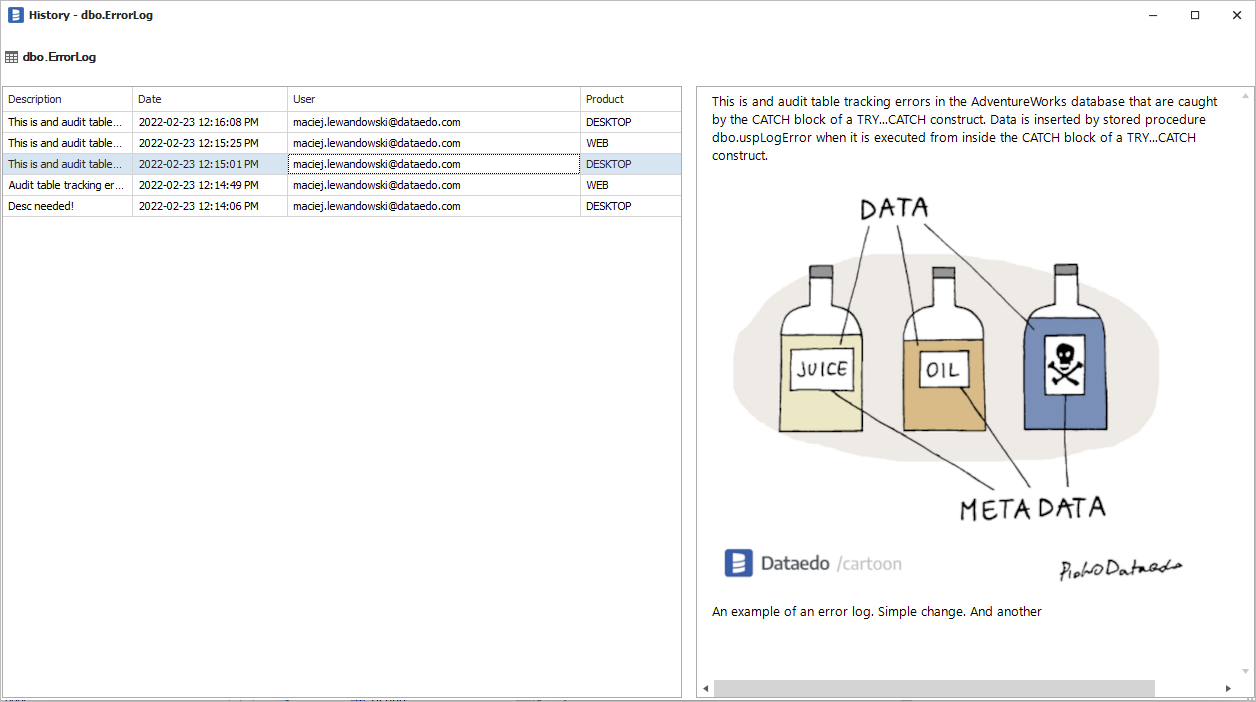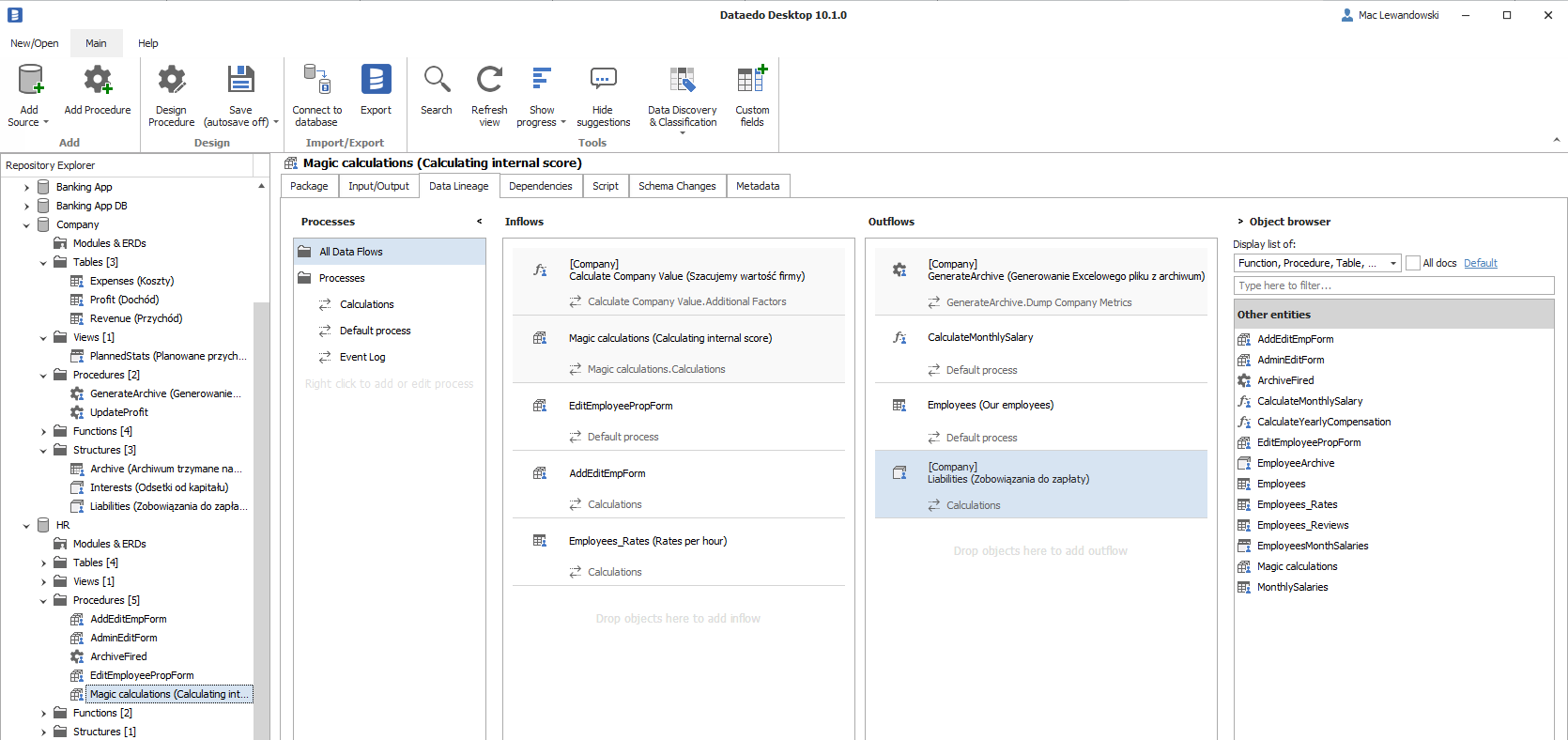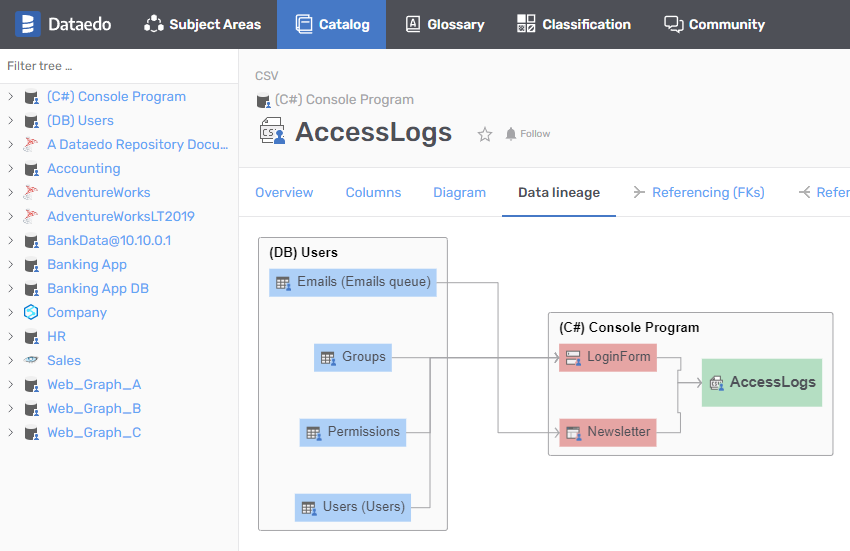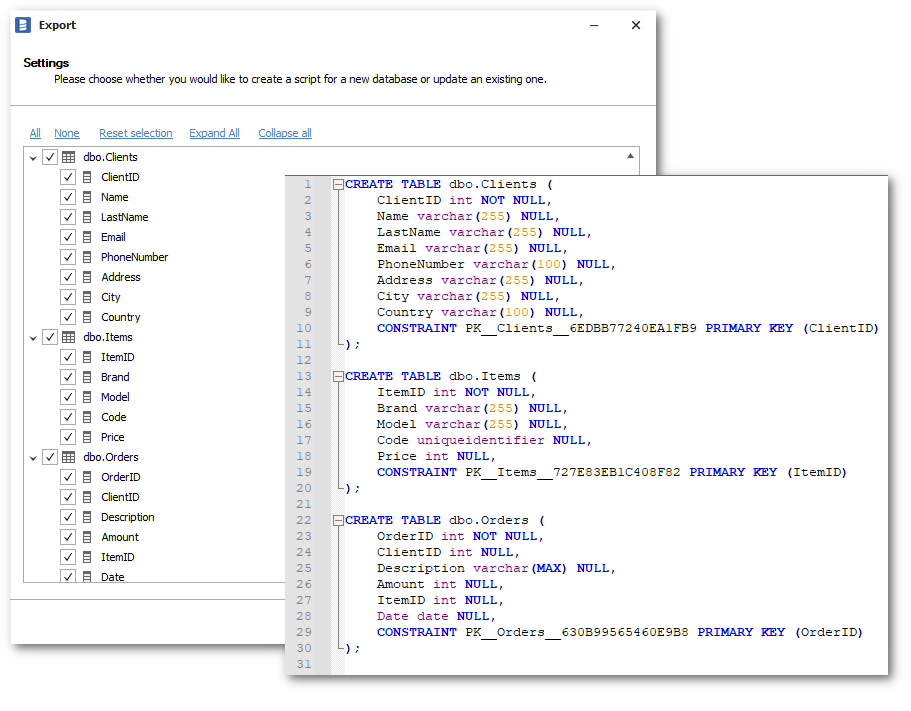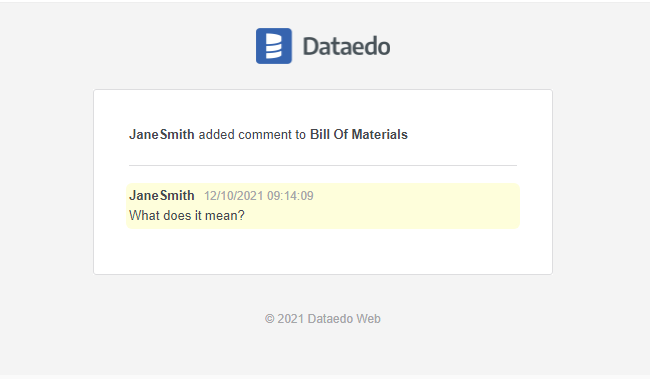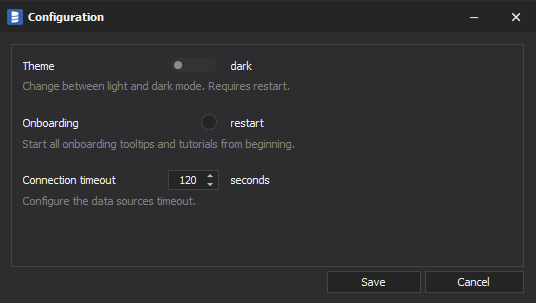Release Notes 10.3
Column-level data lineage
Dataedo from version 10.3 allows you to not only configure lineage on the object level but also to go deeper and define flows on a column level. You can set column-level flows by enabling column-level lineage and setting inflow and correspondent outflow columns.
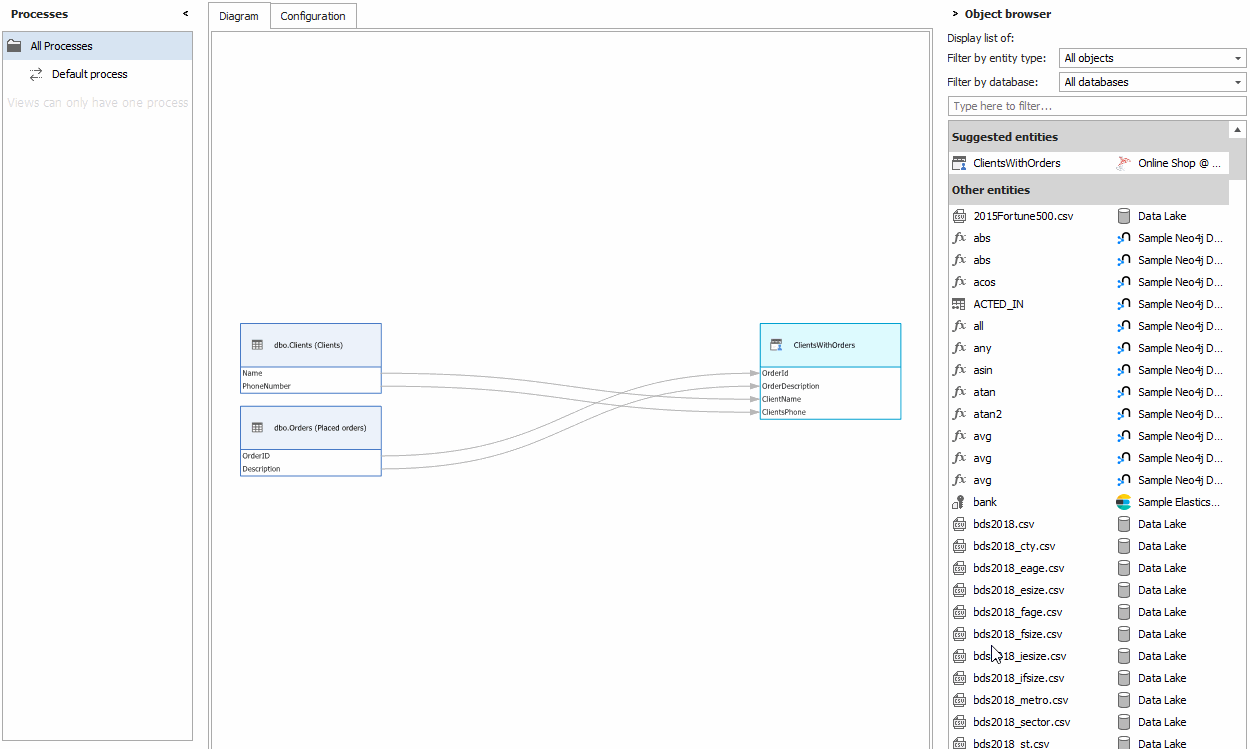
Additionally, you can now browse diagrams from both the Web and Desktop.
Redesigned Data Classification
We redesigned Data Classification and improved performance or algorithms. You can now classify only a portion of the Data Catalog and configure classification to match your needs.
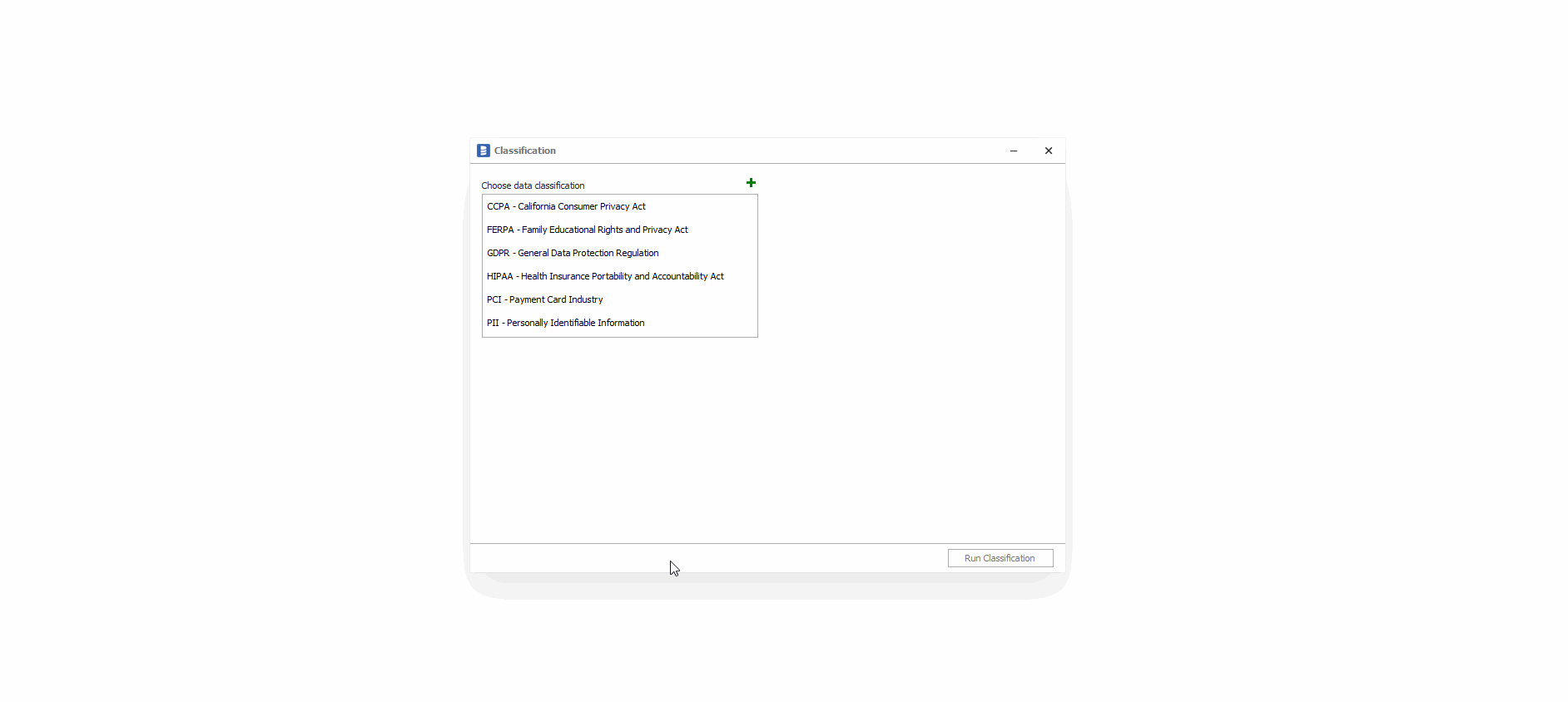
We also added a few built-in classifications, so that the current list contains:
-
CCPA - California Consumer Privacy Act
-
FERPA - Family Educational Rights and Privacy Act
-
GDPR - finds columns potentially holding personal data as defined by European GDPR
-
HIPAA - Health Insurance Portability and Accountability Act
-
PCI - Payment Card Industry
-
PII - finds columns PII (Personally Identifiable Information)
Read more about Data Classification.
History of changes in documentation
With this version, we improved the previously released history of changes. It is now supported across most of the objects in Descriptions, Titles, and Custom Fields.

Read more about History of changes.
ERD Improvements
In version 10.3 we added numerous ERD improvements.
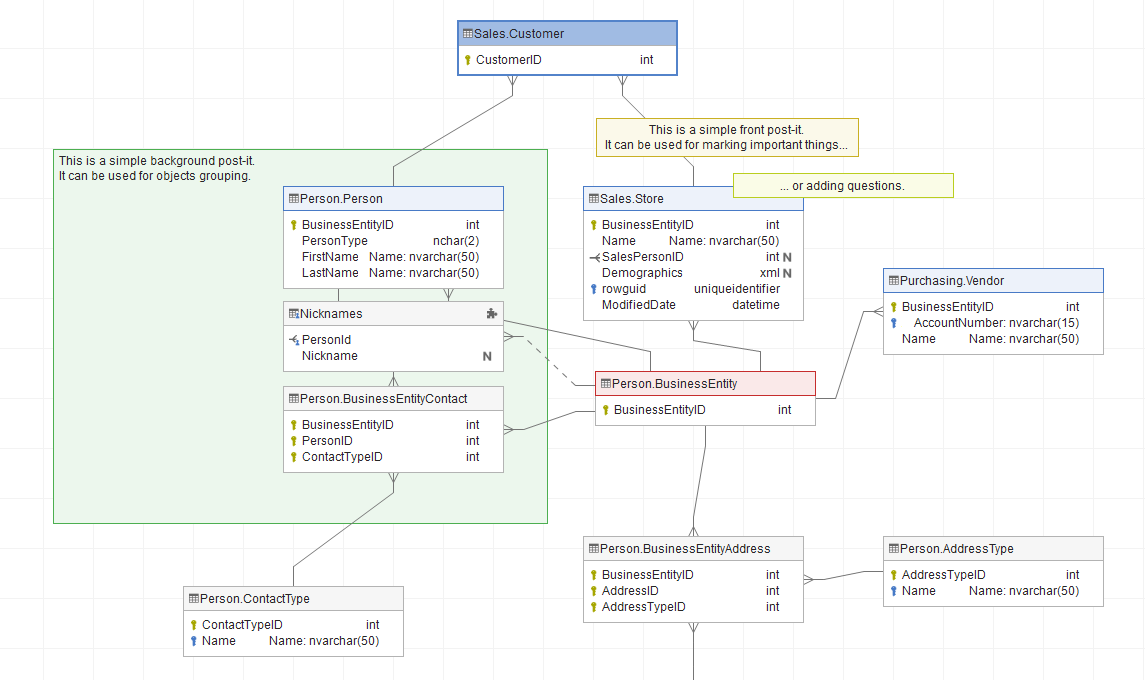
Post-its
You can now add post-its (notes) to the diagram. Each post-it can have its position, and color, and can be either behind or over other nodes.
Other improvements
-
You can now display the nullability of columns on the ERD diagram.
-
You can now quickly add and remove objects from Subject Area when operating on the ERD diagram.
-
We improved ERD exporting design.
-
We improved how ERD works in the Web Catalog.
Metadata
Automated data lineage for views
Dataedo, from version 10.3, will automatically create a lineage for views for you. Only requirement is to import a dependecies for a database:
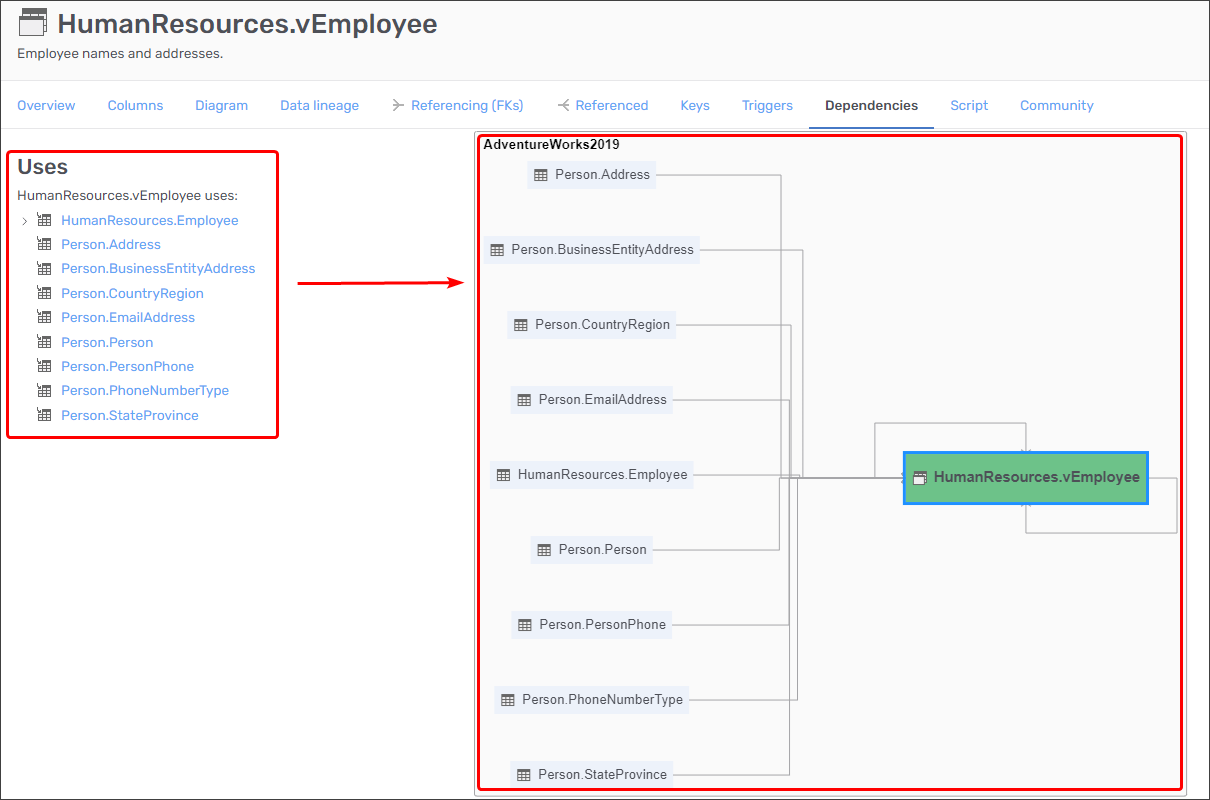
New connectors
With 10.3 we are bringing a few new native metadata scanners:
-
SQL Server Integration Services (SSIS) (beta)
-
dbt (beta)
-
SAP HANA
-
NetSuite
-
Astra DB
-
Amazon DynamoDB
-
Azure Blob Storage
-
Azure Data Lake Storage (ADLS)
Improvements in existing connectors
PostgreSQL:
-
Added new SSL modes:
-
Prefer
-
VerifyCA
-
Verify Full
-
-
Added support for client SSL certificate authentication
Web Catalog UI/UX improvements
With version 10.3 we are shipping a package of UI improvements in the Web Catalog.
-
We implemented Schema Change tracking into Web Catalog
-
We changed the grids engine for a smoother experience and better customization.
Other Desktop improvements
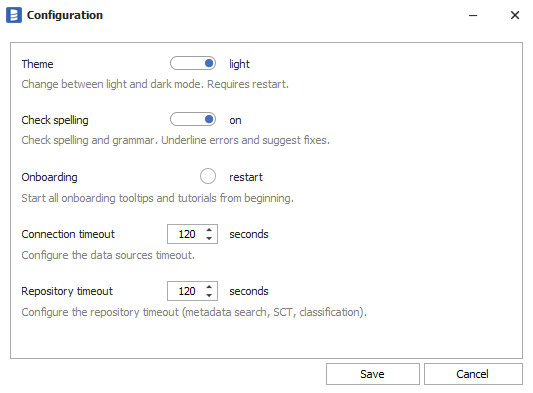
-
We added Spell checking option in the descriptions editor in Dataedo Desktop
-
We implemented the possibility of running Data Profiling across Views