Supported architectures
The Dataedo repository is a central database designed to store and organize all metadata efficiently, making it accessible across different architectures.
By using the Dataedo Scheduler—configurable in Dataedo Desktop—you can automate metadata imports, ensuring the repository stays current with minimal manual effort. Once data is imported, the Dataedo Portal provides a powerful interface for viewing, searching, and editing documentation, allowing teams to collaborate seamlessly and keep information accurate and up-to-date.
Architecture overview
The diagram below shows the architecture of the Dataedo platform:
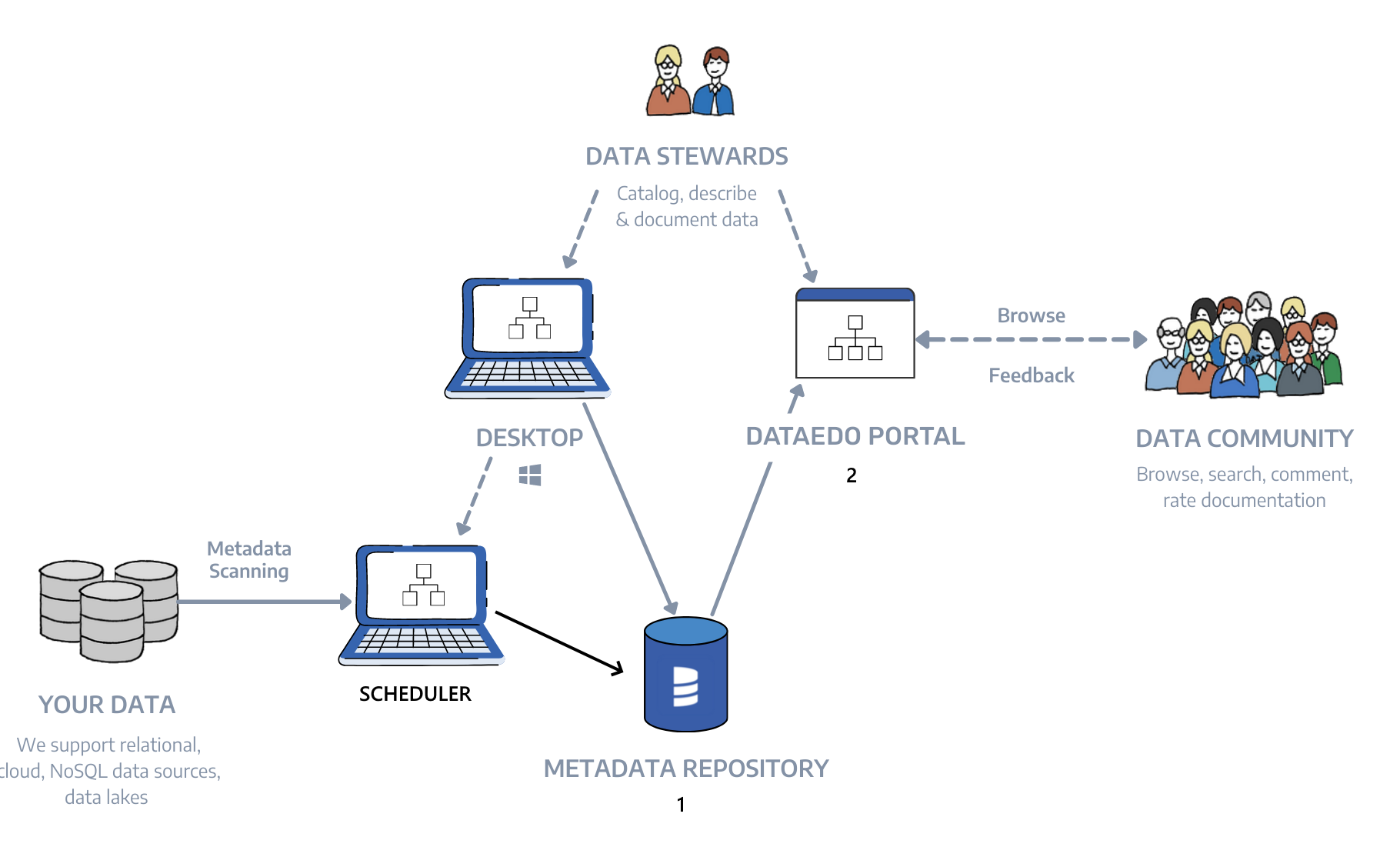
-
Metadata Repository is a database that stores all the metadata managed by Dataedo. It can have one of two forms:
- Self-hosted SQL Server or Azure SQL Database
- Local file
-
Metadata Connectors - Dataedo is shipped with multiple metadata connectors that connect to various database technologies, extract data structures and metadata, and load them into the repository. There is also a generic ODBC connector. The full list is available here.
-
Dataedo Desktop is the main user interface for data stewards that populate the catalog and document data. It is a Windows desktop application.
-
Dataedo Portal is an on-premises, self-hosted web portal for easy and interactive access to the metadata stored in the Dataedo data catalog, contributing to the community and documentation.
-
HTML export is a static export of Dataedo documentation to an interactive HTML document.
-
PDF/Excel exports are documentation formats generated with Dataedo Desktop.
-
Administration Console is a Windows desktop application for managing repository users.

