Portal and desktop overview
Dataedo portal
Dataedo Portal is a browser-based application designed to empower data analysts, business users, and everyone working with data in an organization. It is designed for day-to-day interactions with the data catalog, allowing users to discover and learn about the organization's data. The Portal features a user-friendly interface for browsing cataloged metadata and includes interactive elements that promote collaboration. One of its key components is the Data Community module, which encourages user knowledge sharing, discussions, and Q&A.
Dataedo portal overview
Portal overview
Target Audience
Geared towards data analysts, business users, and others needing easy metadata and documentation access.
Core Functions
Facilitates ad hoc updates, browsing, searching, and discovering cataloged data.
Key Features
Focused on exploring and interacting with existing cataloged data.
Dynamic diagrams and visualizations for understanding relationships and data flow.
Data Community integration for collaboration and sharing of knowledge.
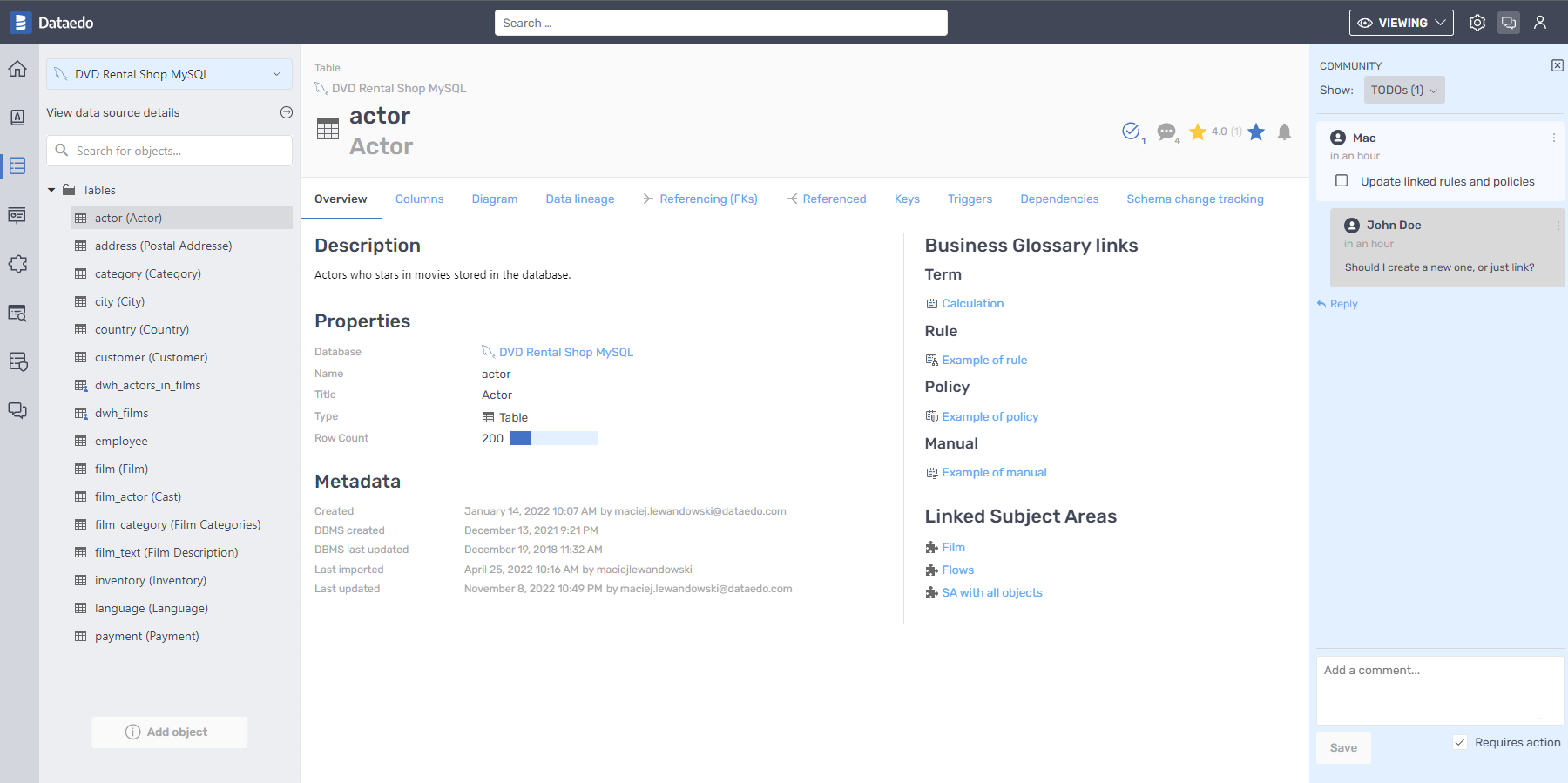
Dataedo Desktop
Dataedo Desktop is a Windows-based application that is the primary interface for users building a data catalog and creating documentation. It offers a comprehensive set of tools for data stewards, architects, and documentation creators. Some features are exclusive to the Desktop version, including adding data sources, defining custom fields, and performing advanced bulk updates. It also includes more convenient editors, automatic suggestions, and other tools designed for ease of content production.
Dataedo desktop overview
Desktop overview
Target Audience
Primarily used by data stewards, data architects, and those responsible for creating and maintaining metadata documentation.
Core Functions
Enables the creation of data dictionaries, defining subject areas, business glossaries, custom fields, and much more.
Key Features
Full control over catalog creation, customization, and content management.
More powerful and flexible data profiling tools.
Bulk updates and advanced editing capabilities.
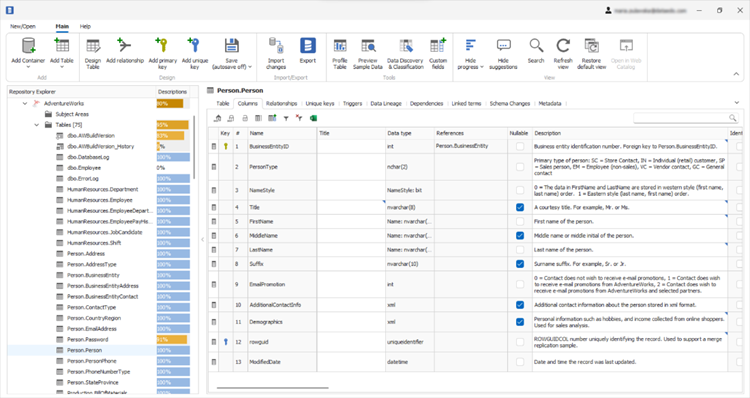
Feature comparison
| Feature | Dataedo Desktop | Dataedo Portal |
|---|---|---|
| Purpose | Building and maintaining a catalog and documentation | Browsing catalog and documentation |
| Target Users | Data stewards, architects | Data analysts, business users, and anyone working with data |
| Metadata | ||
| Data Dictionary | Viewing and editing descriptions | Viewing and editing descriptions |
| Subject Areas | Defining and viewing | Viewing |
| Diagrams | Creating and viewing manual diagrams | Dynamic diagrams, viewing manual diagrams |
| Business Glossary | Creating, editing, and viewing | Viewing, dynamic diagrams |
| Schema Change Tracking | Browsing and commenting | Browsing (Coming soon) |
| Classifications | Discovery, classification, and manual curation | Browsing - field level and summary |
| Data Profiling | Performing profiling, viewing | Viewing |
| Features | ||
| Editing | Descriptions, subject areas, business glossary, bulk update, suggestions | Descriptions |
| Designer |  |  |
| Search |  |  |
| Data Community |  |  |
| Adding and Scanning Sources |  |  |
| Exporting Documentation |  |  |
| Administration | ||
| Defining Custom Fields |  |  |
| Authentication | Windows, Active Directory | Windows, Active Directory, Okta/SAML |


