Actions
What are actions?
Actions are parts of roles. When a role is assigned to a user, and the user would like to perform an activity in a system, then the presence of the correct action in a role is checked.
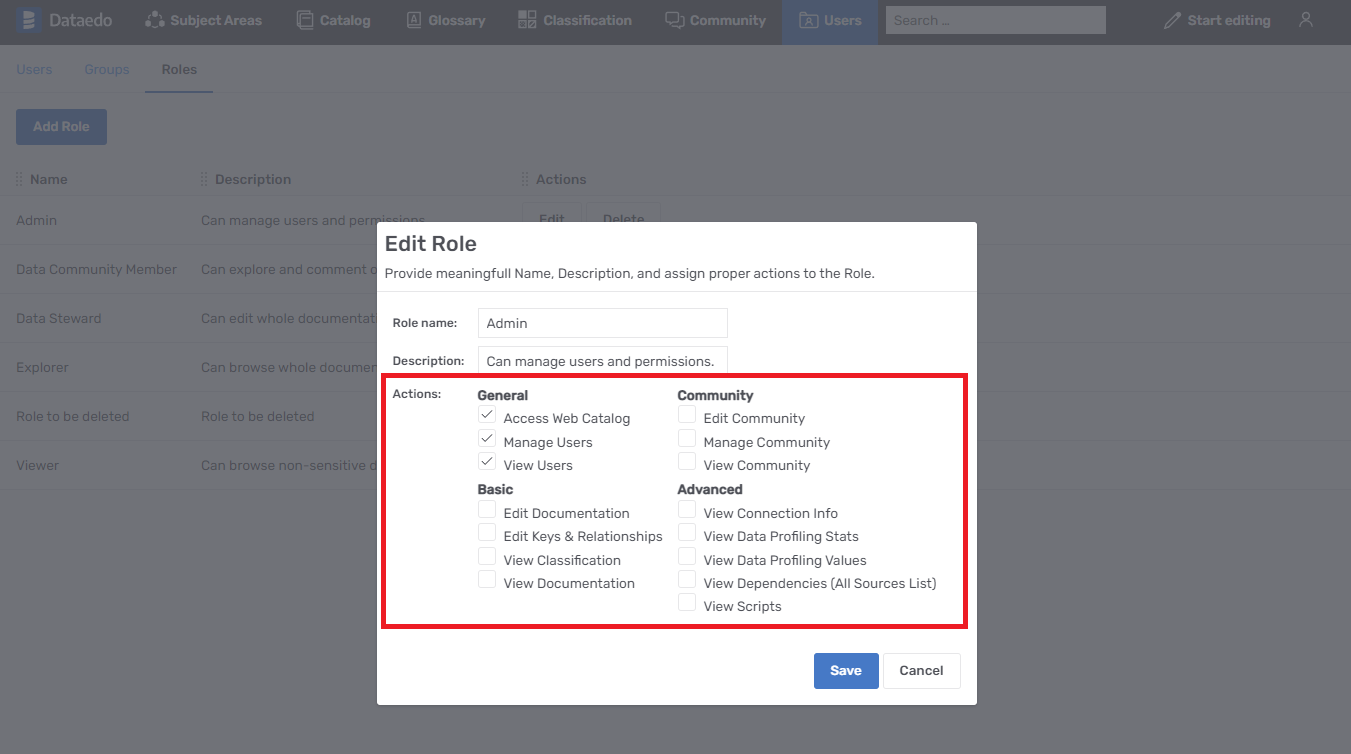
Actions
| Action code | Action name | Repository context | Database context |
|---|---|---|---|
WEB_ACCESS | Access Dataedo Portal | Allows login. | Allows login. |
USERS_VIEW | View Users | Allows previewing the configuration in the Users tab. | No effect. |
USERS_MANAGE | Manage Users | Allows configuring users, groups, roles, and permissions. | No effect. |
DOCUMENTATION_VIEW | View Documentation | User can browse all documentation (without details, which requires separate permissions). | Same but for the selected database. ERD limited - see below. |
DOCUMENTATION_EDIT | Edit Documentation | User can edit all documentation (without details, which requires separate permissions). User can also edit common documentation elements if they do not fall under other actions (like editing classification description). | User can edit only the documentation related to the data source. |
KEYS_RELATIONS_MANAGE | Edit Keys & Relationships | Allows editing all keys in the system. | Allows editing all keys connected with selected documentation. |
CLASSIFICATION_VIEW | View Classification | Allows access to the Classification tab. Allows browsing Classification for the whole repository. Allows searching with Classification filters. | Allows access to the Classification tab. Allows browsing Classification for selected documentation. |
COMMUNITY_VIEW | View Community | Allows access to the Community Tab. Allows viewing all comments in the system. | Same but for the selected database. |
COMMUNITY_EDIT | Edit Community | Allows adding and editing comments for the whole repository. Allows deleting user's own comments. | Same but for the selected database. |
COMMUNITY_MANAGE | Manage Community | Allows opening and closing comments. Allows converting comments to different types for the whole repository. Allows deleting all comments. | Same but for the selected database. |
SOURCE_CONNECTION_VIEW | View Connection Info | Allows displaying host and port of the database. | Same but for the selected database. |
PROFILING_VIEW_DISTRIBUTION | View Data Profiling Stats | User can view distribution stats and row counts for all databases. | Same but for the selected database. |
PROFILING_VIEW_DATA | View Quality and Profiling Data | User can view sparkline and values for all databases. | Same but for the selected database. |
DEPENDENCIES_VIEW | View Dependencies (All Sources List) | Allows browsing dependencies. SOURCE_CONNECTION_VIEW is also needed. | Same (no database filtering out). |
SCRIPTS_VIEW | View Scripts | Allows browsing scripts and searching through scripts. | Same but for the selected database. |
LINEAGE_VIEW | Lineage View | Allows browsing Data Lineage for the whole repository. | Limited - see below. |
SCHEMA_CHANGES_VIEW | Schema Changes View | Allows browsing schema changes for the whole repository. | Same but for the selected database. |
Other mechanisms
ERD
Since viewing only part of the ERD diagram might lead to false conclusions, we agreed on an all-or-nothing solution here.
To display any ERD in a system, the user needs permissions to all data sources displayed on the ERD.
Data Lineage
Diagrams behave similarly to ERD diagrams, so the user needs LINEAGE_VIEW permissions to all data sources displayed on the Lineage Diagram to view it.

