Dataedo Portal Overview
Dataedo Portal is an on-premises, self-hosted web portal, which is the definitive tool in getting the most out of Dataedo.
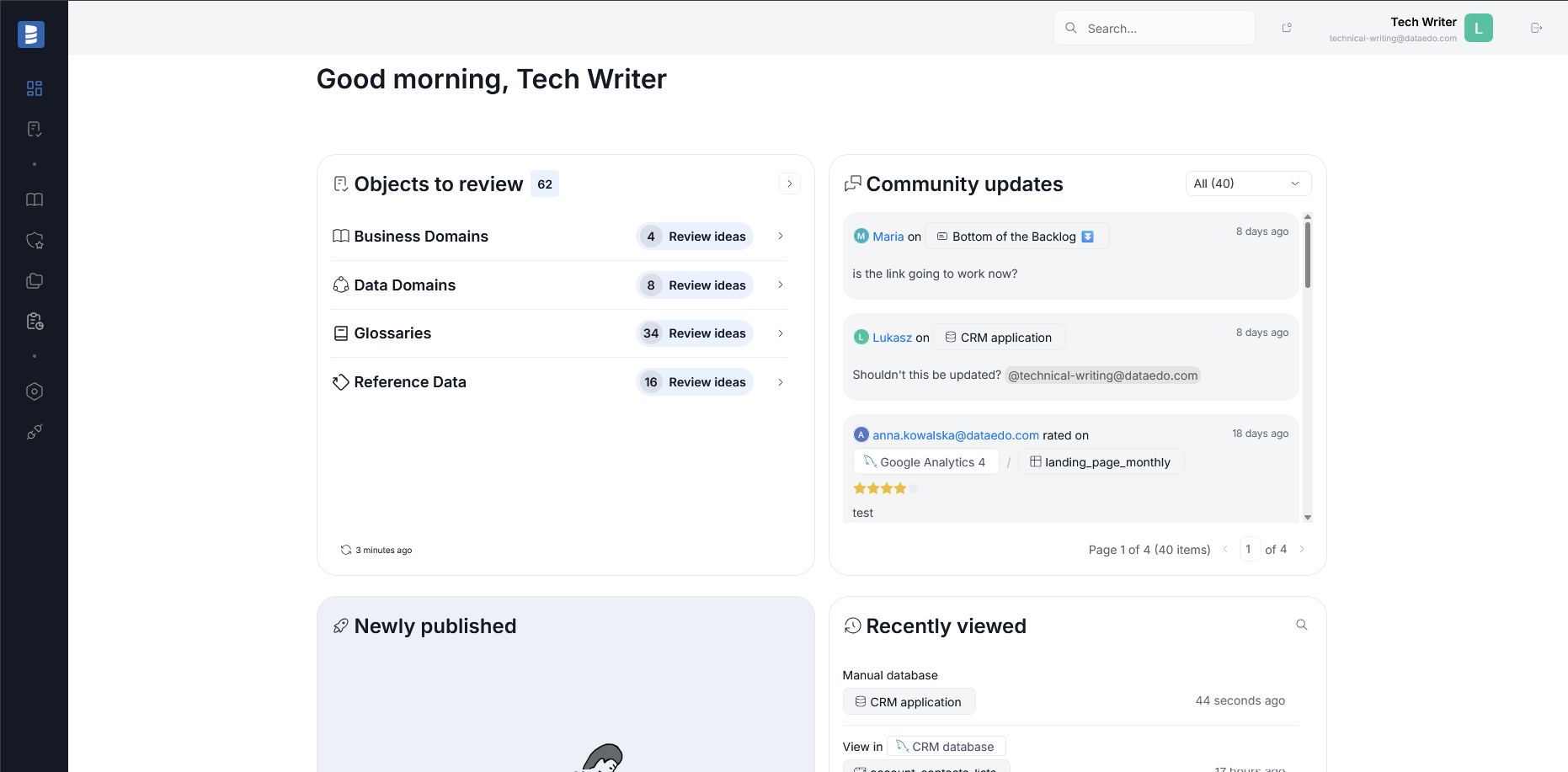
Some of the most important features of the Portal are:
- Importing Metadata (not all connectors are currently supported for the Portal, more here)
- Configuring, assigning and reviewing Data Quality checks on a fly
- Reviewing Data Lineage Diagrams, which are created automatically during import and can then be fine-tuned by you or your employees.
- Scheduling recurring Data Quality and Data Profiling checks as well as Metadata imports, and reviewing their results
- Creating and maintaining of your data assets' documentation; assigning owners to those assets
- Configuring Workflows
- Organizing workforce using the community tab (comments, ratings, questions, to-do's)
- Managing and configuring notifications about changes in your repository
- And more!
The list above is non-exhaustive, as we are developing the Portal continuously,. In essence Dataedo Portal is designed as both an extension of the Desktop and the default mode of interacting with and managing your Metadata. This also means that the repository is shared between the Desktop and the Portal.
Dataedo Portal is available for all users, however holders of offline licenses will have to go through extra steps to keep their portal functionalities up to date.

