Dataedo Desktop Overview
Dataedo Desktop is a Windows application for editors, users that build catalog and document data.
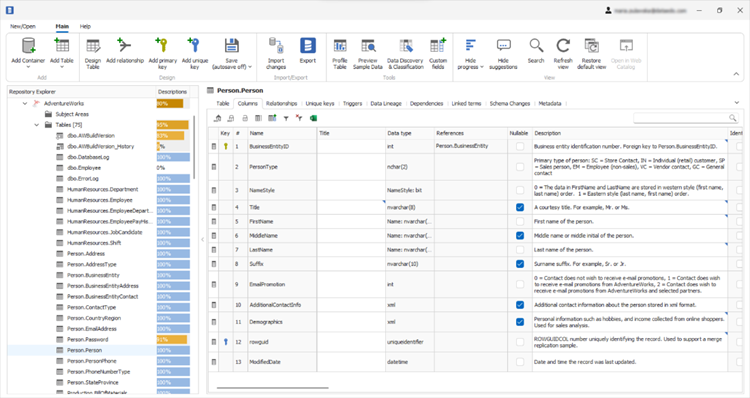
Dataedo Desktop features
With Dataedo Desktop, users can connect to data sources and import metadata into the catalog, describe data assets like tables and columns, and enhance the repository by adding manual primary/unique keys and relationships. They can also create manual tables and columns to complement the existing data model.
Beyond structuring data, Dataedo enables users to define custom fields, classify sensitive information, and track schema changes with detailed reports. It supports collaboration through commenting on changes and refining metadata over time.
For sharing and accessibility, users can export documentation in multiple formats, including HTML, PDF, and Excel. Additionally, they can create a metadata repository to centralize and manage all metadata efficiently.
In this section
Follow the links below to learn more about Dataedo Desktop:

