Reports usage import - Dataedo Agent configuration
Dataedo agent is currently not installing automatically all resources that allows to import reports usage in Tableau. User must manually download Tableau Hyper Api Server executable (around 180 MB) which is needed to query usage data from Tableau TS Events data source and provide path to its location in import configuration file. The configuration steps are described in details below.
Download Hyper Api Server executable
Go to: Download Tableau Hyper Api. The download of .zip file shoud start automatically. Inside archive go to \bin\hyper and extract hyperd.exe file to the location that is available to Dataedo Agent.
Set path to Hyper Server executable
Go to the Dataedo Agent installation folder (default C:\Program Files\Dataedo Agent). Open import configuration file \Application\ImportSettings.json and find TableauHyperServerPath property:
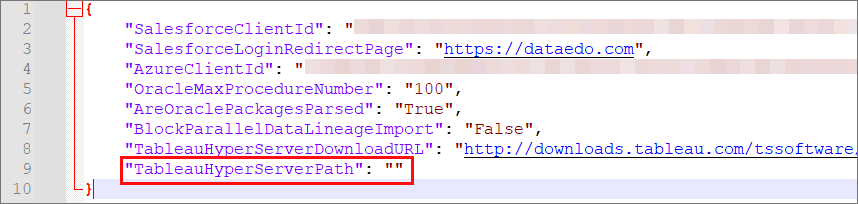
Set its value to the path of the folder where you extracted hyperd.exe file:
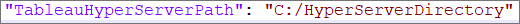
Save the changes done to the ImportSettings.json file.

