Strategy One - Automatic data lineage
Using various datasources when creating dashboards in Strategy One may make you feel uncertain about their origin. Fortunately, Dataedo can help you by visualizing their flow process by Data Lineage functionality.
Strategy One connector creates automatic data lineage to enable tracking data flows to visualizations created inside the app's pages. Internal column-level lineage is created between Dashboards and Reports, Dashboards and Datasets, Dashboards and Logical Tables, Reports to find out the origin of Attributes and Metrics. External column-level lineage is created between Logical Tables and physical tables from the source database if there is one-to-one correspondence between them which allows tracking the source of the data being transmitted to the modeling service.
What to expect
Dashboards
Dataedo builds lineage to Dashboards from Reports, Datasets and Logical tables at the metrics and attributes forms levels.
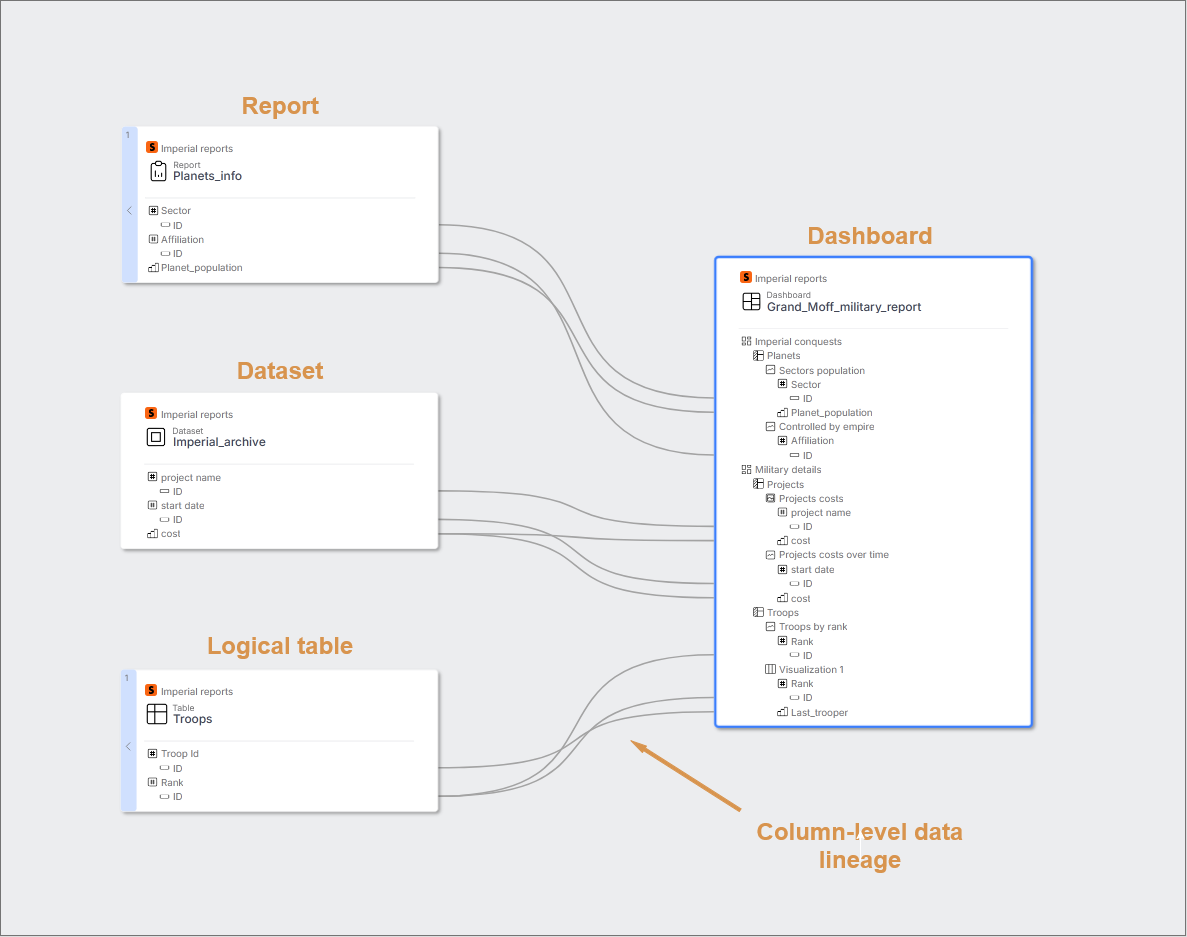
Reports
Lineage to Reports from Logical tables is created at metrics and attributes forms levels.
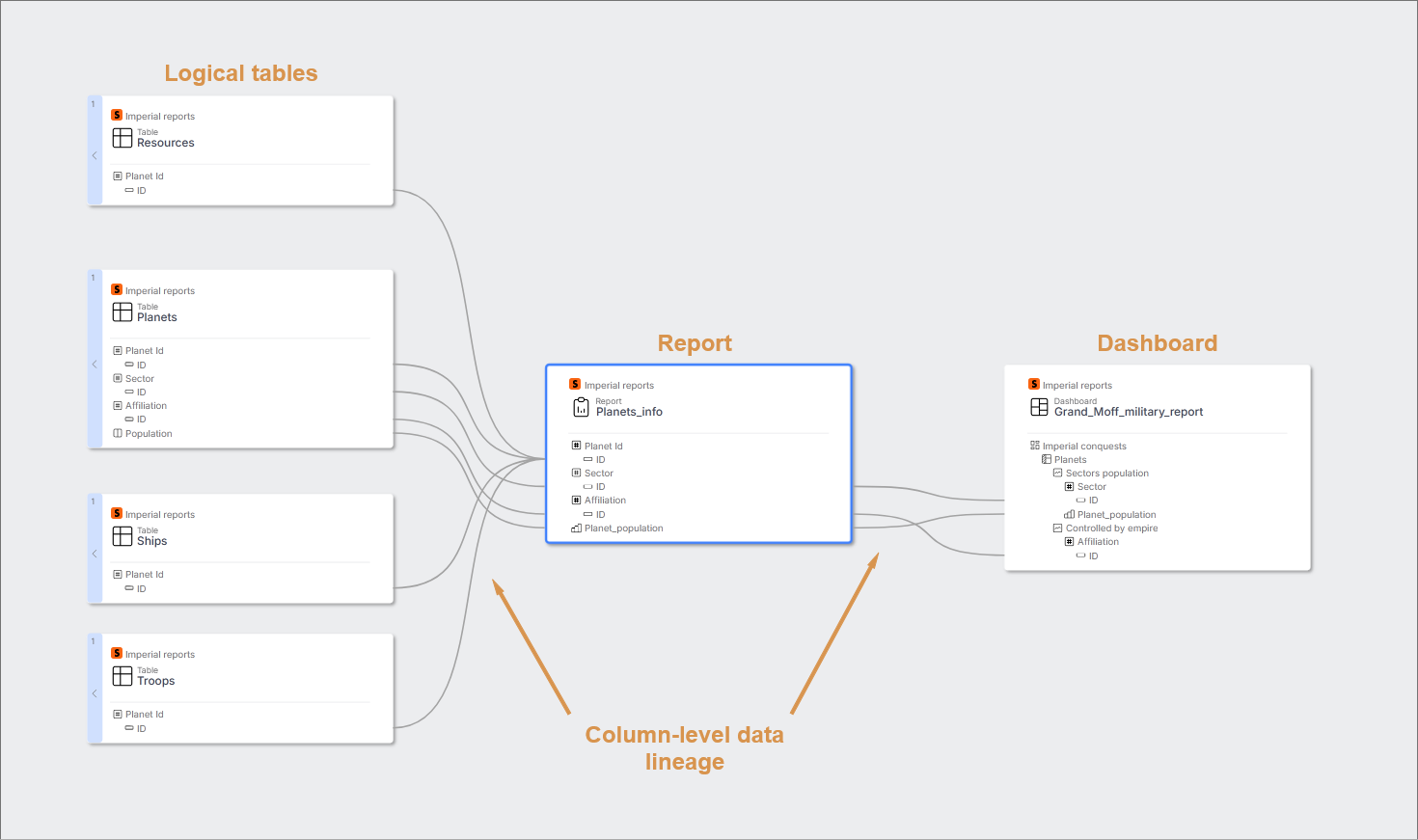
Logical tables
Users can track the source of data from logical tables at the levels of attributes forms and facts.
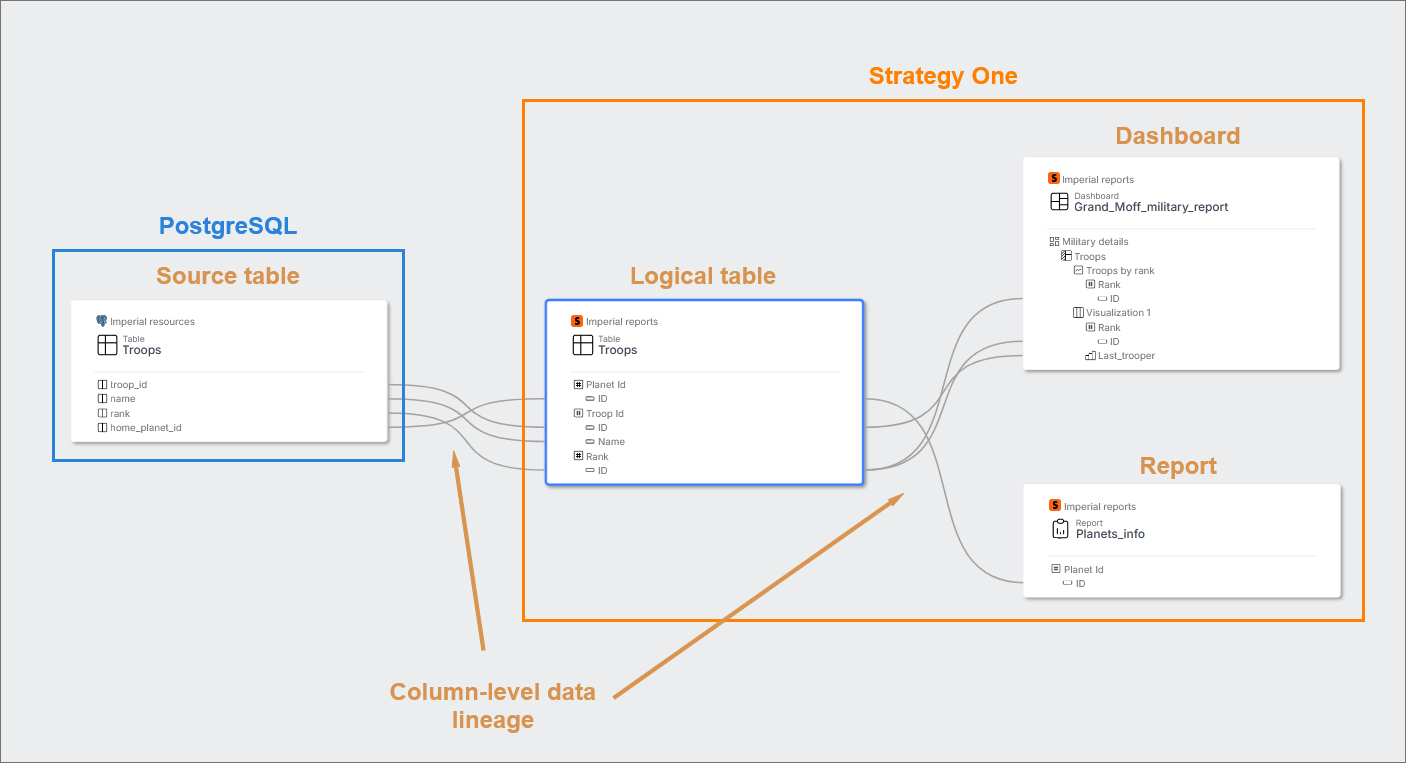
Everything everywhere all at once
All inflows can be expanded and lineage can be traced straight to the source by highlighting particular flows.
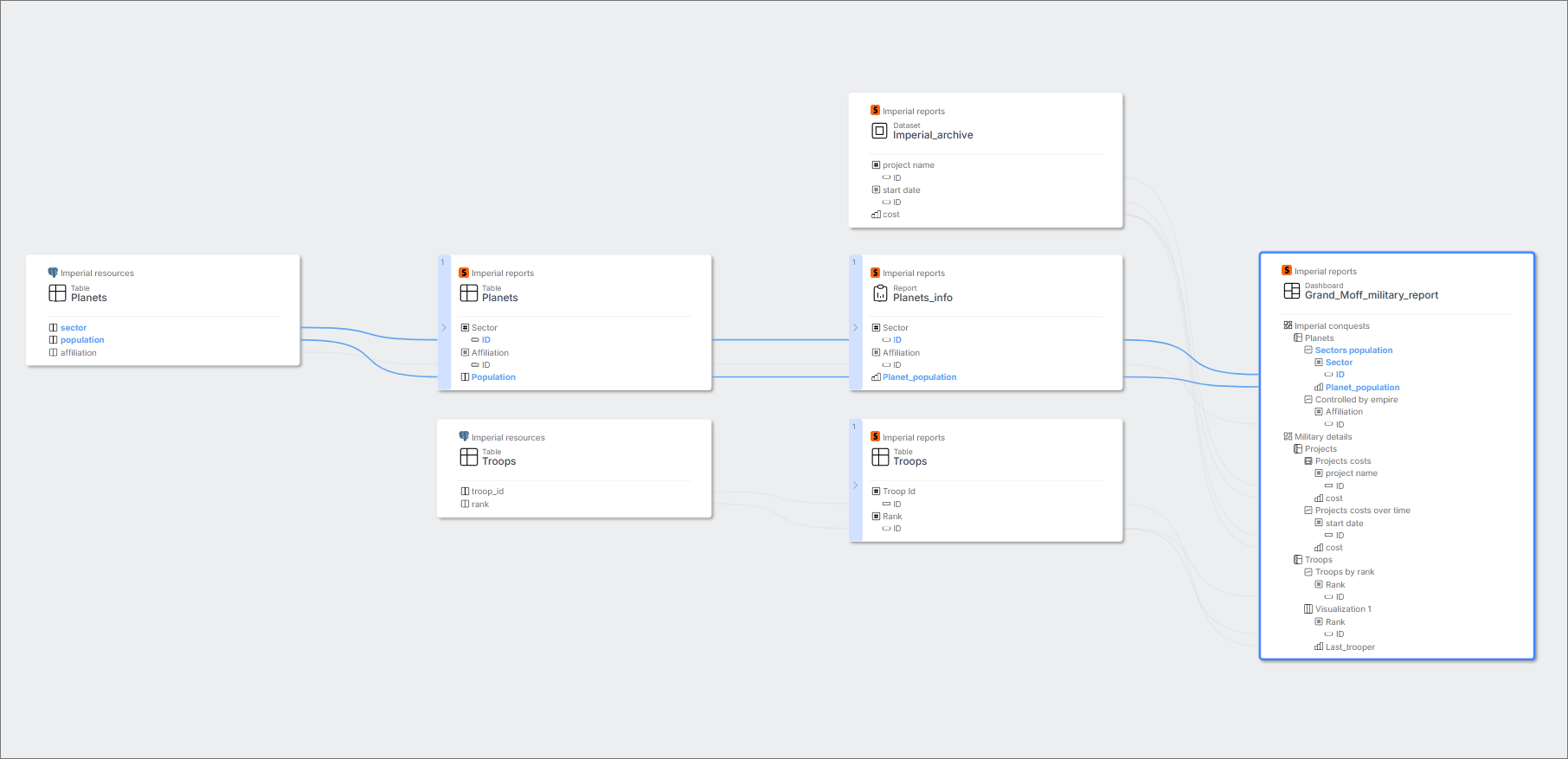
Known limitations
- Column-level lineage is not created for metrics that reference other metrics.
- If the logical table is created from several tables, lineage to it will not be created.
- External lineage for datasets is not supported
Troubleshooting
I don't see data lineage from the external source database
- Make sure the source object has a Linked Source with a correctly assigned database.
- Rerun the import of the source - maybe the schema was imported in an older version or the configuration was incorrect.

