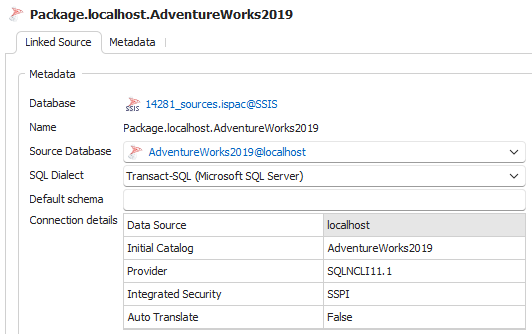SQL Server Integration Services (SSIS) - Automatic Data Lineage
What to Expect
Dataedo imports automatically:
- Packages,
- Tasks (as processes in Dataedo),
- Sources and Destinations (derived from data transfer tasks),
- Column-level lineage dependent on the flow elements used (more about the elements here)
Data Transfer Tasks
The source or destination may be relational databases, files, ODBC sources
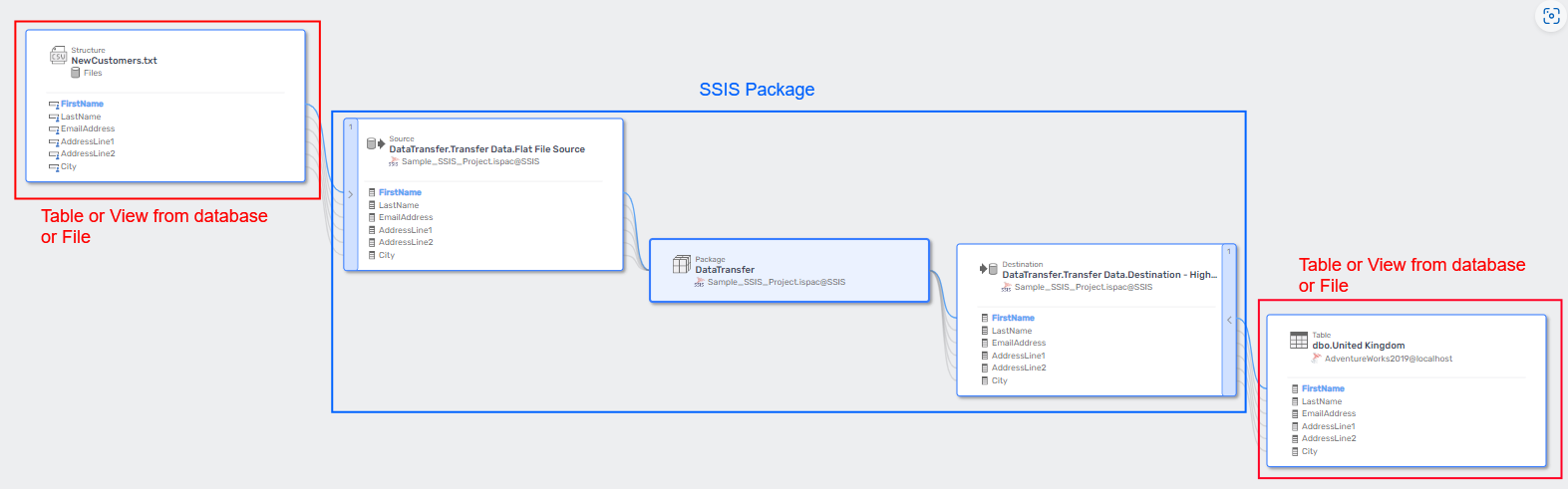
How is SSIS lineage shown in Dataedo?
Dataedo's documentation of a sample SSIS data flow is shown below.
Source
For database sources, Dataedo recognizes the following Data Access Mode options:
-
Table or view
-
Table name or view name from variable
-
SQL Command
-
SQL Command from variable
For each of these options, Dataedo constructs a lineage diagram that shows how data is retrieved.
Lineage is also constructed for file-based sources, as shown in the screenshot below.
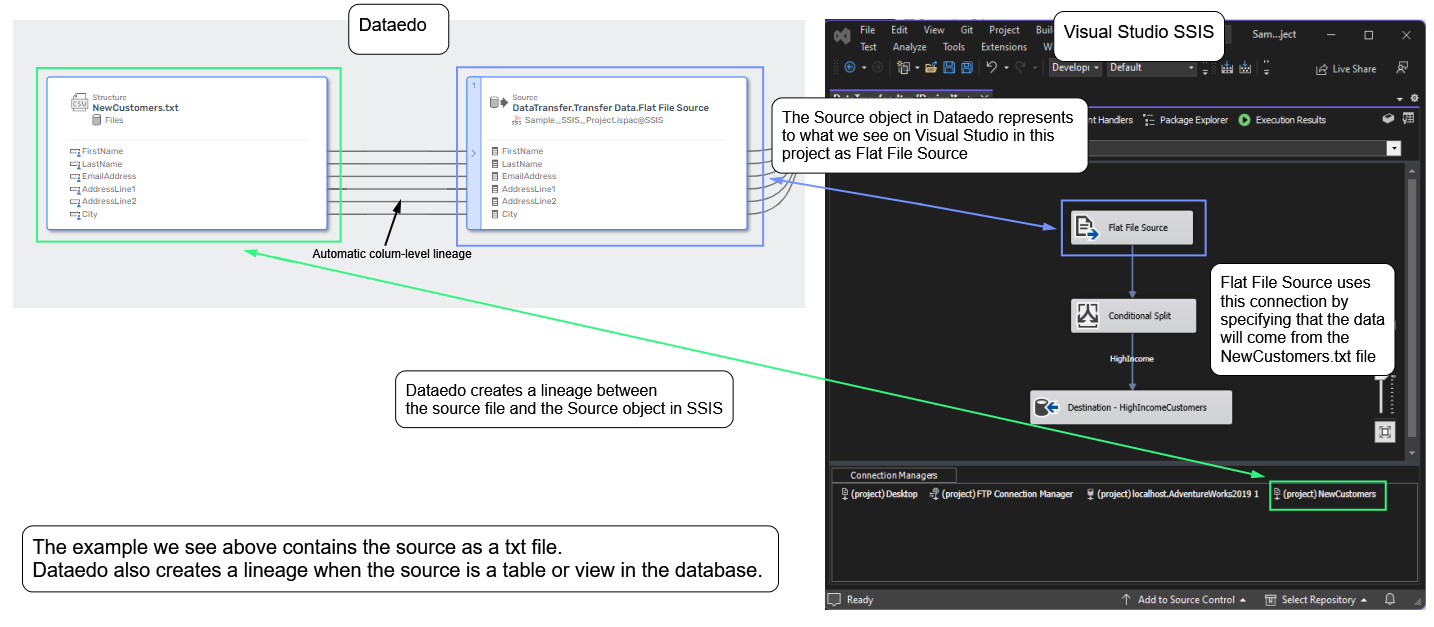
For sources that use SQL queries to create them, there will be a lineage based on the parser
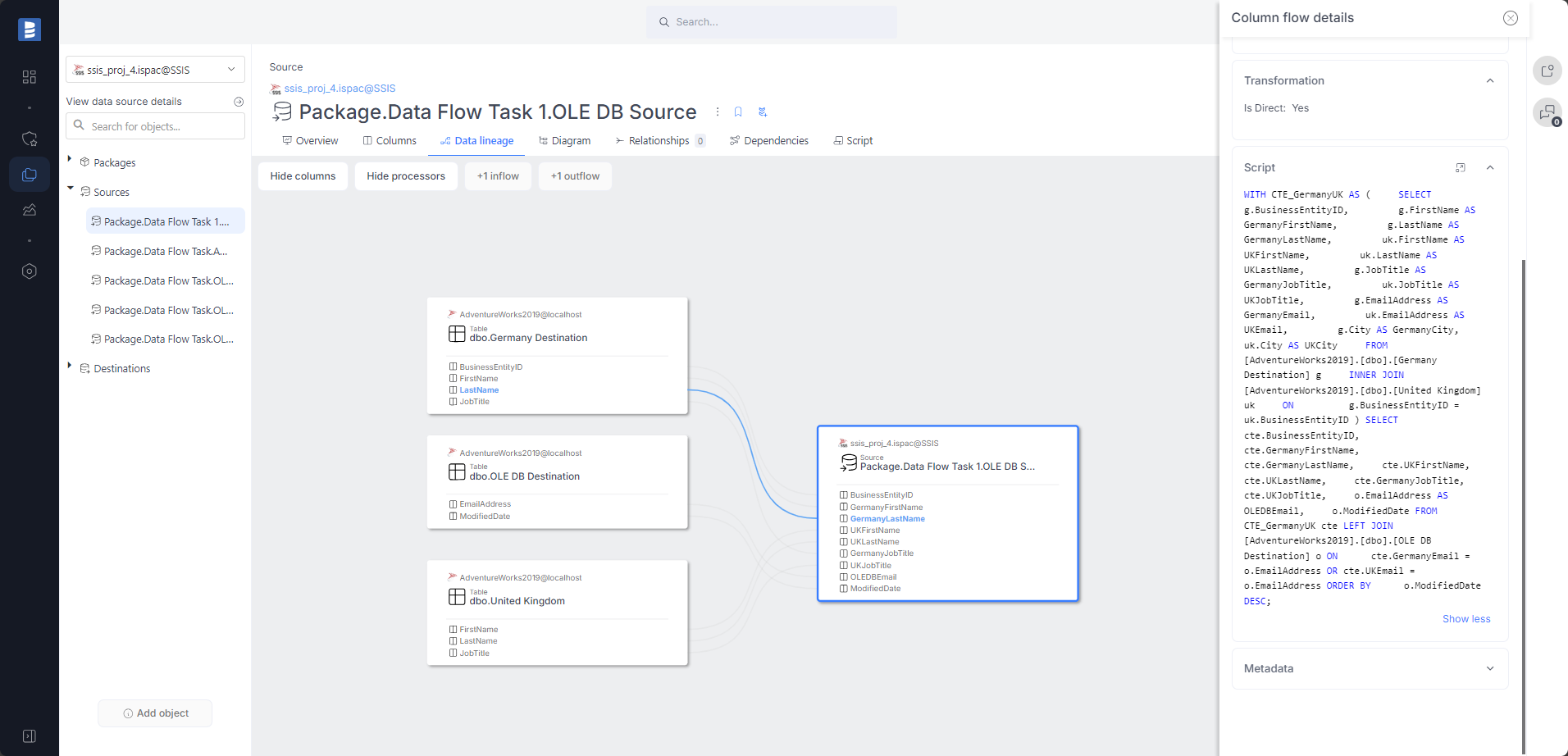
Process in lineage
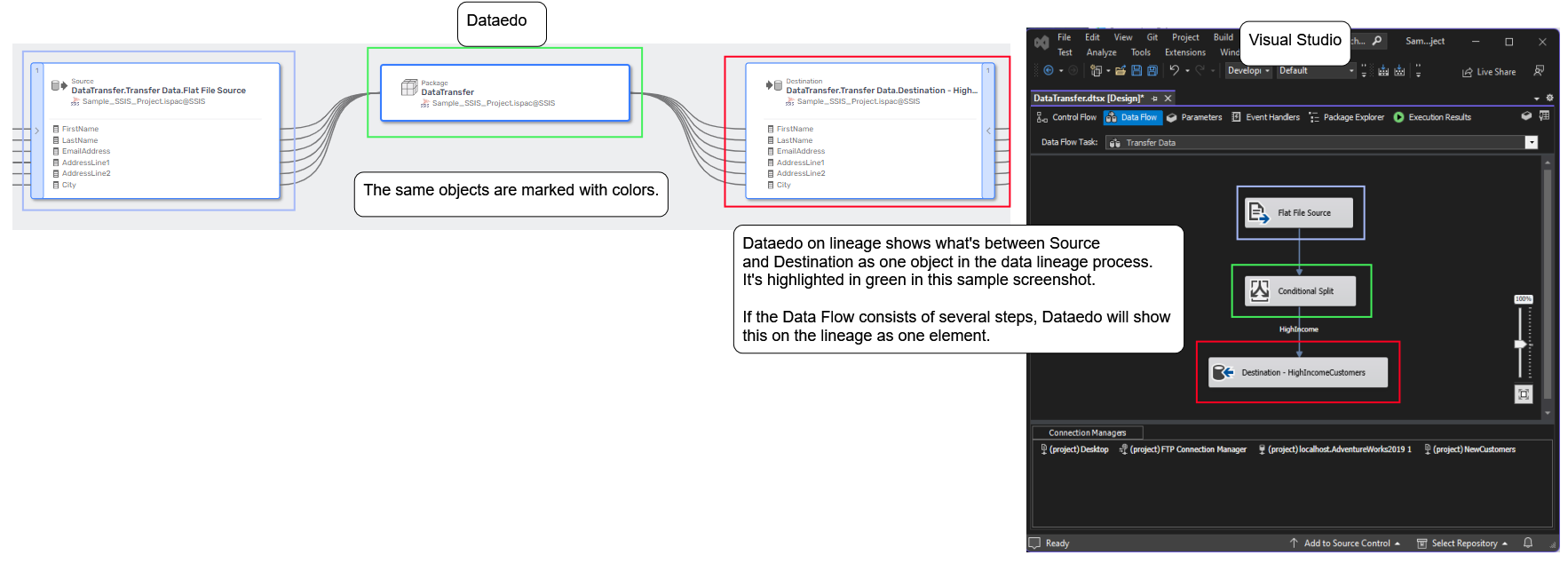
Destination
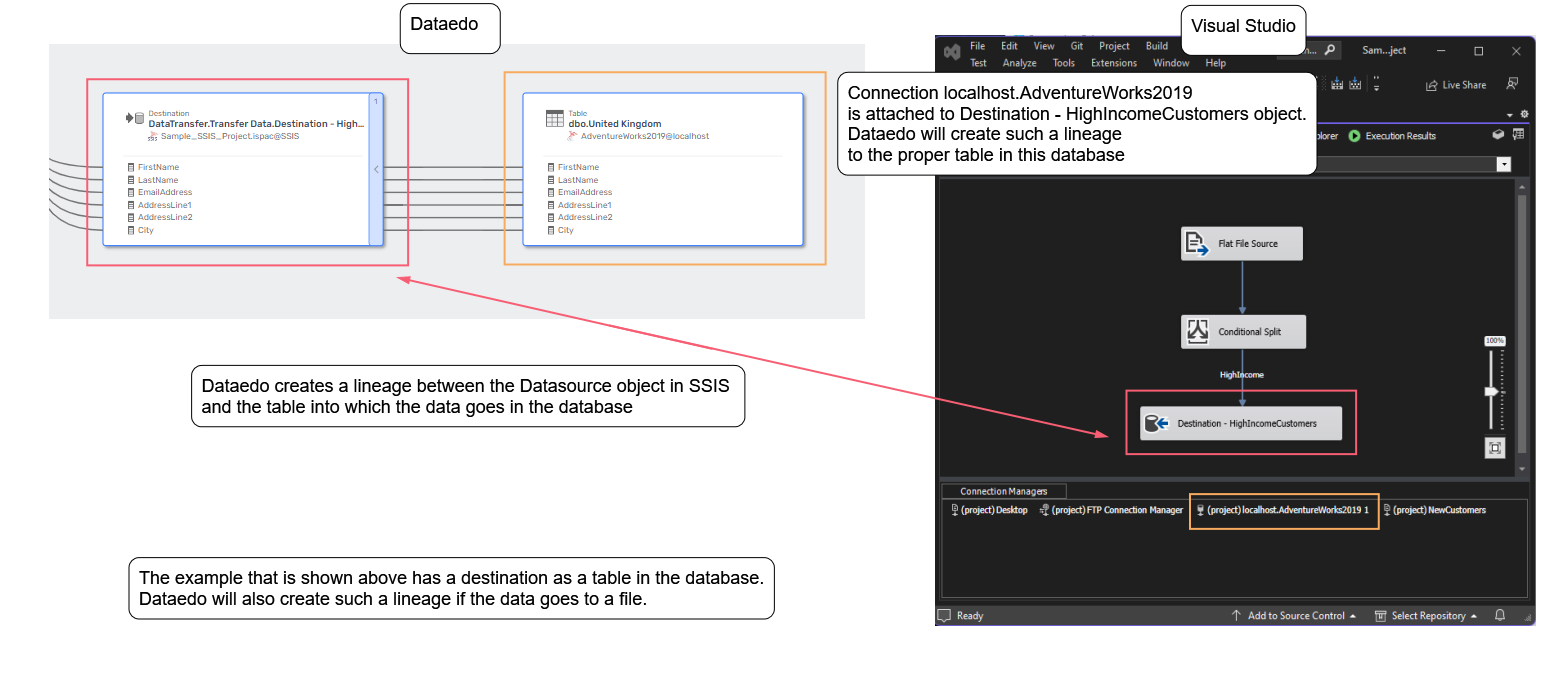
FTP Tasks
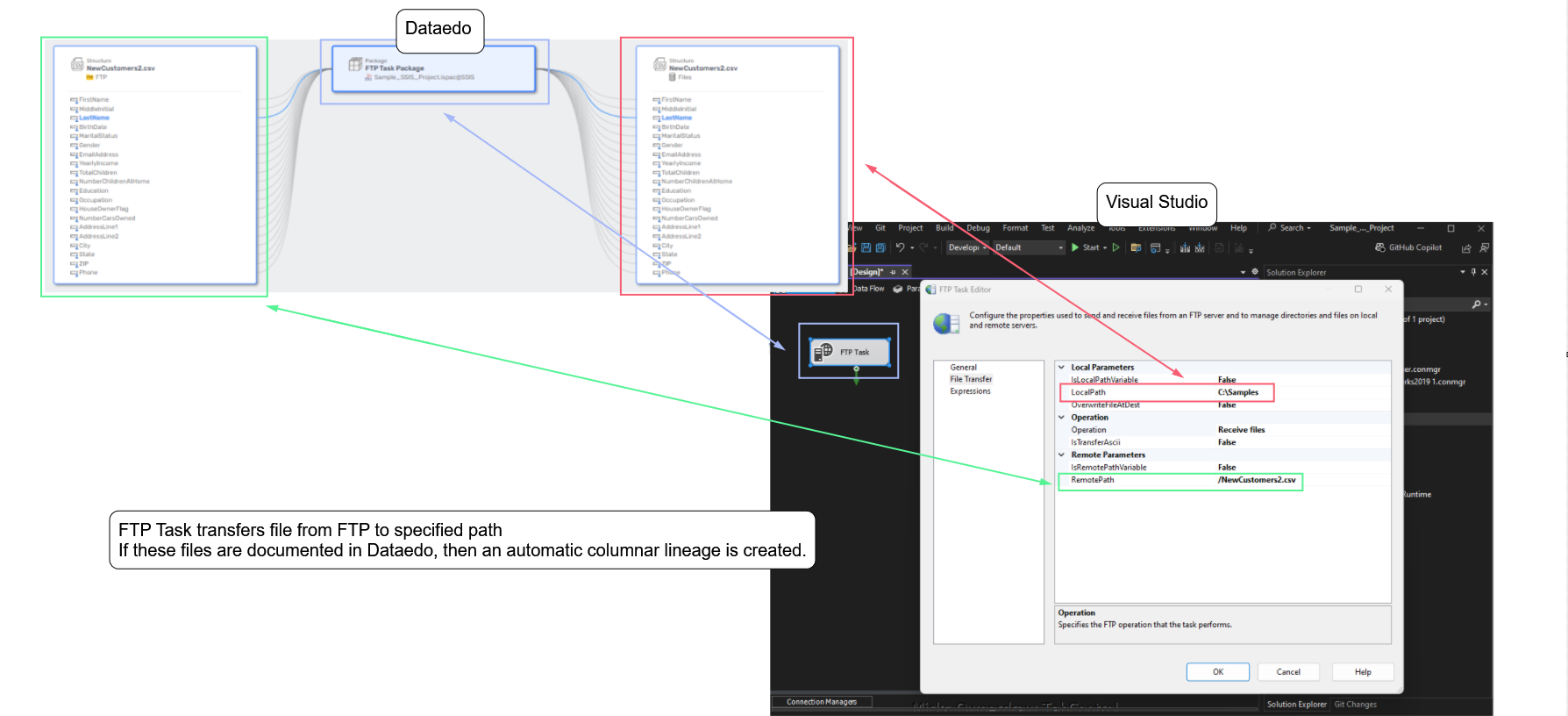
Execute SQL Tasks - object level
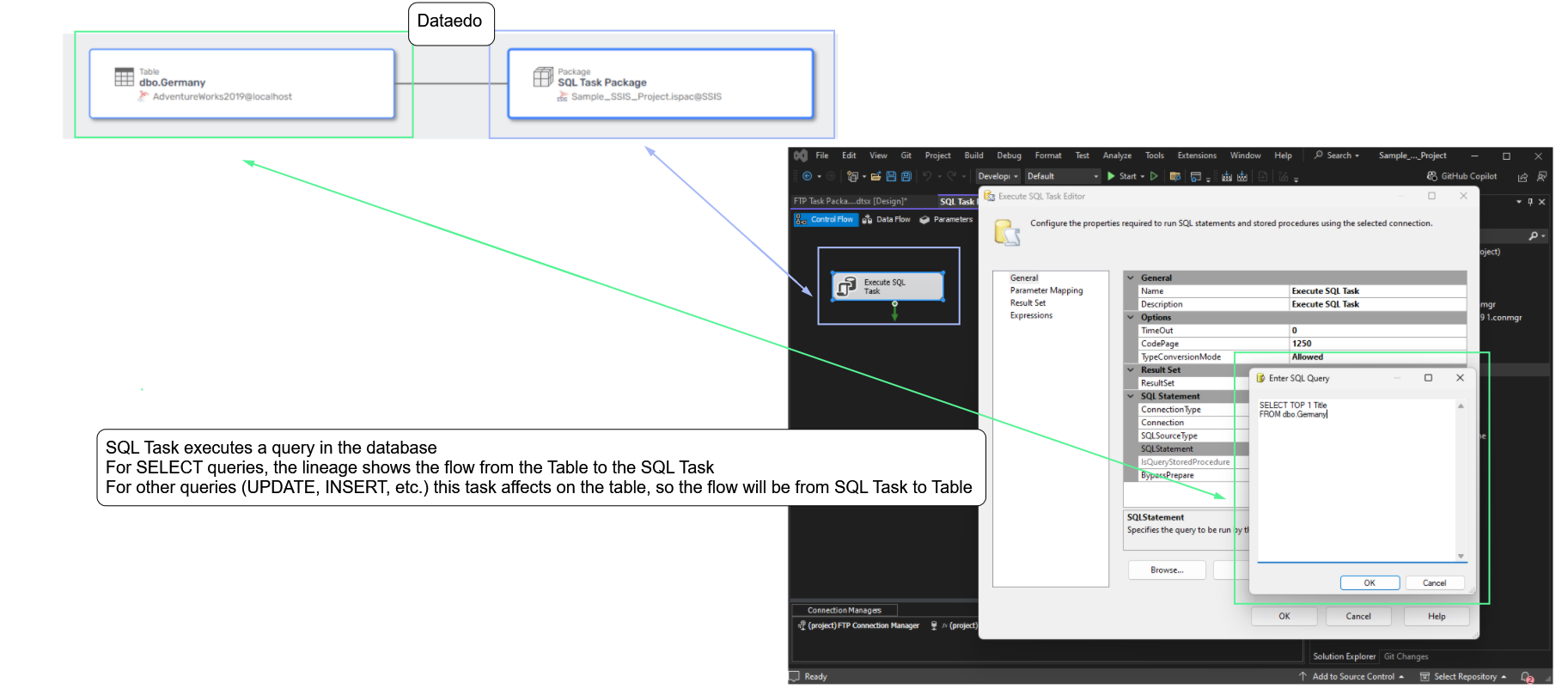
For "Execute SQL Task" tasks that call a procedure, a lineage to that procedure will be created
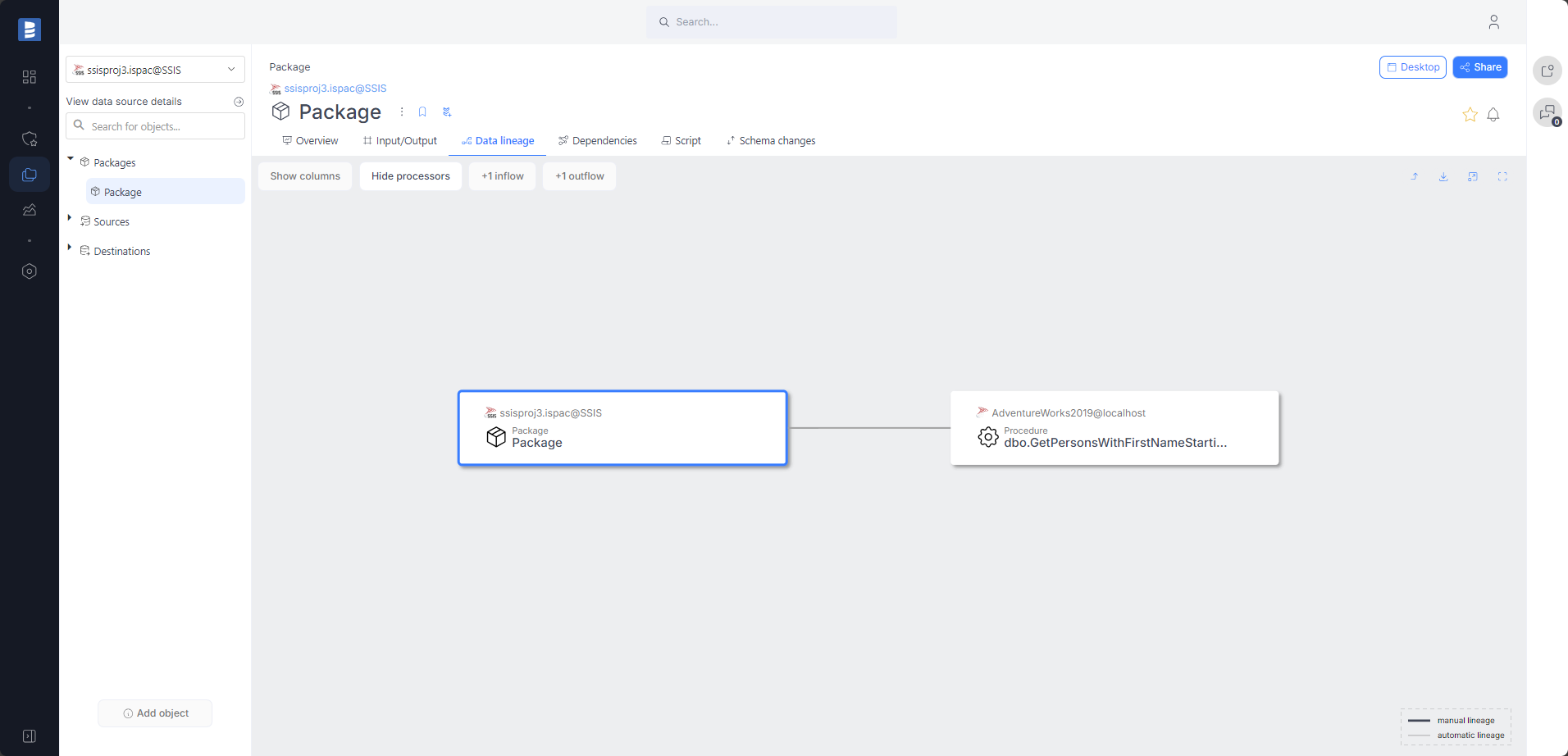
Known Limitations
- For some of the elements in the flow, lineage is not created. A detailed description of the cases is here.
- We don't have a proven lineage based on third-party vendor elements.
- Lineage will not be created if variables are used as addresses.
Troubleshooting
Lineage is created based on a matched Linked Source. Check the Dataedo desktop to make sure it is matched properly.