SQL Server support
Connector features
Data catalog
Dataedo documents metadata of the following objects:
- Tables
- Views
- Procedures
- Functions
- Sequences
- Jobs
- Job steps
- Linked servers
- Synonyms
For more details, go to Connector specification section.
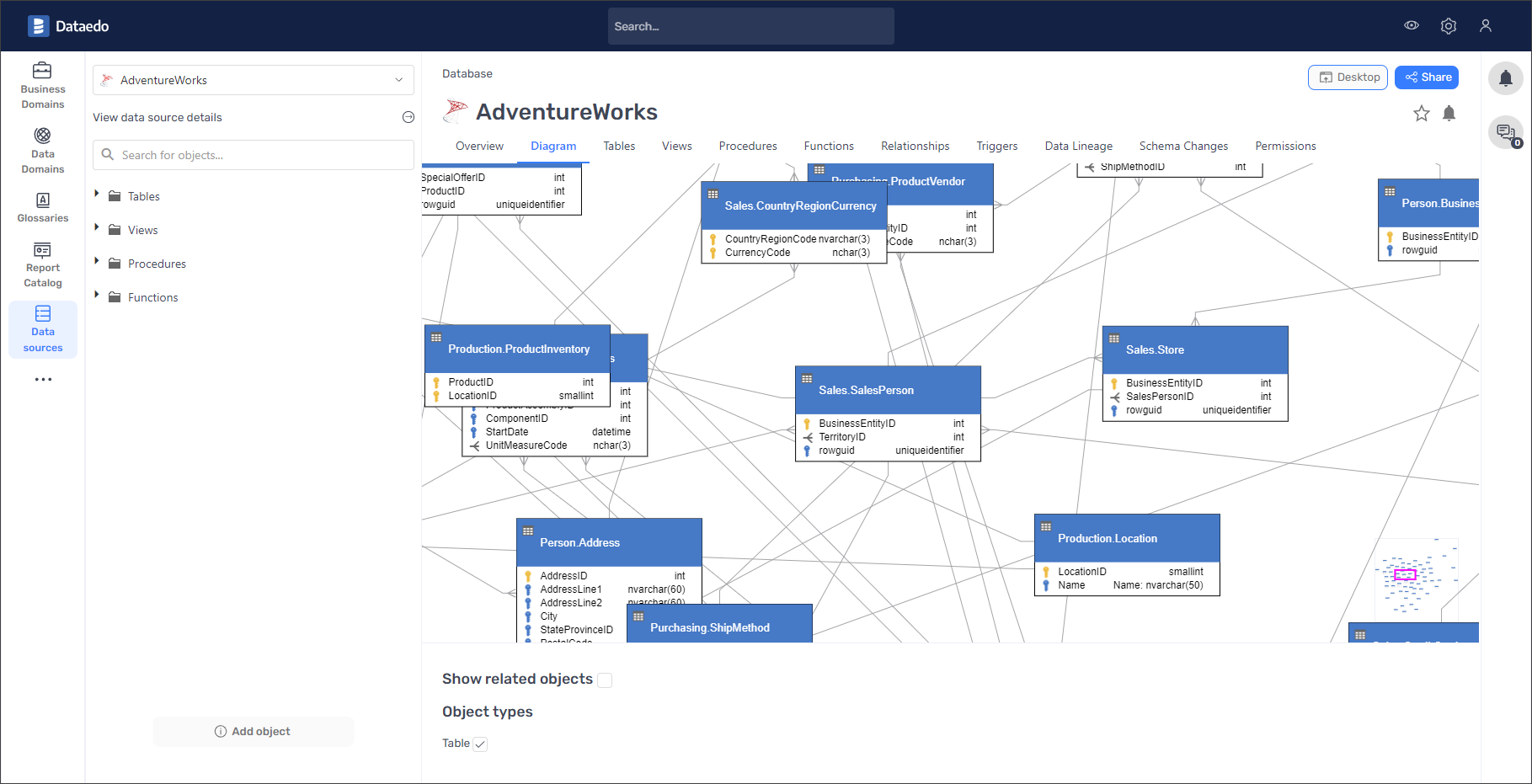
Data Lineage
For SQL Server, Dataedo supports both manual and automatic lineage. Automatic lineage is currently available for views, stored procedures and synonyms - read more about automatic lineage for SQL Server. Dataedo will parse views and show the source of each of the columns:
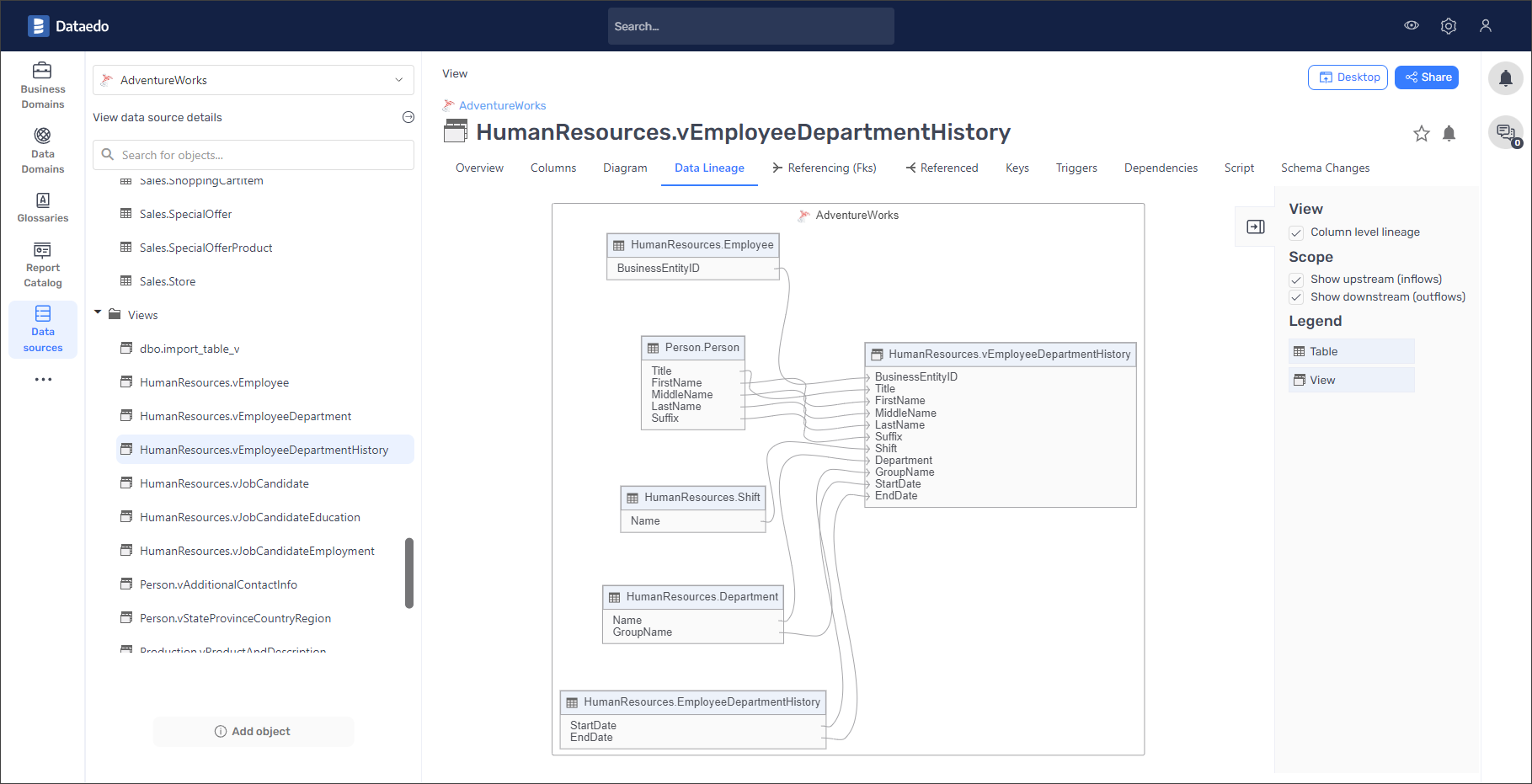
Data Profiling
You can profile data in tables and views to get a grasp of the data sitting in your database:
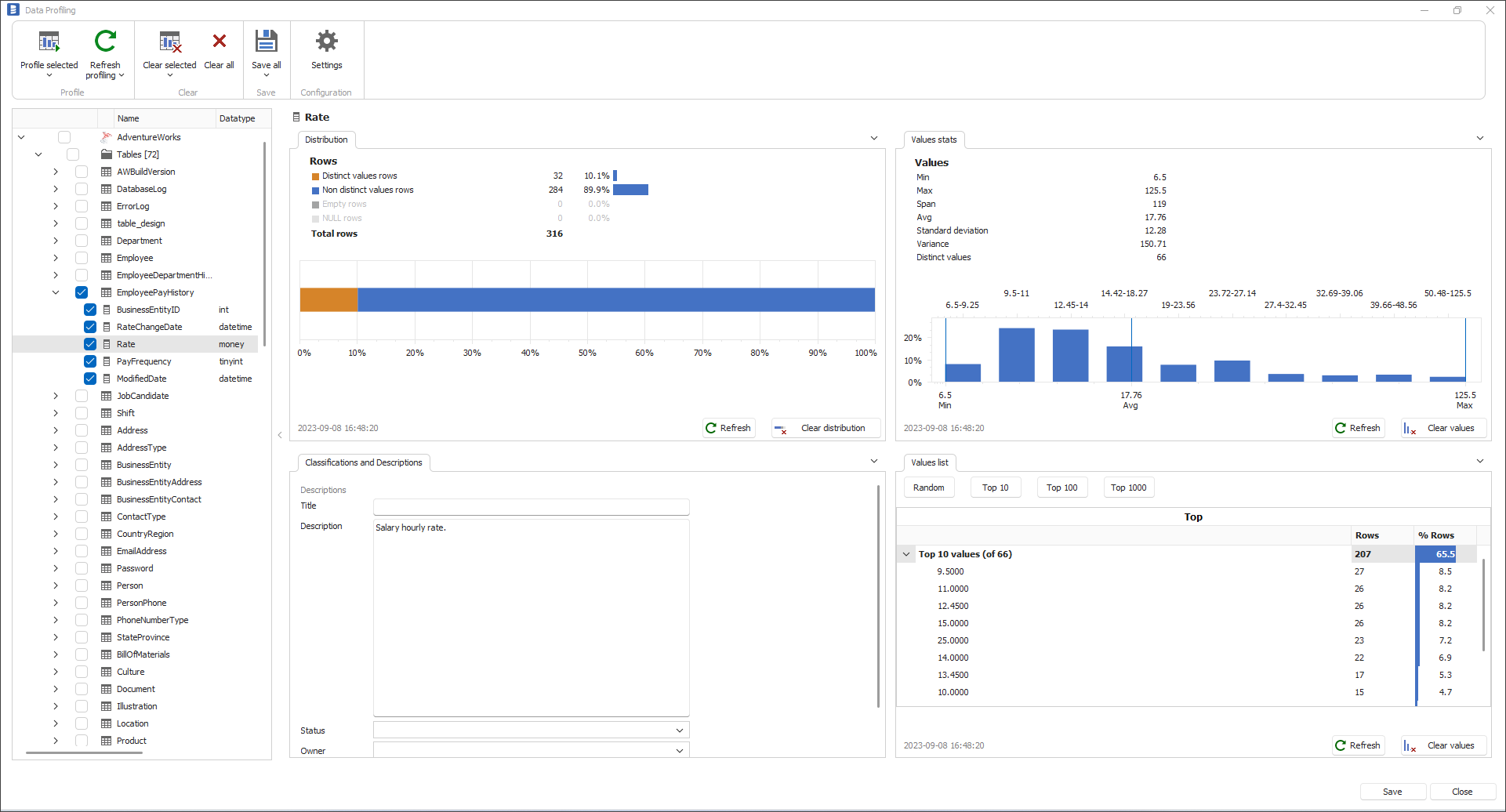
Data Quality
You can check quality of the data stored in tables by creating Data Quality rules:
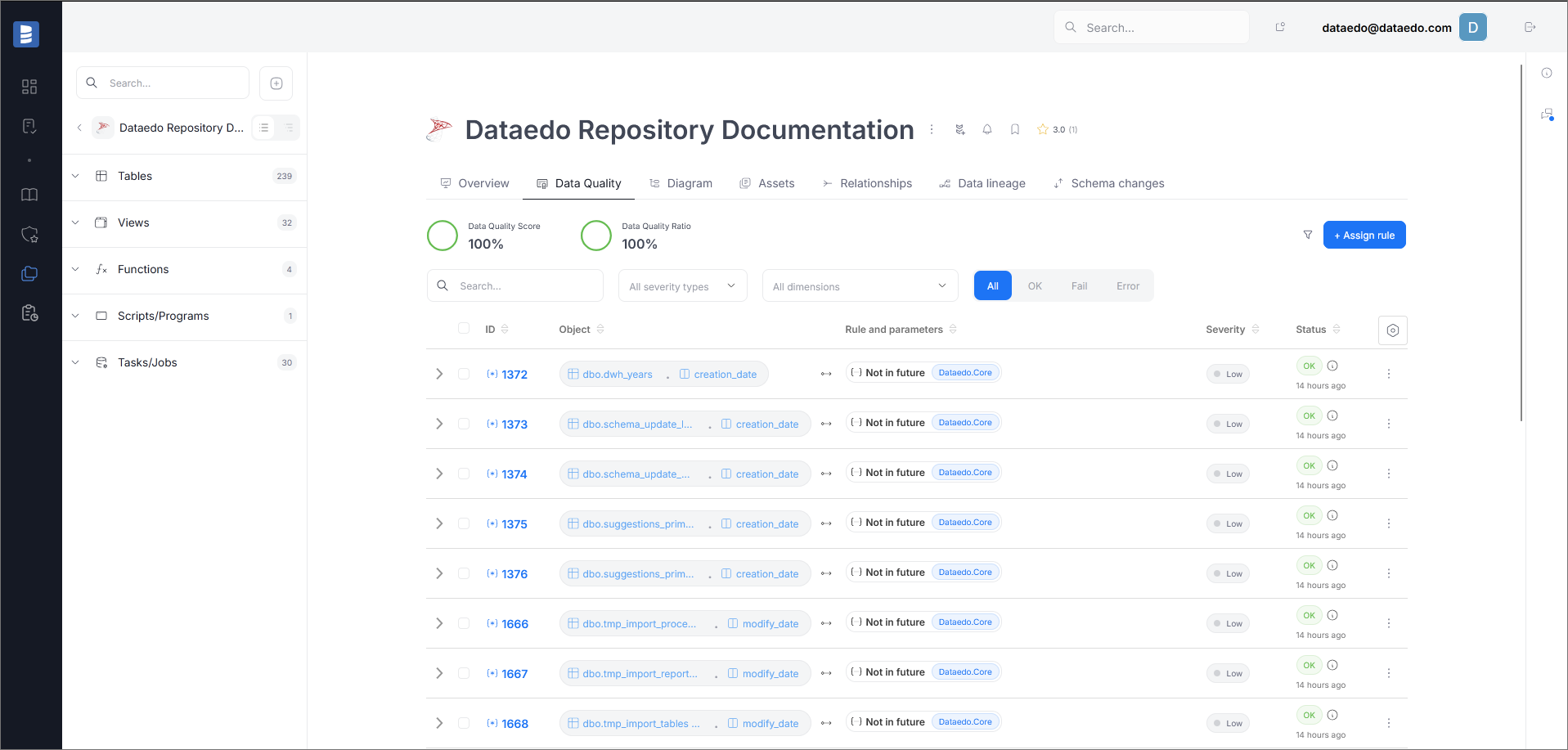
Relationships (PK/FK) Tester
With Dataedo, you can check if selected columns are viable candidates to create a relationship between tables:
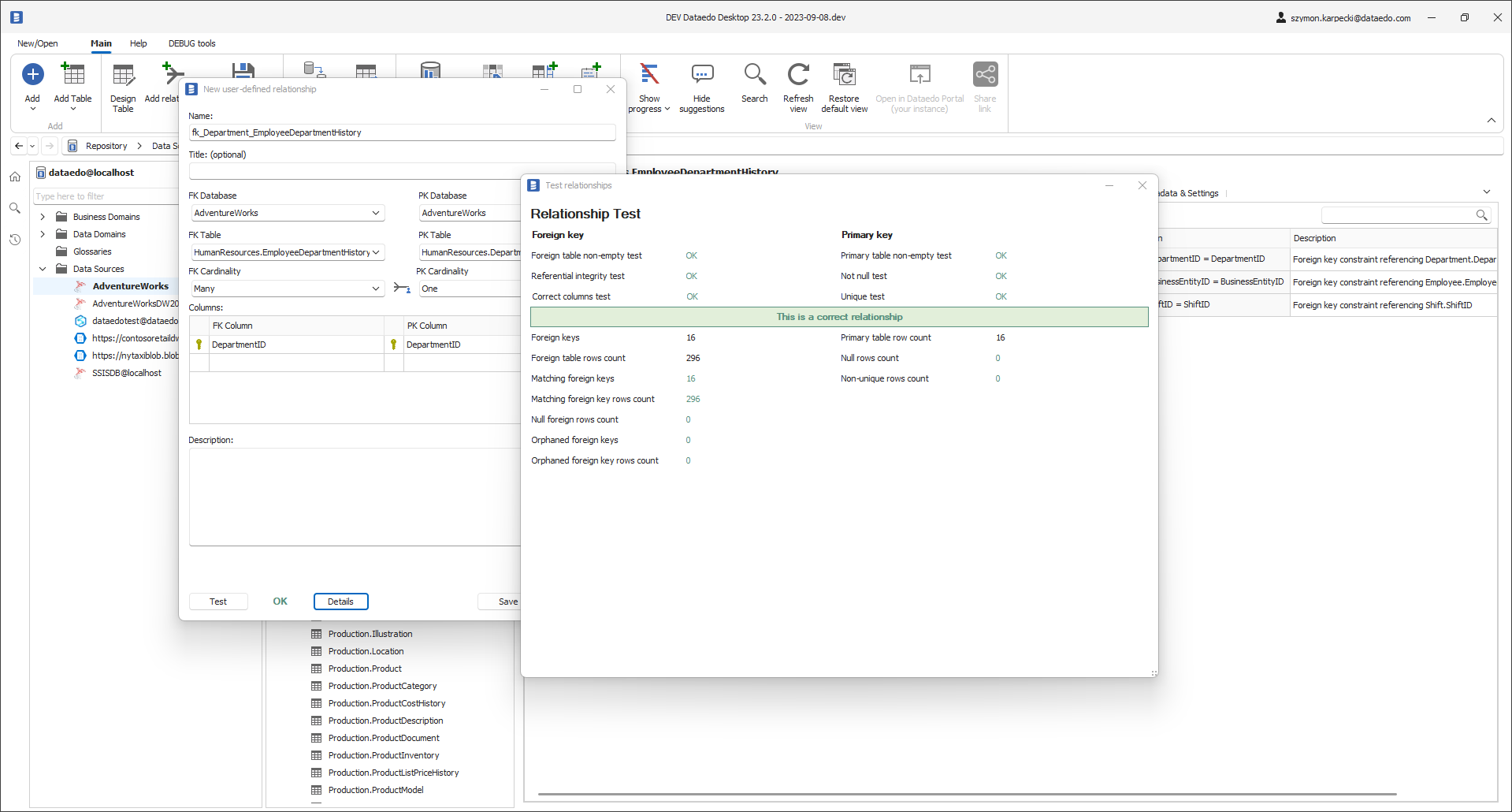
Linked Servers
The SQL Server Connector imports linked servers into Linked Sources, capturing the connection details with the name assigned to each Linked Server. The import process does not automatically assign the linked source to objects, nor does it automatically associate the source database with the linked server. These assignments can be made manually by the user.
Important note
If a view is created using a Linked Servers connection object, the user must assign the linked server and parse the script to establish lineage.
How to connect
- Server name - IP address or host name under which the database is available.
- Port - Port number under which the database is available.
- Authentication - Way of authentication to be used when connecting to SQL Server:
- Windows Authentication - Authentication that will use the currently logged-in Windows user. Does not require providing any other information.
- SQL Server Authentication - SQL authentication. Requires SQL login:
- User
- Password
- Azure Active Directory - Password - Authentication with Azure AD login. Requires:
- User - AD username
- Password - Password for the provided username
- Azure Active Directory - Integrated - This authentication will use the AD account currently logged in Windows.
- Azure Active Directory - Universal with MFA - Authentication through an external Azure AD service. You can optionally provide a username.
- Connection mode - Specifies if the connection will be encrypted.
- Encrypted connection if possible - Least restrictive mode. If encryption is possible, data will be encrypted. Otherwise, it will be sent in plain text.
- Force encryption, trust server certificate - Dataedo will not connect unless the connection can be encrypted. The SSL certificate on the server will not be verified.
- Force encryption, require trusted certificate - Most restrictive mode. Dataedo will connect only if the connection can be encrypted and the SSL certificate on the server is valid.
- Database - Database name. For some types of authentication, it is possible to list available databases by clicking the three-dot icon [...]. To import Jobs from SQL Server, select < SQL Server Agent Objects >.
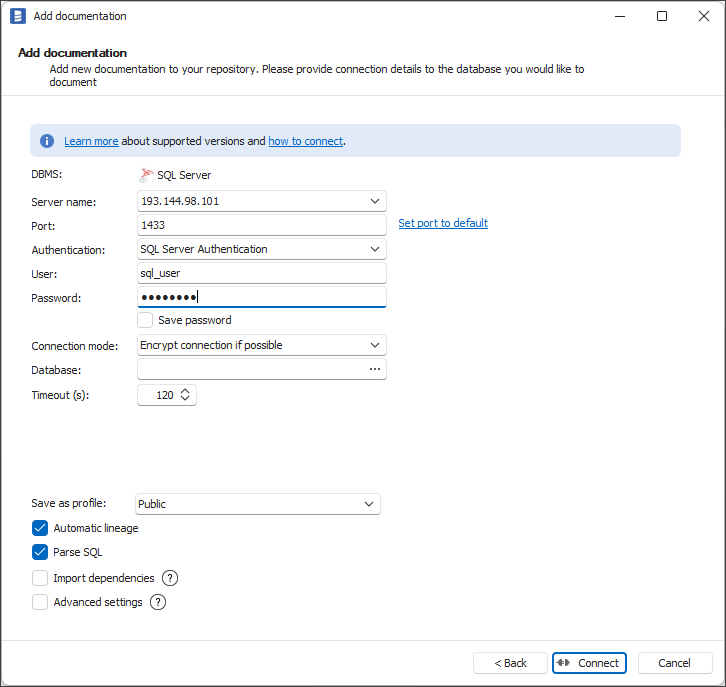
Connector specification
Supported versions
2008, 2008 R2, 2012, 2014, 2016, 2017, 2019, 2022.
Supported editions
LocalDB, Express, Developer, Standard, Business Intelligence, and Enterprise.
Parallel Data Warehouse
Parallel Data Warehouse is not currently supported.
Imported objects
| Object | Imported as |
|---|---|
| Table | Table |
| View | View |
| Procedure | Procedure |
| Function | Function |
| Sequence | Sequence |
| Job | Tasks/Jobs |
| Job steps | Tasks/Jobs |
| Linked Server | Linked Sources |
| Synonym | Base object synonym or unresolved synonym |
| Database trigger | Not imported |
Tables metadata
| Metadata | Imported as |
|---|---|
| Schema | Schema |
| Name | Name |
| Description | Description |
| Location (external table) | Location (hidden) |
| Columns | Table columns |
| Name | Name |
| Data type | Data type |
| Null/Not null | Nullable |
| Description | Description |
| Foreign Keys | Relationships |
| Constraint table | FK Table |
| Referenced table | PK Table |
| Name | Relationship name |
| Description | Description |
| Primary/Unique keys | Unique keys |
| Name | Key name |
| Columns | Columns |
| Description | Description |
| Triggers | Triggers |
| Definition | Script |
| Name | Name |
| Action | When |
| Description | Description |
| Indexes | Not imported |
Views metadata
| Metadata | Imported as |
|---|---|
| Schema | Schema |
| Name | Name |
| Description | Description |
| Columns | Table columns |
| Name | Name |
| Data type | Data type |
| Null/Not null | Nullable |
| Description | Description |
| Definition | Script |
Procedures metadata
| Metadata | Imported as |
|---|---|
| Schema | Schema |
| Name | Name |
| Description | Description |
| Definition | Script |
| Parameters | Input/Output |
| Description | Description |
| Name | Name |
| IN/OUT | Mode |
| Data type | Data type |
SQL Queries (SELECTs in procedures and functions)
If a stored procedure or function returns a result set, Dataedo creates a SQL Query object in the documentation to represent the output table.
For example, the following procedure returns a table with three columns:

Dataedo automatically creates a SQL Query object that:
- is in a parent–child relationship with the procedure or function from which it is derived,
- contains the returned columns and their data types,
- stores the query definition (script),
- is used in column-level data lineage analysis
(read more about automatic lineage for SQL Server).

The same behavior applies to table-valued functions, which can also return result sets and participate fully in data lineage.
SQL Query metadata (procedures)
| Metadata | Imported as |
|---|---|
| Procedure Schema | Schema |
| Procedure Name | Name |
| Description | Description |
| Definition | Script |
| Columns | Query columns |
| Name | Name |
| Data type | Data type |
| Null/Not null | Nullable |
SQL Query metadata (functions)
| Metadata | Imported as |
|---|---|
| Function Schema | Schema |
| Function Name | Name |
| Description | Description |
| Definition | Script |
| Columns | Query columns |
| Name | Name |
| Data type | Data type |
| Null/Not null | Nullable |
Functions metadata
| Metadata | Imported as |
|---|---|
| Schema | Schema |
| Name | Name |
| Description | Description |
| Definition | Script |
| Parameters | Input/Output |
| Description | Description |
| Name | Name |
| IN/OUT | Mode |
| Data type | Data type |
Sequences metadata
| Metadata | Imported as |
|---|---|
| Schema | Schema |
| Name | Name |
| Description | Description |
| Definition | Script |
| Parameters | Input/Output |
| Name | Name |
| IN/OUT | Mode |
| Data type | Data type |
Jobs metadata
| Metadata | Imported as |
|---|---|
| Name | Name |
| Description | Description |
| Create date | Create date |
| Modify date | Modify date |
Jobs steps metadata
| Metadata | Imported as |
|---|---|
| Name | Name |
| Command | Script |
| Create date | Create date |
| Modify date | Modify date |
| Output file | Input/Output |
| IN/OUT | Mode |
| Data type | Data type |
| Destination | Description |
Linked Servers
| Metadata | Imported as |
|---|---|
| Name | Name |
| Provider | Connection details |
| Host | Connection details |
| Data source | Connection details |
| Location | Connection details |
| Catalog | Connection details |
| Remote name | Connection details |
Synonyms
| Metadata | Imported as |
|---|---|
| Schema | Schema |
| Name | Name |
| Definition (base object name) | Script |
| Description | Description |
| Create date | Create date |
| Modify date | Modify date |
| Columns (for table like objects) | Columns |
| Parameters (for procedure like objects) | Procedures |
Synonyms have the same type as their base objects and subtype of the form "<Base object type> synonym", for example synonym of the table will have subtype Table synonym.
If base object of the synonym is not found during import, it is imported as Unresolved synonym
Descriptions & extended properties
Dataedo reads and writes extended properties from/to the following SQL Server objects:
| Object | Read | Write back |
|---|---|---|
| Tables | ✅ | ✅ |
| Column | ✅ | ✅ |
| Primary keys | ✅ | ✅ |
| Column comments | ✅ | ✅ |
| Unique keys | ✅ | ✅ |
| Foreign keys | ✅ | ✅ |
| Triggers | ✅ | ✅ |
| View | ✅ | ✅ |
| Columns | ✅ | ✅ |
| Function comments | ✅ | ✅ |
| Parameters | ✅ | ✅ |
| Stored procedures | ✅ | ✅ |
| Parameters | ✅ | ✅ |
| Sequences | ✅ | |
| Jobs | ✅ |
Data profiling
Datedo supports the following data profiling in SQL Server:
| Profile | Support |
|---|---|
| Table row count | ✅ |
| Table sample data | ✅ |
| Column distribution (unique, non-unique, null, empty values) | ✅ |
| Min, max values | ✅ |
| Average | ✅ |
| Variance | ✅ |
| Standard deviation | ✅ |
| Min-max span | ✅ |
| Number of distinct values | ✅ |
| Top 10/100/1000 values | ✅ |
| 10 random values | ✅ |
Read more about profiling in a Data Profiling documentation.
Data Quality
Users will be able to check if data in SQL Server tables is accurate, consistent, complete, and reliable using Data Quality functionality. Data Quality requires SELECT permission over the tested object.
Data Lineage
| Source | Method | Version |
|---|---|---|
| Views - object level | From dependencies | ✅ |
| Views - object level | From SQL parsing | ✅ |
| Views - column level | From SQL parsing | ✅ |
| Stored Procedures - object level | From SQL parsing | ✅ |
| Stored Procedures - column level | From SQL parsing | ✅ |
| SQL Queries (SELECTs in procedures) - column level | From SQL parsing | ✅ |
| Polybase External Tables - object level | From sys.external_data_sources and sys.external_tables views | ✅ |
| Synonyms | From sys.synonyms | ✅ |
| dbt | dbt connector | ✅ |
Column-level data lineage is retrieved using Dataedo SQL parser. Read more about capabilities of Transact-SQL SQL parser
Limitations
The following schema elements are currently not supported:
- Check constraints
- Non unique indexes
- Unique indexes on views (planned)
- Column level lineage for views with recursive CTE
Required access level
Importing database schema requires a certain access level in the documented database.
Granting VIEW DEFINITION permission in the documented database to a new user will allow them to import all objects from the database. Alternatively, you can grant this permission only for specific objects you want to document.
The following objects are accessed during the schema import process:
- INFORMATION_SCHEMA.COLUMNS
- INFORMATION_SCHEMA.KEY_COLUMN_USAGE
- INFORMATION_SCHEMA.PARAMETERS
- INFORMATION_SCHEMA.REFERENTIAL_CONSTRAINTS
- INFORMATION_SCHEMA.ROUTINES
- INFORMATION_SCHEMA.ROUTINE_COLUMNS
- INFORMATION_SCHEMA.TABLES
- INFORMATION_SCHEMA.VIEWS
- sys.all_objects
- sys.columns
- sys.computed_columns
- sys.extended_properties
- sys.foreign_key_columns
- sys.indexes
- sys.index_columns
- sys.objects
- sys.procedures
- sys.servers
- sys.sql_dependencies
- sys.sql_expression_dependencies
- sys.sql_modules
- sys.tables
- sys.views
- sysobjects
- sysusers
- sys.sequences
- sys.schemas
- sys.types
- sys.synonyms
- sys.dm_exec_describe_first_result_set_for_object (@object_id)
Importing jobs and jobs steps uses views from msdb System Database. Requires membership in the public role, due to usage of sp_executesql.
Following objects are accessed during jobs import process (user needs Select permission on those tables to import jobs) :
- dbo.sysjobs
- dbo.sysjobsteps
- dbo.syscategories - used for extended properties
- sys.server_principals - used for extended properties
Importing Linked Servers require additional access:
- master.sys.servers
- master.sys.linked_logins

