dbt Support
dbt is the industry standard for data transformation, empowering data teams to transform raw data in their data warehouses by simply writing SQL select statements. It allows analysts and engineers to collaborate on modular, version-controlled analytics code, following software engineering best practices such as CI/CD, documentation, and testing. dbt is available as both dbt Core, an open-source command-line tool for local development, and dbt Cloud, a fully managed cloud platform that offers features like job scheduling, a web-based IDE, and integrated workflow automation.
Dataedo supports dbt Core and dbt Cloud, enabling you to document dbt projects and reconstruct lineage from dbt models. With our advanced SQL parser, Dataedo can further enhance your documentation by providing detailed column-level data lineage
Connecting to dbt
You can find the instructions on how to connect to dbt Core and dbt Cloud in the articles below:
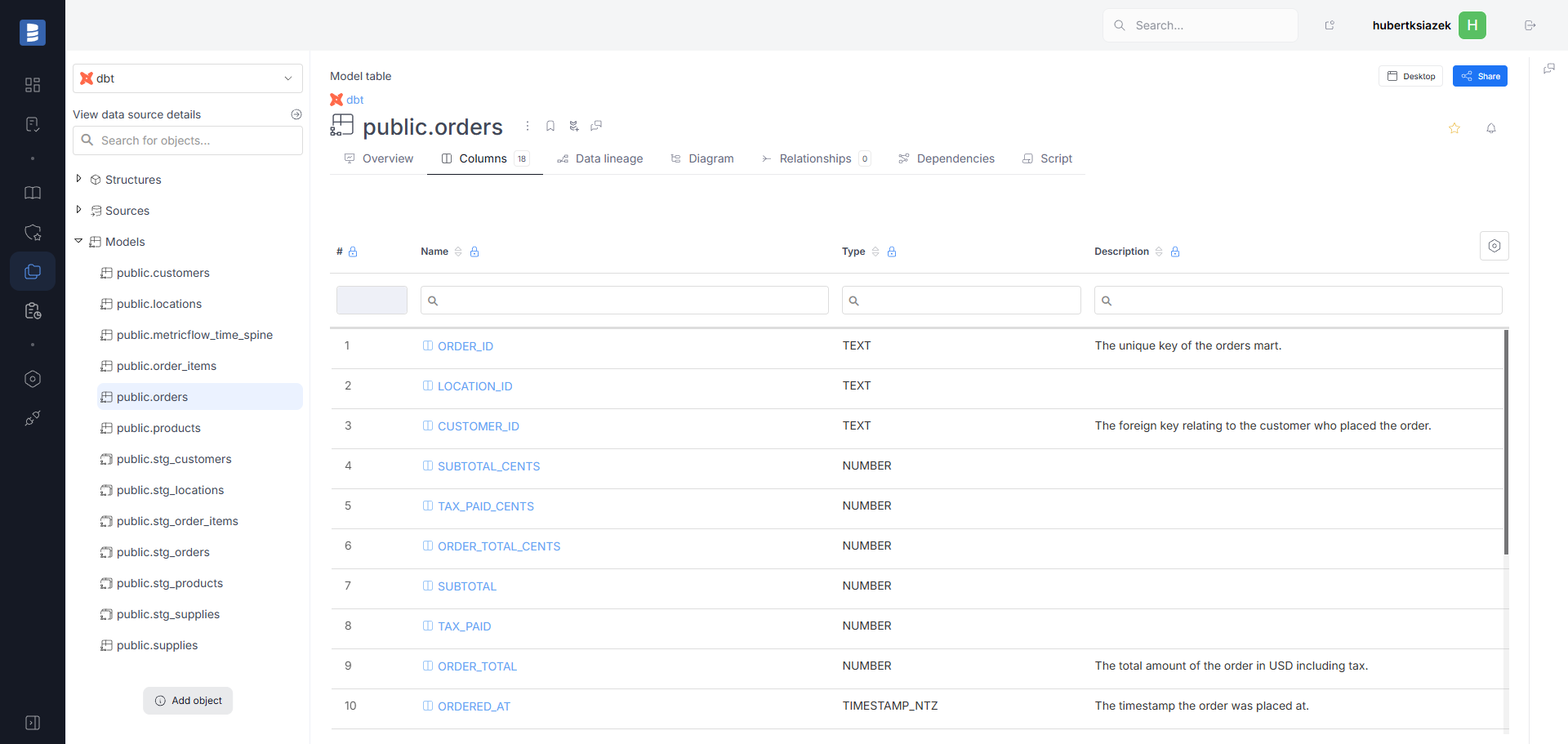
Supported metadata
Dataedo documents metadata for the following dbt objects:
- SQL models
- Snapshots
- Sources
- Seeds
For each object type, Dataedo imports the following metadata:
- Name
- Materialization type (e.g., table, view, incremental, ephemeral)
- Schema name
- Database name (if multiple databases are used)
- Relative path to the file
- Description
- Definition (SQL script before compilation) if applicable
- Data lineage (DAG of dependencies)
- Columns
- Index
- Name
- Data type
- Description
The metadata mentioned above can be imported if and only if you can see it in the dbt documentation generated by the dbt docs generate command. If you do not see it there, it will not be imported into Dataedo.
Dataedo does not import tests and therefore does not import not null, unique, and foreign key constraints.
Data lineage
Dataedo reconstructs the lineage from the dbt documentation (dbt docs generate/dbt docs serve) and enriches it with column-level lineage using its SQL parser, delivering a more thorough documentation experience.
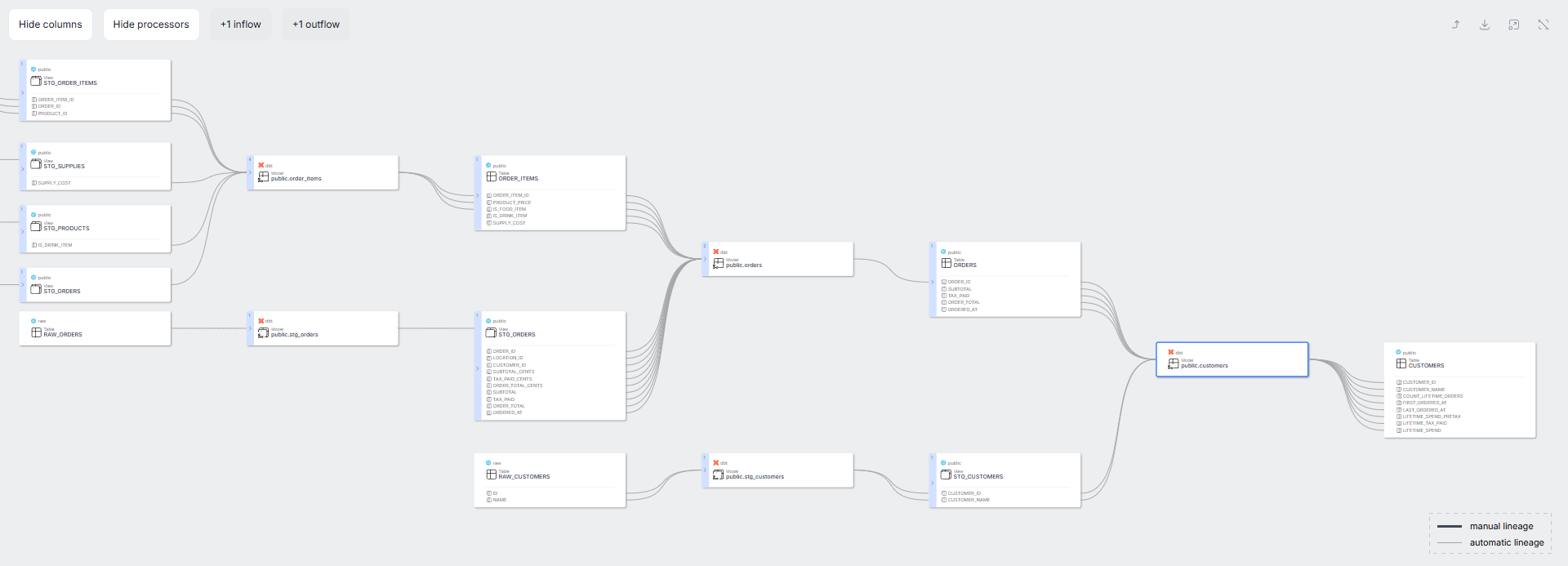
See details in our guide to automatic data lineage in dbt.
Limitations
Unsupported dbt features
Dataedo does not support the following features of dbt:
- python models,
- tests (including
not null,unique, andreferential integritytests), - exposures,
- macros,
- groups,
- analyses,
- configs metadata (including
tags), - metrics related.
Unsupported materializations
Additionally, Dataedo supports only the following materializations: table, view, materialized view, dynamic table (imported as materialized view), incremental, ephemeral, and snapshot (imported as table). Other materializations are not supported.
Prefixed schema
If multiple databases are used in the dbt project, then schema field will be prefixed with the database name. For example, if the database name is dbt_db and the schema name is analytics, then the schema will be displayed as dbt_db.analytics in Dataedo. This is done to avoid confusion when multiple databases are used in the dbt project. If only one database is used, then the schema will be displayed as analytics in Dataedo - the database name is not shown in the documentation, only the schema name is displayed.
Other resources
Looking for the documentation for the legacy implementation of the dbt connector? You can find it here:

