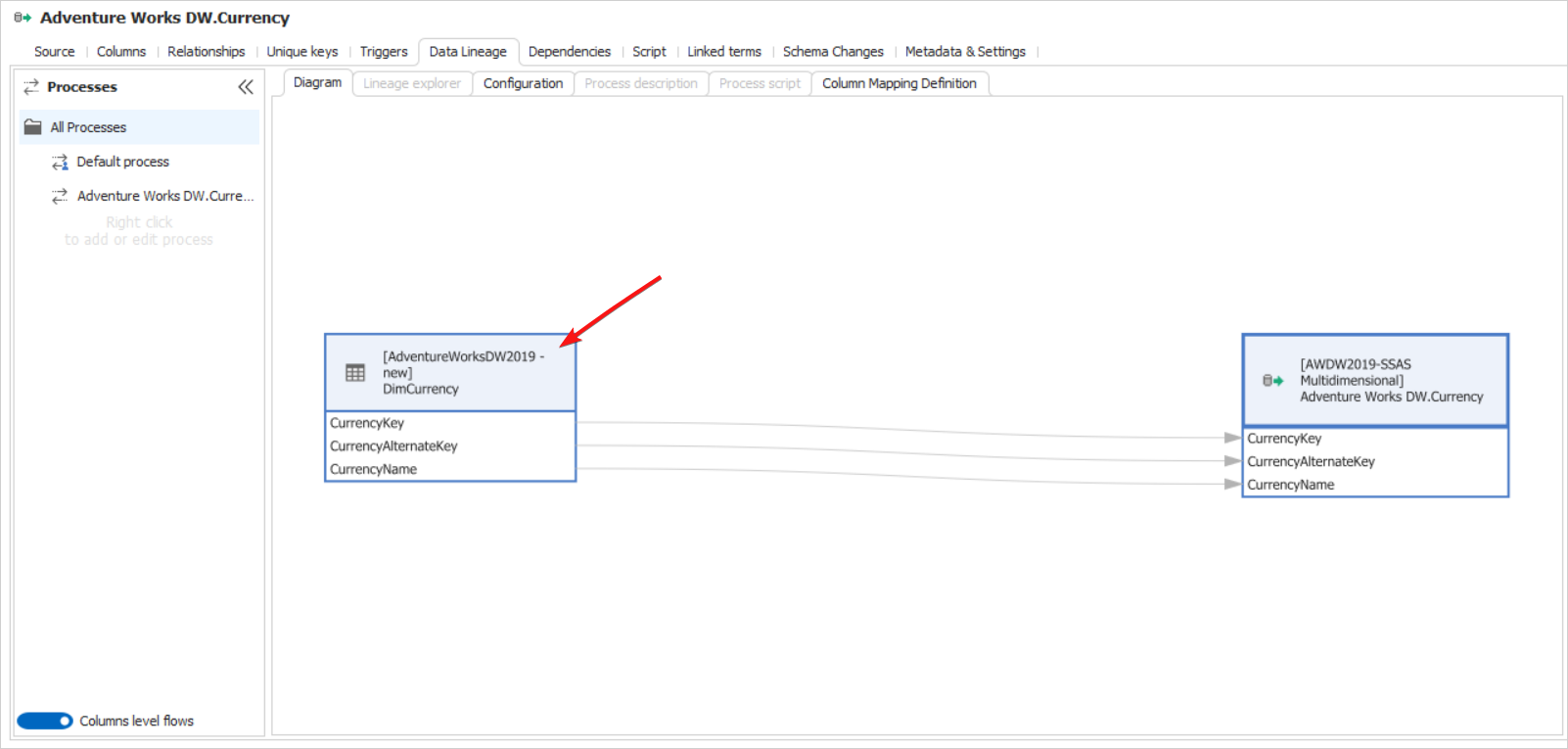Linked Sources
What is a linked source
Linked Source is an object in Dataedo that stores information about connections to external sources used by the database being documented.
For example, Analysis Services can be loaded with data from a relational database, then Linked Source will be an object that will store connection information to that database.
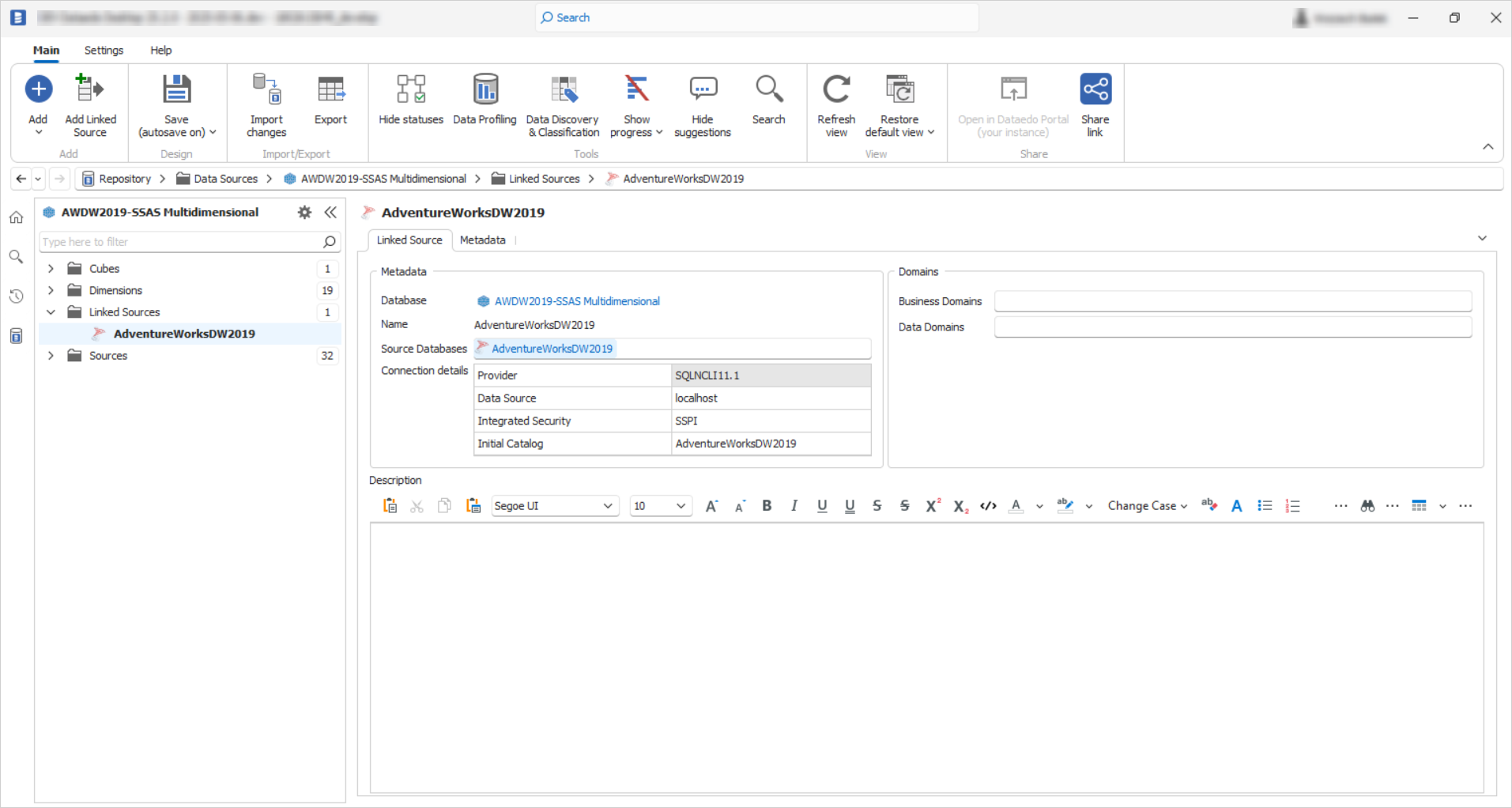
Dataedo objects that use links to external data sources, a corresponding Linked Source is assigned, this allows for information about the origin of the data. More about adding Linked Sources to objects can be found in this part of the article.
Linked source is a key element in building a lineage for objects that take part in the flow of data from external sources. More about Data Lineage in this section.
Purpose and content
Linked Source helps to determine from where the data comes, here is also the content of the connection string, which is documented in table form as Connection Details.
Linked Source can be assigned to a domain and can have a description.
Sensitive data in connection string
Connection String sometimes may contain sensitive data that should not be documented. If the Connection String has an import stage contains one of the following phrases, such a phrase will be removed from the connection details.
Deleted phrases:
- "account"
- "user"
- "login"
- "password"
- "auth"
- "token"
- "key"
- "encryptedcredential"
Matching the source
The main idea of Linked Source is to link it to the documentation of the existing databases in Dataedo.
Connection string gives enough data to locate matching documentations in most cases.
Automatic matching of Linked Source with documentation is implemented at the import stage. In order to successfully link the documentation of the source database, such documentation must first exist in Dataedo.
For example, if I have an Analysis Services Multidimensional database to document, whose data source is an Adventure Works database hosted on SQL Server, I need to have the documentation of the Adventure Works database imported into Dataedo first, and then the Analysis Services Multidimensional database.
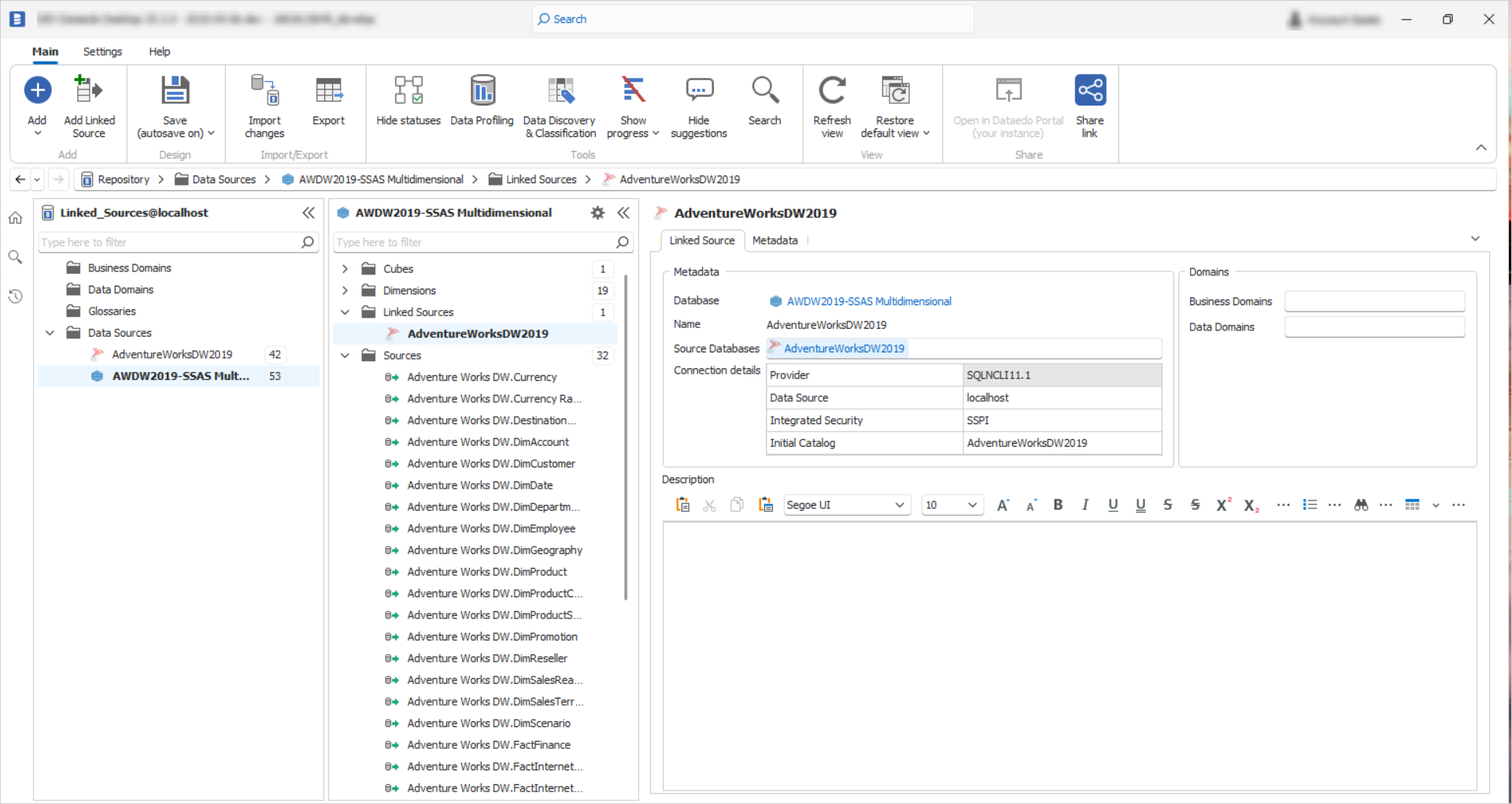
The screen above is an example where a Linked Source is matched to the AdventureWorksDW2019 database in AWDW2019-SSAS Multidimensional.
Attaching linked source with objects
Objects in Dataedo are automatically linked to the suitable Linked Source at the import stage.
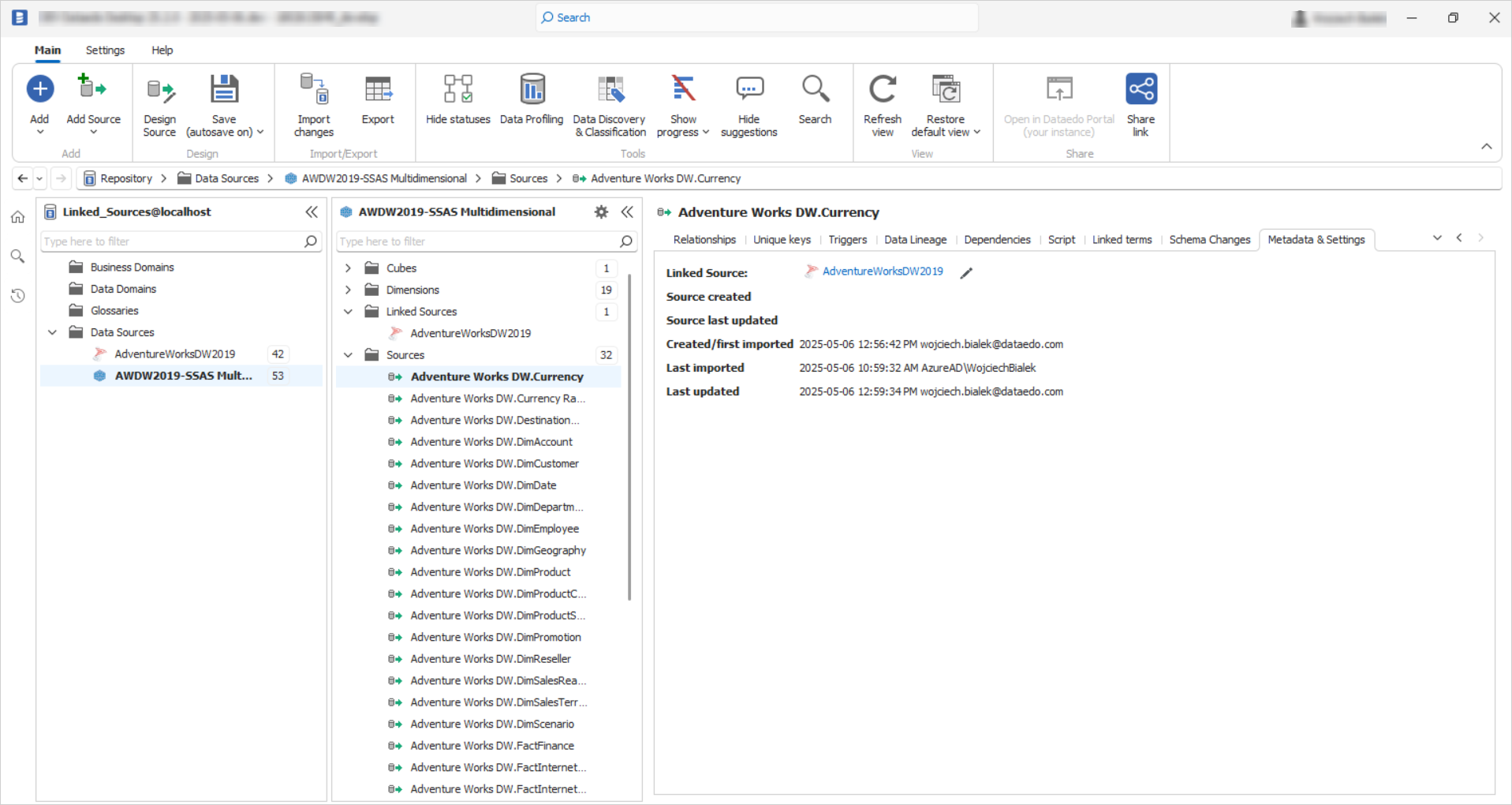
You can find the selected Linked Source in the Metadata & Settings tab. An object can have one Linked Source assigned to it.
Data Lineage by linked source
If a linked source is assigned to the object, it will affect the creation of the lineage.
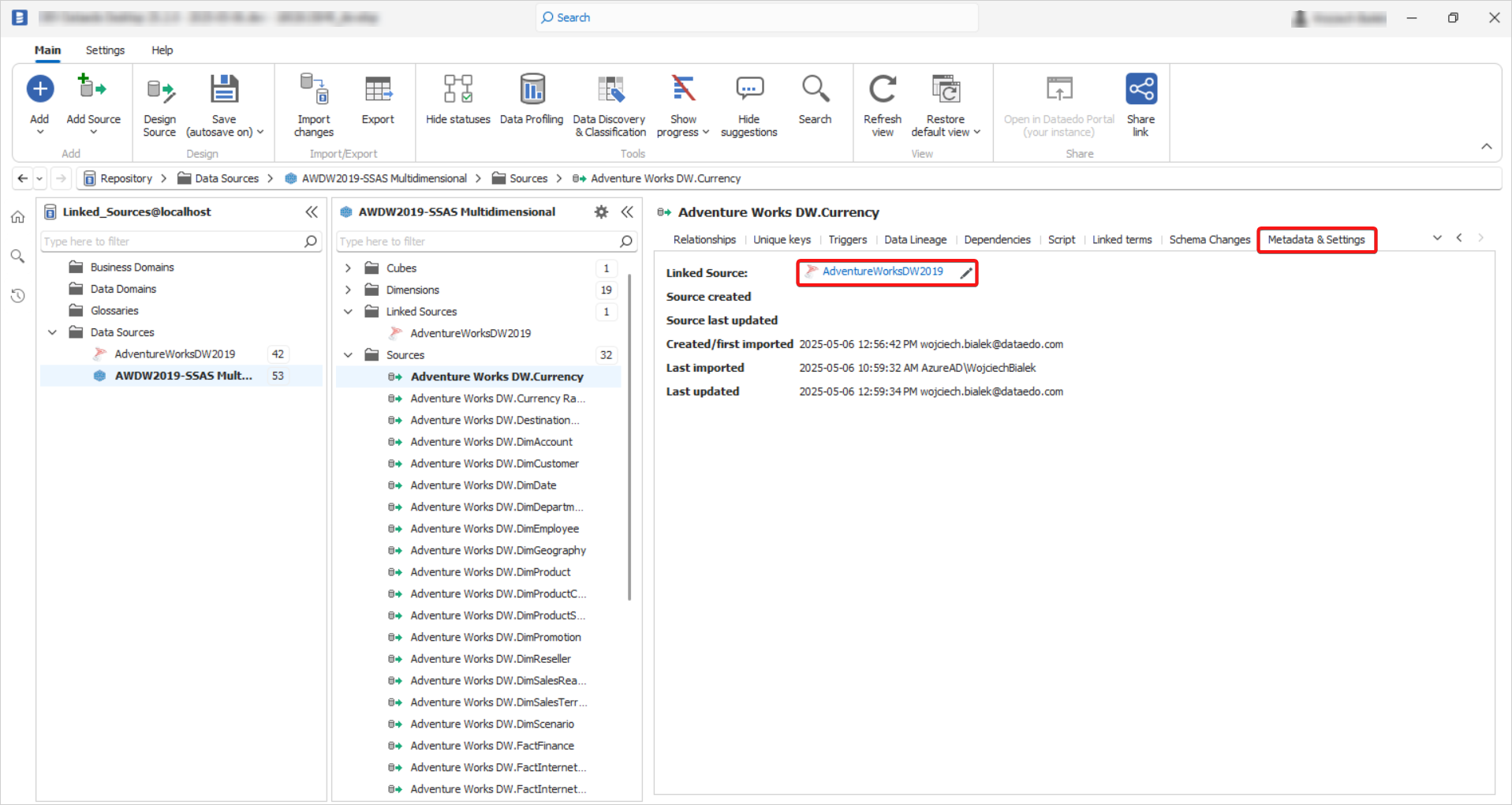
Dataedo will use the information contained in the Linked Source to find the matching source table and column flow when creating the lineage.

If several documentations are assigned to single Linked Source, lineage will be built to first matching object from source documentations.
How to edit
Linked Source is an editable object, this means that you can make changes.
You can edit the sources assigned in Linked Source.
This change will have an impact when you import changes to the documentation.
For example, I change the linked database from the development server (AdventureWorksDW2019) to the production server (AdventureWorksDW2019 - new).

This change at the next import changes will result in an object such as Adventure Works DW.Currency.
This object will have a lineage created to the newly selected documentation (AdventureWorksDW2019 - new).