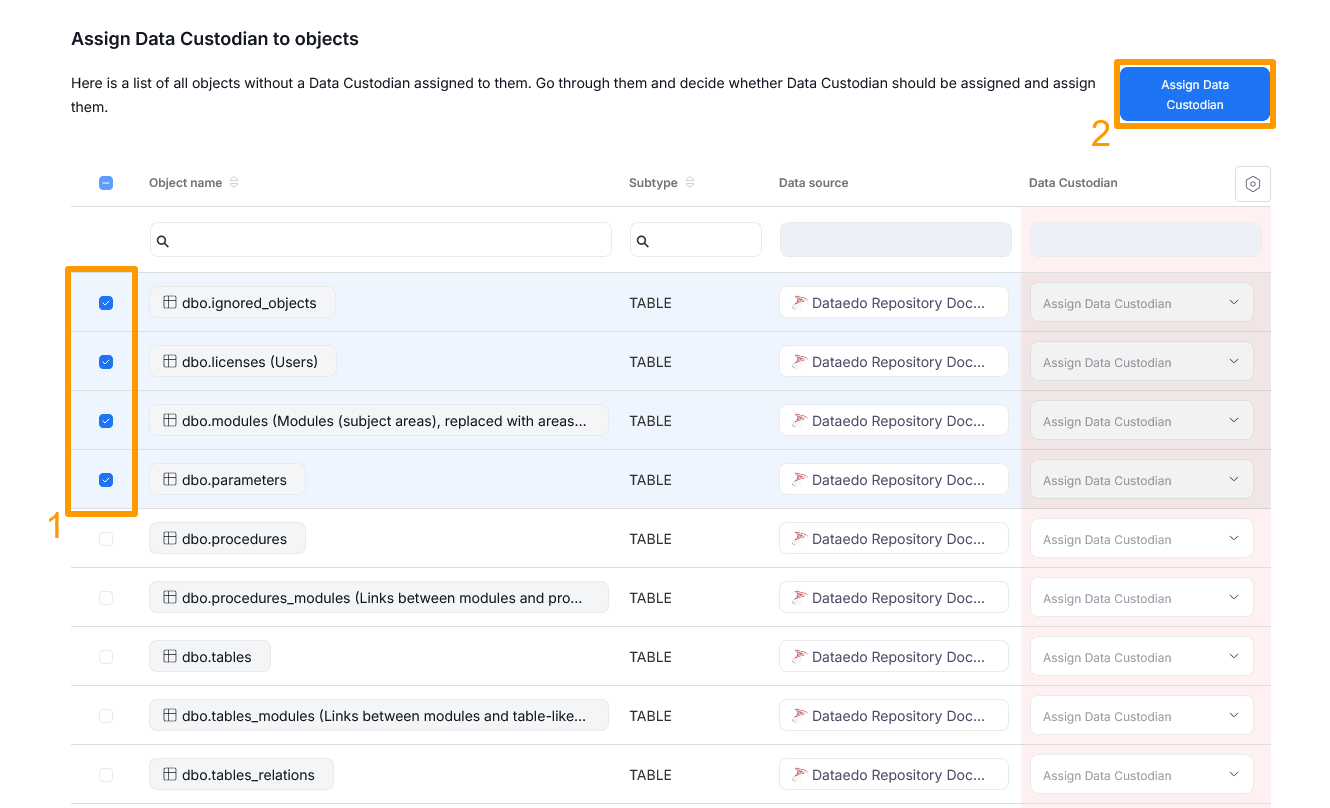Steward Hub — Data Roles
This module allows you to assign User Custom Fields to objects. Many organizations assign responsibility for certain objects to specific employees, who ensure that the object is up to date and correct. This tool allows you to easily assign people to multiple objects at once.
View
The Steward Hub module will display as many categories, as there are defined User Custom Fields in your repository. This means that what you see might differ from the screenshots presented here. Owner is the only User Custom Field defined in Dataedo by default.
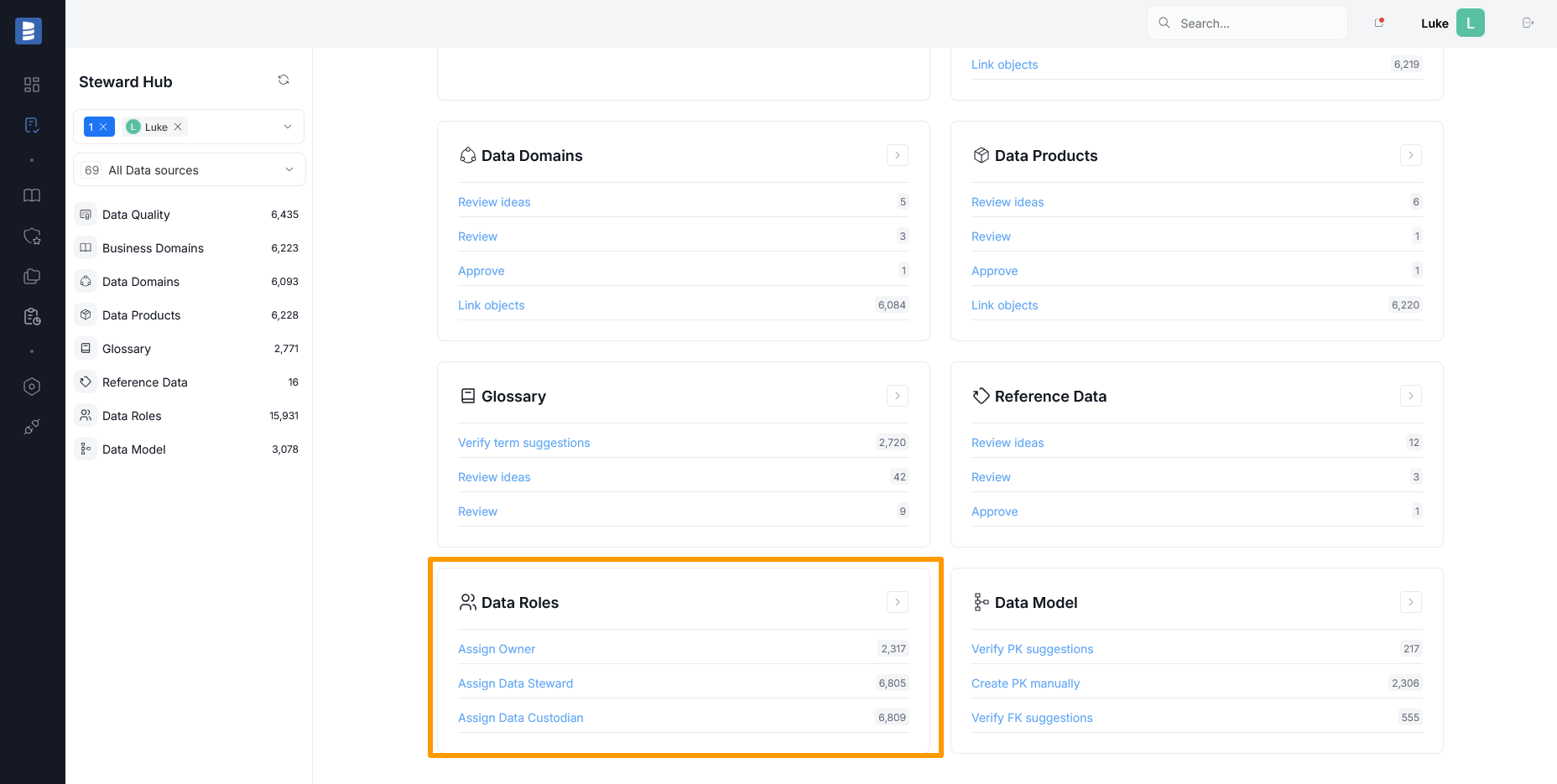
Assign Users to Objects
Clicking any of the Assign... text, opens up a list of all Objects where:
- the relevant Custom Field is enabled
- there is currently no User assigned to that Custom Field.
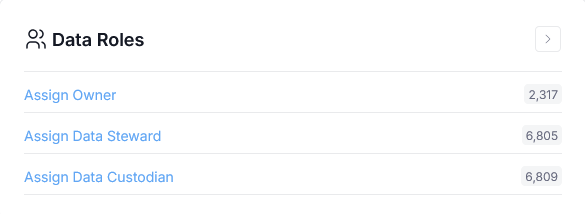
So, for example, clicking Assign Data Custodian will show a table with all objects that do not have a Custodian assigned, despite such an option existing (read more on enabling Custom Fields for selected object types only).
You can use the search bars under Object name column header [1] and Subtype column header [2], to filter available objects based on their name and type, respectively.
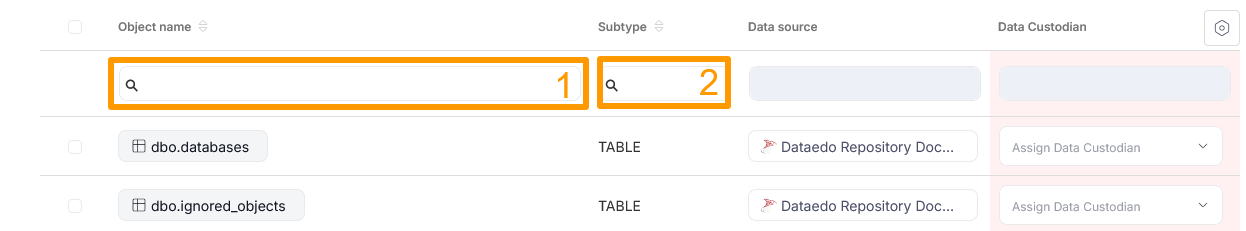
You can assign a User to a singular object, by clicking the drop-down field in the Data Custodian column next to the relevant object.
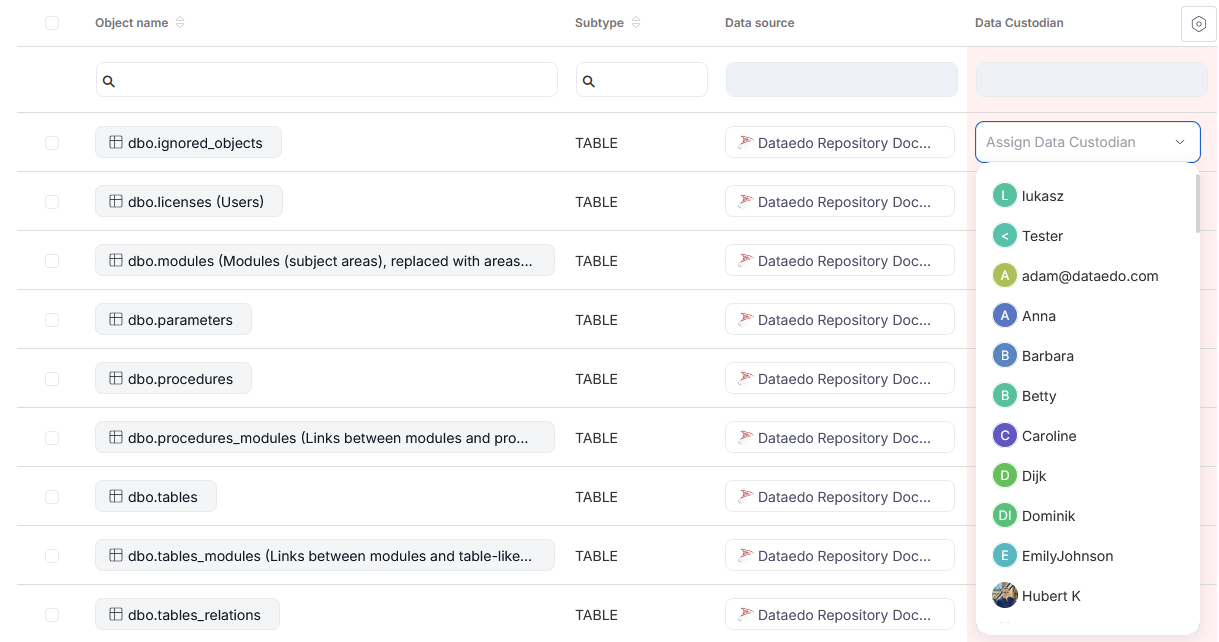
Finally, it is also possible to assign a User Role to objects in Bulk. To do so, select relevant objects by clicking the checkboxes next to their names [1] and selecting the Assign button [2] in the top part of the screen. This will open a pop-up, where you can choose which User should be assigned the specific Data Role in all of the objects you selected.