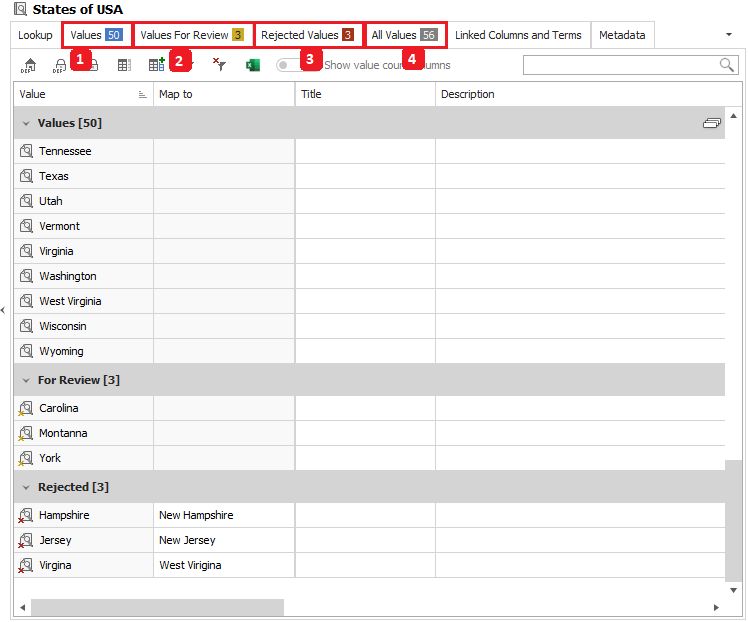Reference Data in Dataedo
Introduction
Reference Data is essential for organizing, classifying, and labeling other data in a consistent manner. It can be particularly useful for managing enumeration fields in databases, such as dropdowns, checkboxes, or radio buttons used for simple classifications. Also referred to as codes, lookups, lists of values, or domains, reference data is a subset of Master Data that plays a vital role in ensuring data quality. Common examples of reference data include countries, currencies, account types, units of measure, organizational departments, statuses, and calendar periods.
Using this feature you can organize these lookups with detailed lists of allowed values and their corresponding formats, making it easier to manage and maintain consistency. Users in your organization can review, modify, and publish these values as needed, to ensure their accuracy. Additionally, Dataedo provides the ability to trace which database columns use specific values, which increases transparency.
- Describing values existing in columns - Dataedo will show you what values can be found in linked columns and what they mean.
- Showing possible values for your Business Glossary term - besides the usual term definition you will get possible values that represent that term in your data.
- Lookups exist on the Database Level. If you wish, you can create a Manual Database to store your lookups in a single place.
- Wherever you would like to keep them, you can use lookups in every database documentation in your repository.
- Each column can be linked to one Lookup, but one Lookup may have links to many columns.
Lookup View
The folder with Lookups (2) is stored in Database (1) documentation.
Selecting any Lookup (Currencies in example (3)) will display its details view (4).
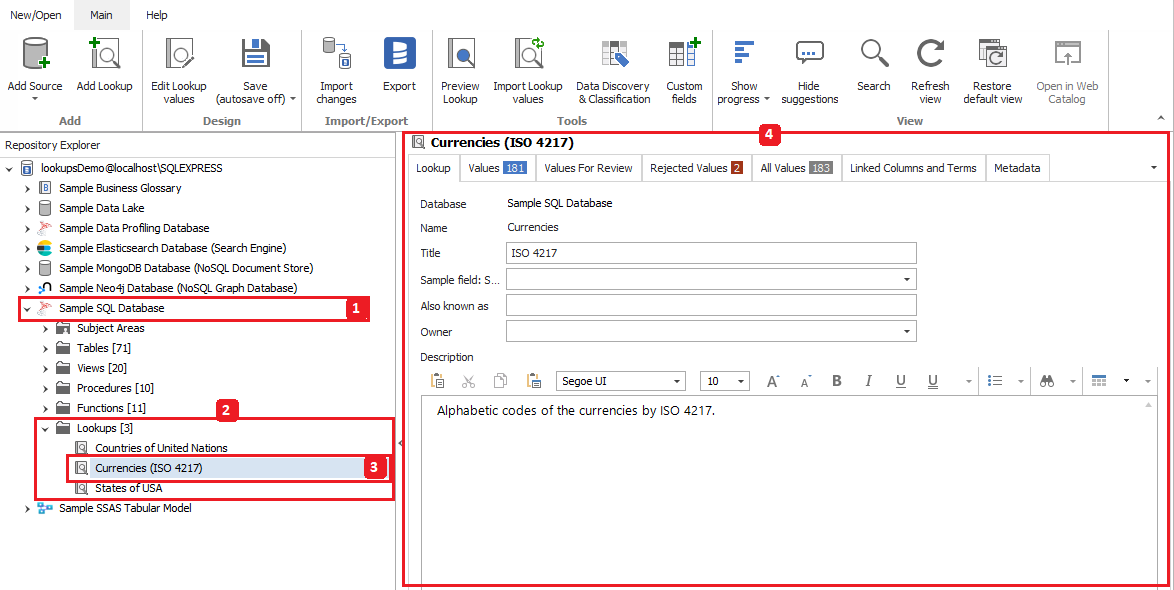
Lookup Values
Lookup Values are divided into 3 different logical groups represented by individual tabs:
- Values (1) - values that were added manually by the editor and values loaded from columns linked to Lookup that were accepted by the editor.
- Values For Review (2) – values fetched from linked columns that need to be reviewed and accepted. These values are not considered in exporting and searching.
- Rejected Values (3) – values marked as invalid. Rejected values go with Map to parameter which is a suggestion of what is the correct value of the rejected one. These values are not considered in exporting.
- All Values (4) shows all values from groups listed above in one place.
Dataedo will not modify data in your source database automatically. Values stored in Dataedo are for informational purposes only.