Data Classification Explorer
Dataedo has a report that helps you view all columns in the repository that were classified called Data Classification Explorer.
To open the explorer, click on the Data Classification option in the ribbon and choose Data Classification Explorer. This option is available only when you previously created automated classification).
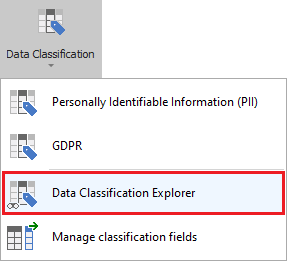
Then choose a classification function from the list on the top to load tagged columns.
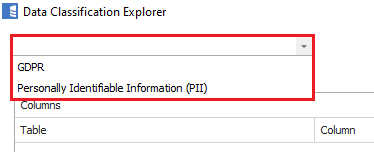
The explorer lists all columns in the repository that have any label in one of the classification fields.
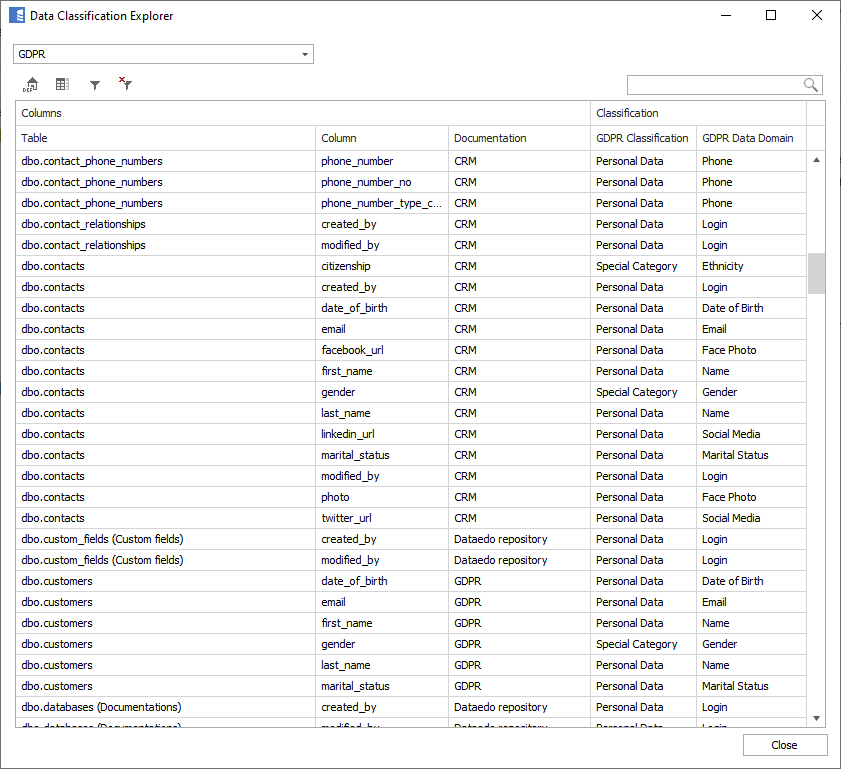
To sort the list, click the header of the column you want to sort.
You can also filter results. There are two ways to do it.
- You can sort by enabling the Filter row that works like a search for specific columns.
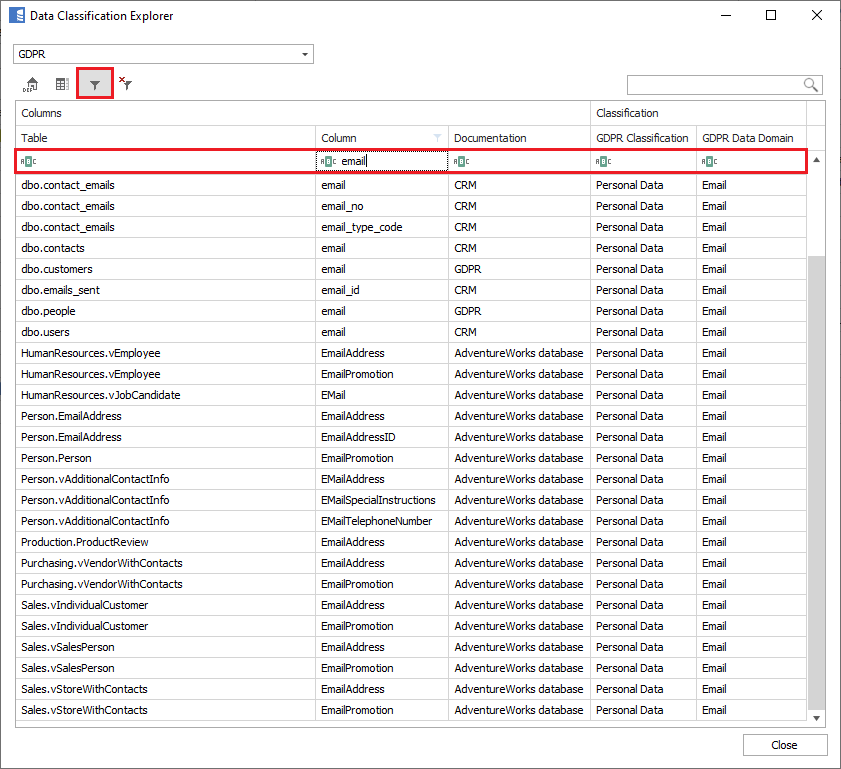
- You can also enable an Excel-like column filter by clicking the filter icon in the column header that appears on hover. You can select/hide specific values using checkboxes.
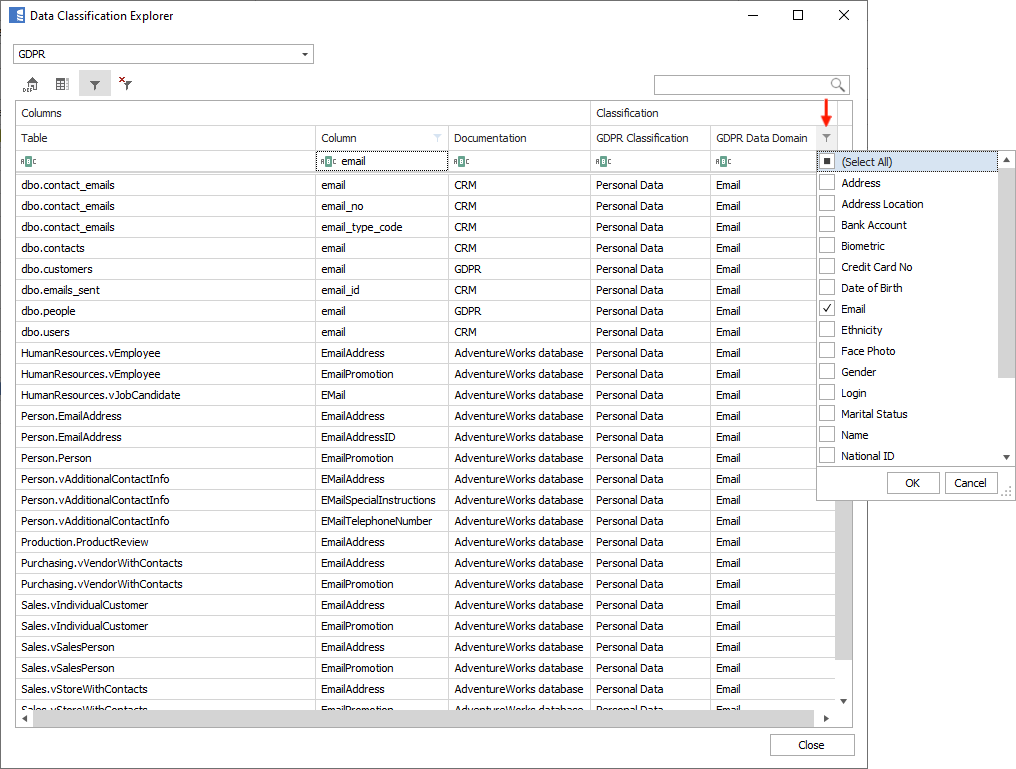
You can select the entire grid with ctrl + A and copy to clipboard with ctrl + C.

