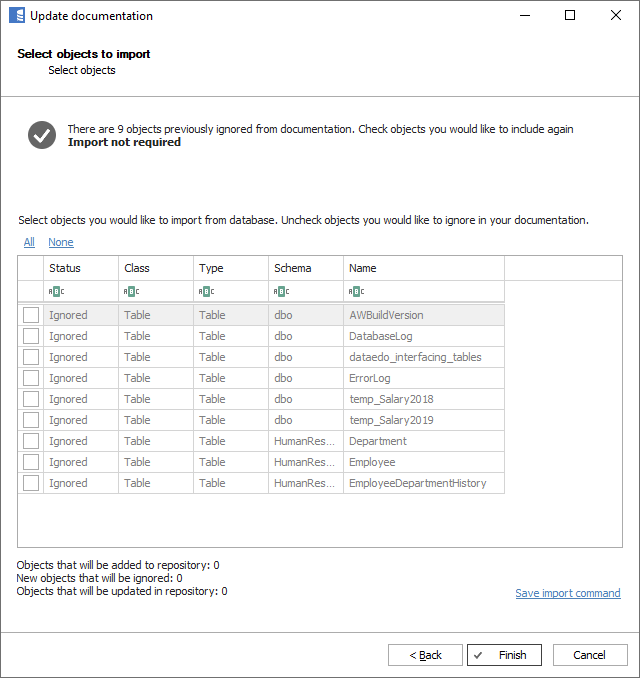Finding ignored objects
To check what objects are on the ignored list, run the Update documentation wizard and go to the Select objects to import tab. Ignored objects will be displayed on the list with the 'Ignored' status. Note: this list only contains objects that exist in the database. Objects that were added to the list but do not exist in the database anymore are not visible (but can be found in the ignored_objects repository table).