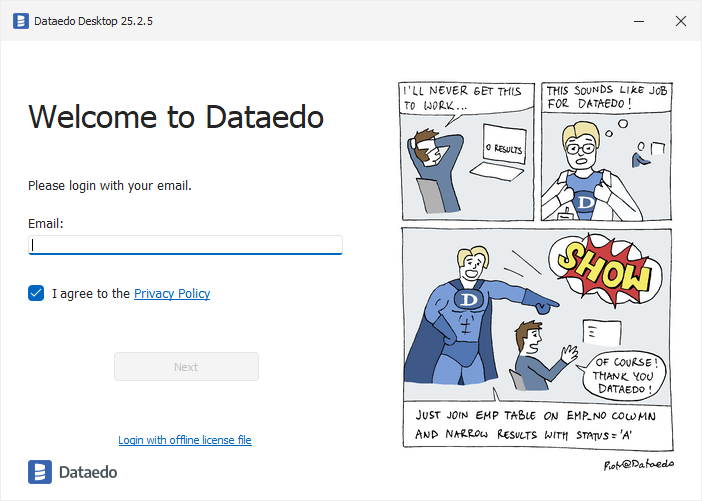Upgrade Desktop
Things to keep in mind when upgrading
For Dataedo to work, all components must be in the same major version. So the Desktop in version 25.2 will work with Portal 25.2.5 and Repository in 25.2 but will not connect to a repository in version 25.3.
We recommend creating a backup of the repository database before upgrading in case of any issues - these most commonly occur if a network connection is lost during the upgrade.
You don't need to delete Dataedo Desktop to upgrade to new version.
To download the newest Dataedo Desktop, go here and click Download installer.
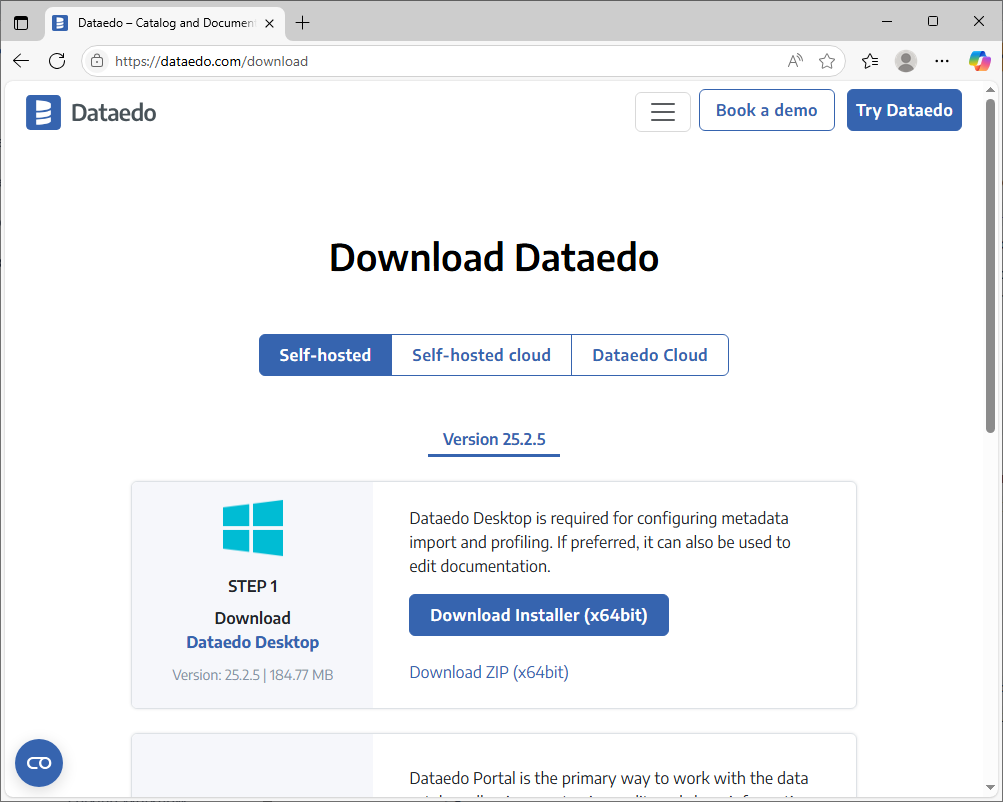
Then run the new setup.
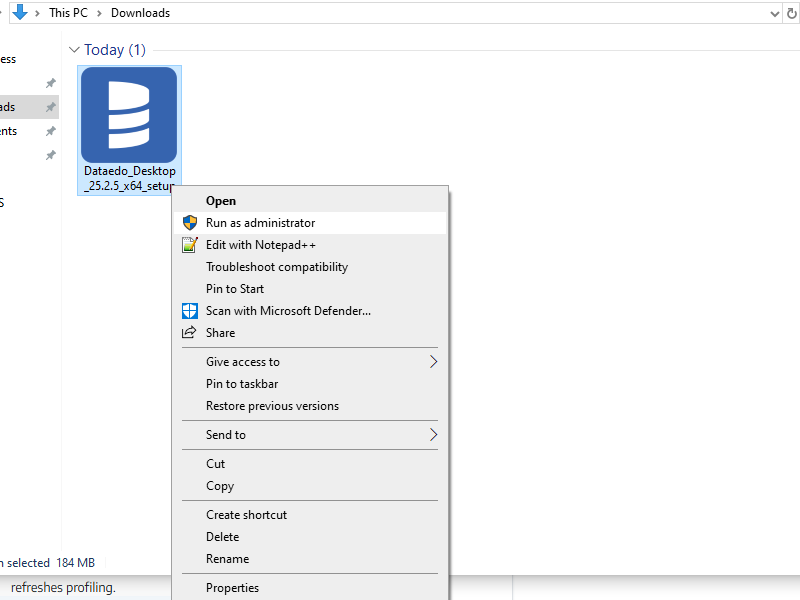
Click I accept the agreement and then click Next.
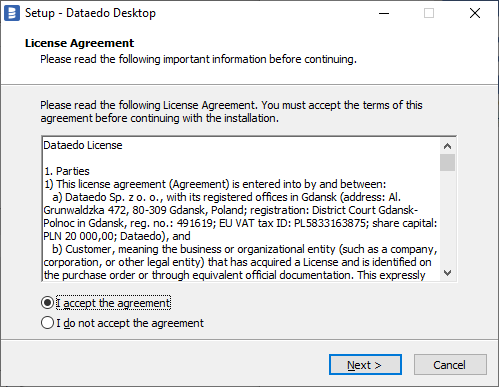
Select which additional shortcuts you want to create and click Next.
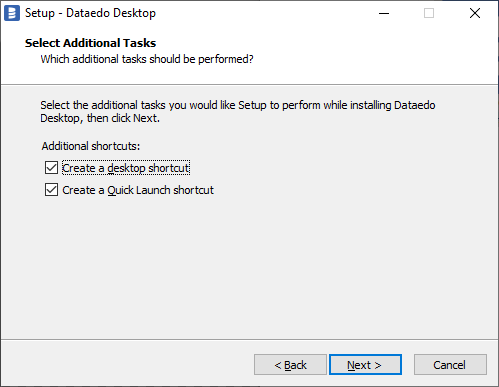
Click Install to begin update.
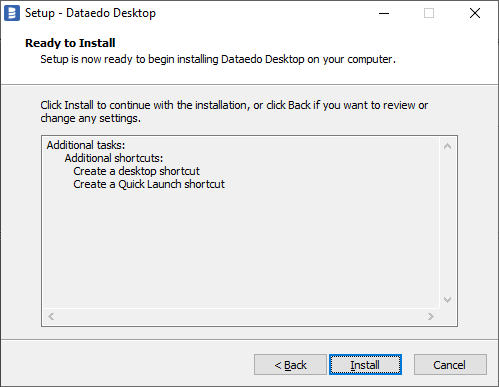
The installer will now begin updating.
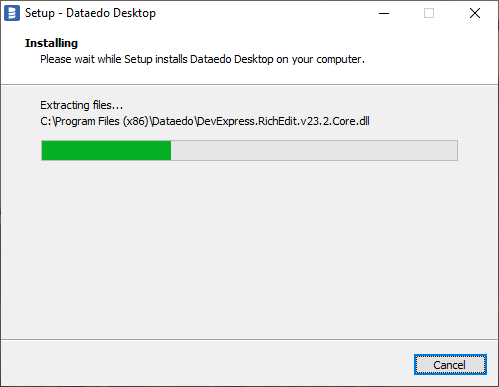
Once the update is complete, click the Finish button.
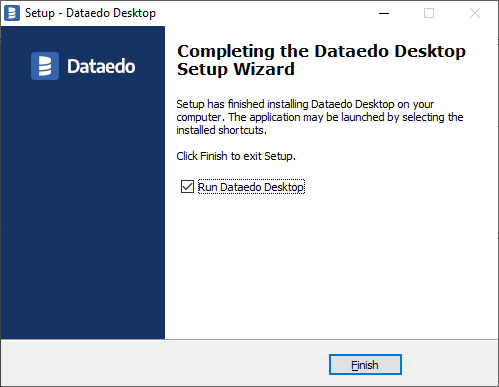
The application is now up to date.