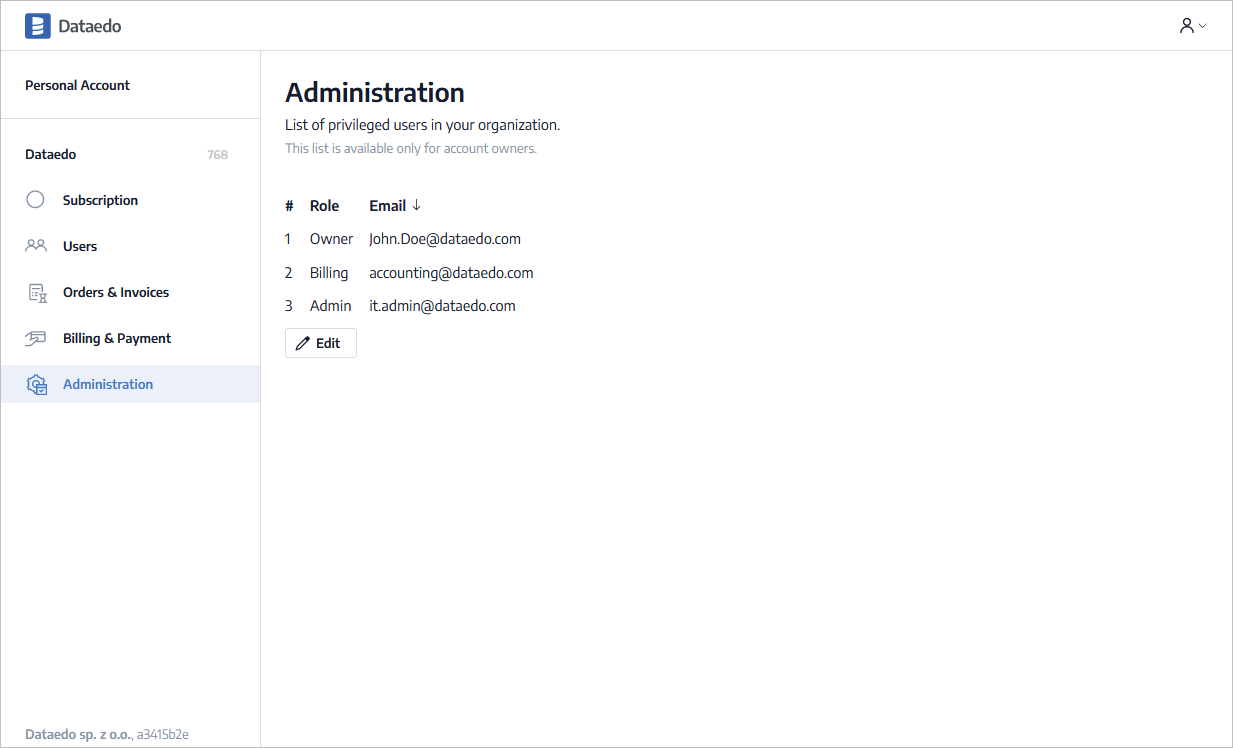Dataedo Account
Dataedo Account is a management panel available under account.dataedo.com that allows you to:
- View and manage details of your subscription,
- Access invoices, orders, and quotes,
- Manage and assign subscription licenses to users,
- Manage access to your accounts,
- Edit billing information of your account,
- Access information about your trials and educational licenses.
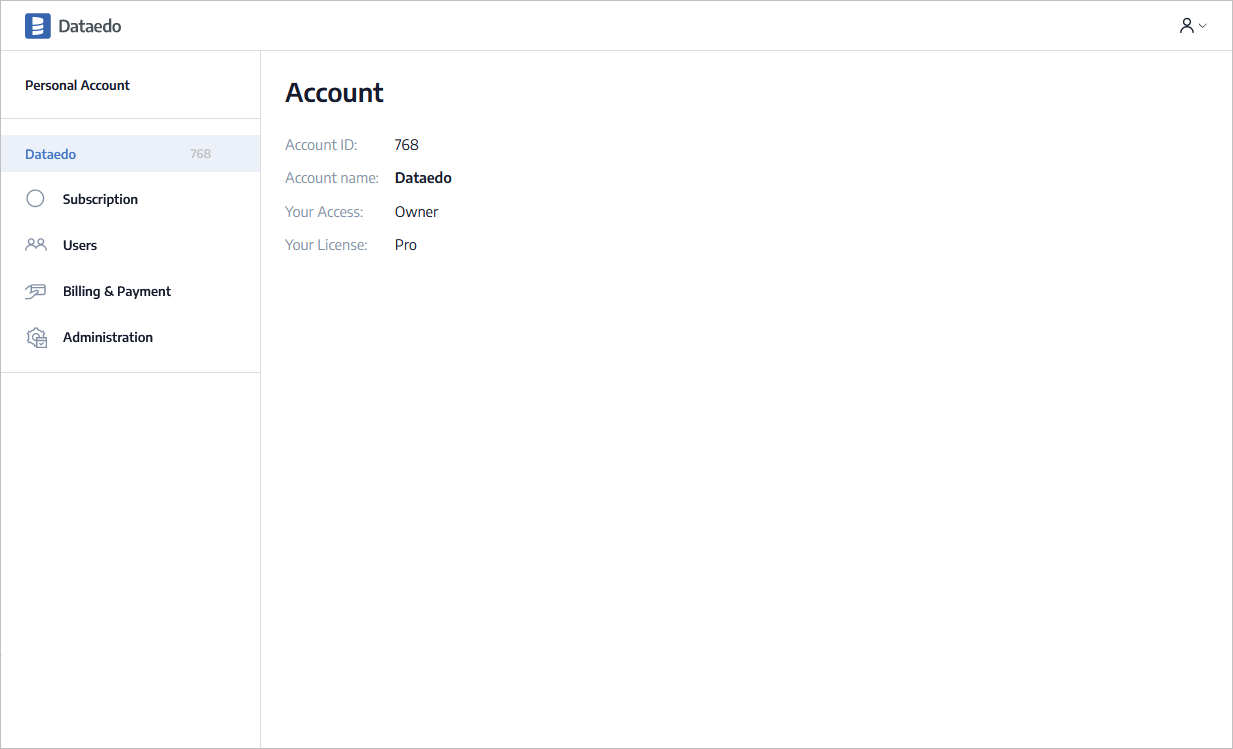
Logging into Dataedo Account
Dataedo Account is an online panel where you can access and manage your subscription of Dataedo. Everyone can log into Dataedo Account using one of the following methods:
- Logging in with Microsoft or Google accounts - you will be logged into the account associated with the email of your Microsoft/Google account.
- Logging in with email codes - you can provide any email address and you will receive a one-time access code that will let you into Dataedo Account.
Users in Dataedo Account are identified by email address. If you don't see accounts, subscriptions, or licenses and you think you should, maybe you could try logging in using a different email.
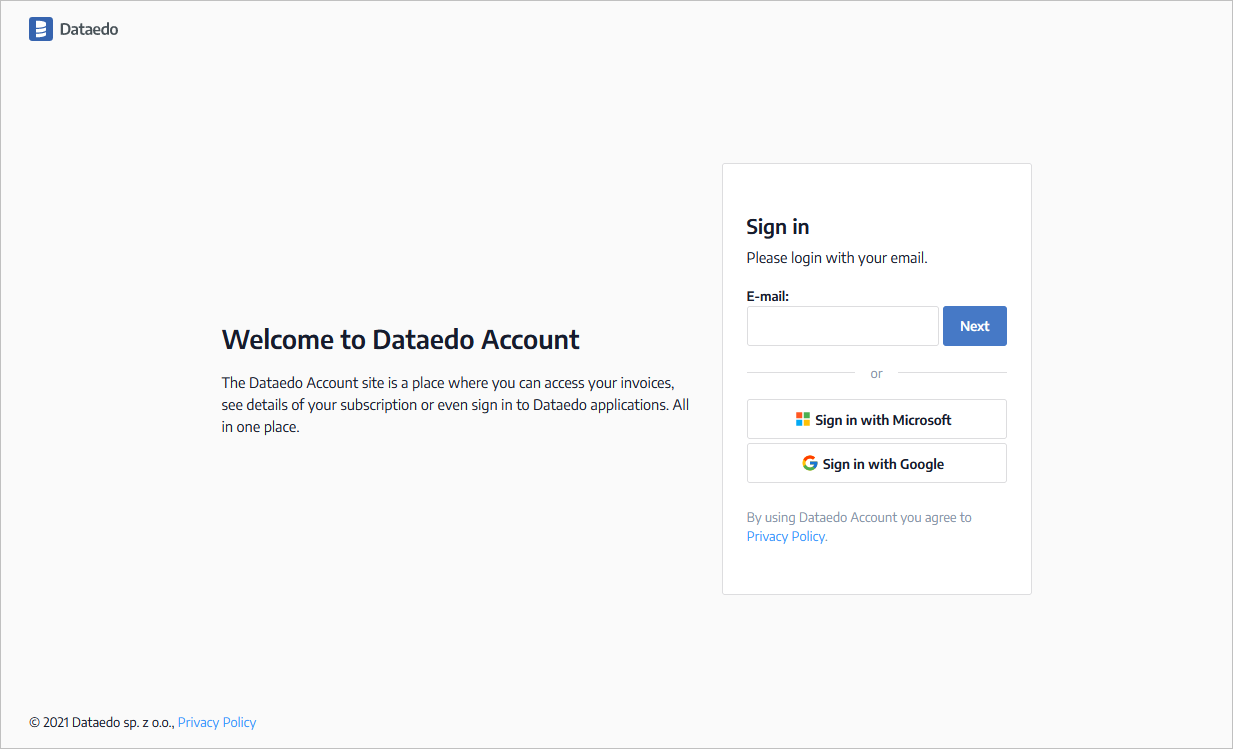
Personal account
Your personal account, linked with your email, will be visible as the first option in the menu under the Personal Account label. It will present licenses linked to your email that are not linked to any subscription/customer account - trials and educational licenses.
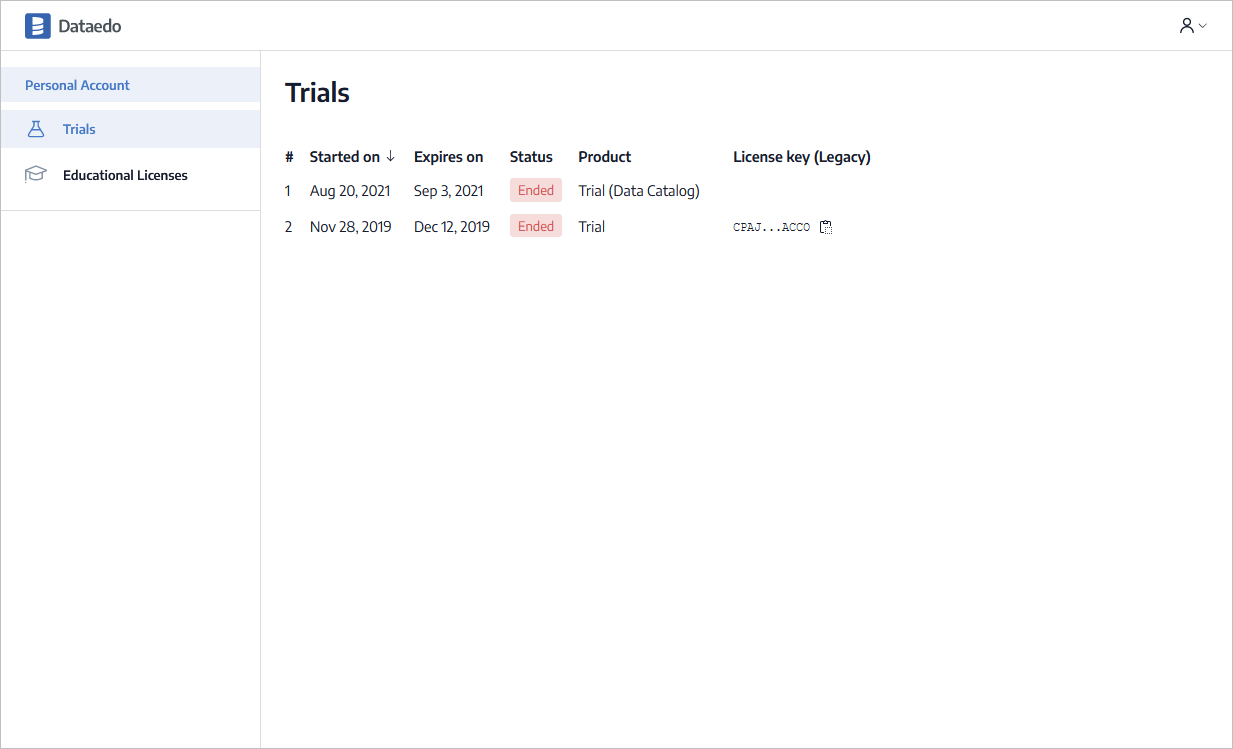
Trials
The Trials section lists all the trials of Dataedo requested for this email.
Educational emails
The Educational emails section lists all educational licenses requested for this email.
Customer account
Customer account is opened for each subscription that is purchased. It is identified with a unique number. In the menu on the left, you will see all accounts that you have access to or a license assigned in.
Subscription
The Subscription section shows details of the current subscription of an account. This section requires owner, admin, or billing access level to the account.
Please note that you will not see the amounts for purchases tagged as reseller purchases.
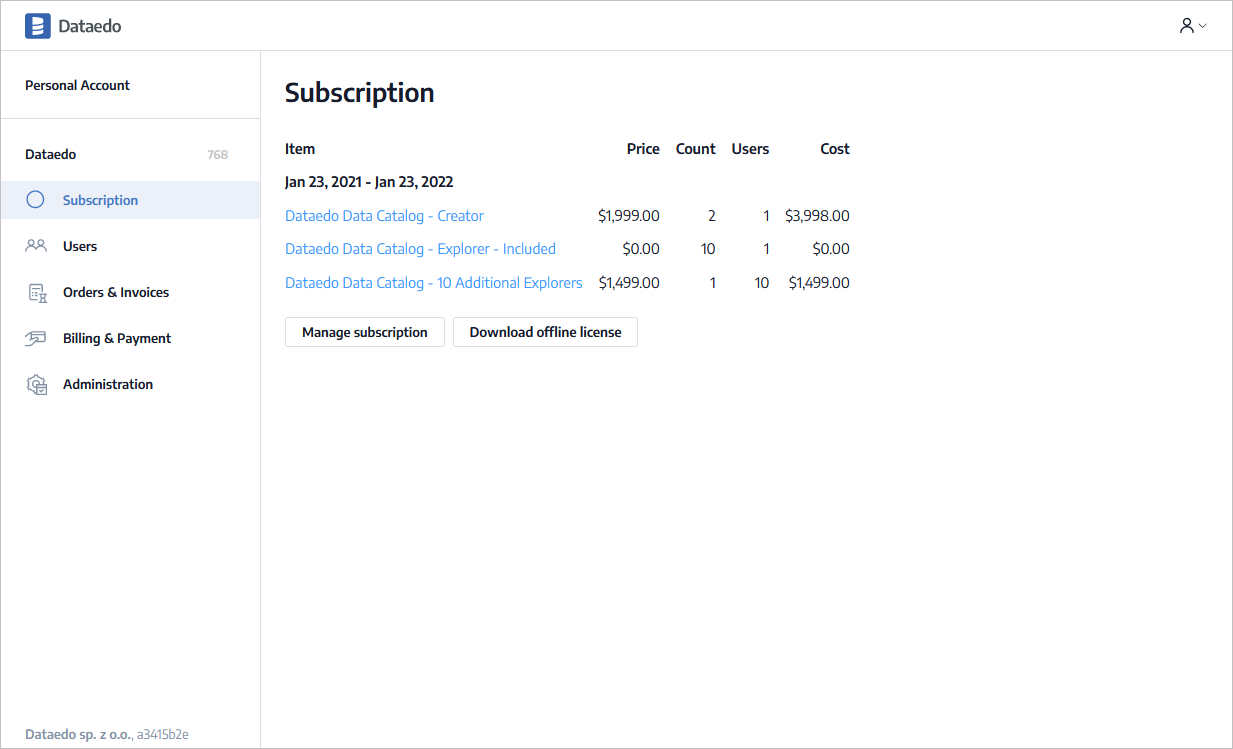
Users
In this section, you can assign licenses to specific users or an entire domain. It is required for users to be able to use Dataedo products when used in online licenses mode. This section requires owner or admin access level to the account.
In this section, you will see all plans and types of users available in the license, each as a separate section, with the number of available users. Under each plan/user type, there will be a list of assigned users.
To enter user edit mode, click the Edit button at the bottom of the page. Now, you can assign and revoke licenses from/to specific users.
To assign a license, provide the user email in the empty box under the license type and press the Save button.
To revoke a license from the user, hover the mouse over a user and press the Revoke button that will appear next to it.
To assign a license to everyone in a specific domain (e.g., @companyinc.com), enter the domain (or list of domains separated with commas) in the Allow everyone from following domains: field in the following format: companyinc.com, anothercompanyltd.com. This will allow assigning a license automatically for every user from one of those domains.
When you are done with editing, click the Back link at the bottom of the page.
If the number of assigned users exceeds the number of users available in the license, users that exceed the limit are grayed out. Those users will not be able to use a license in the product.
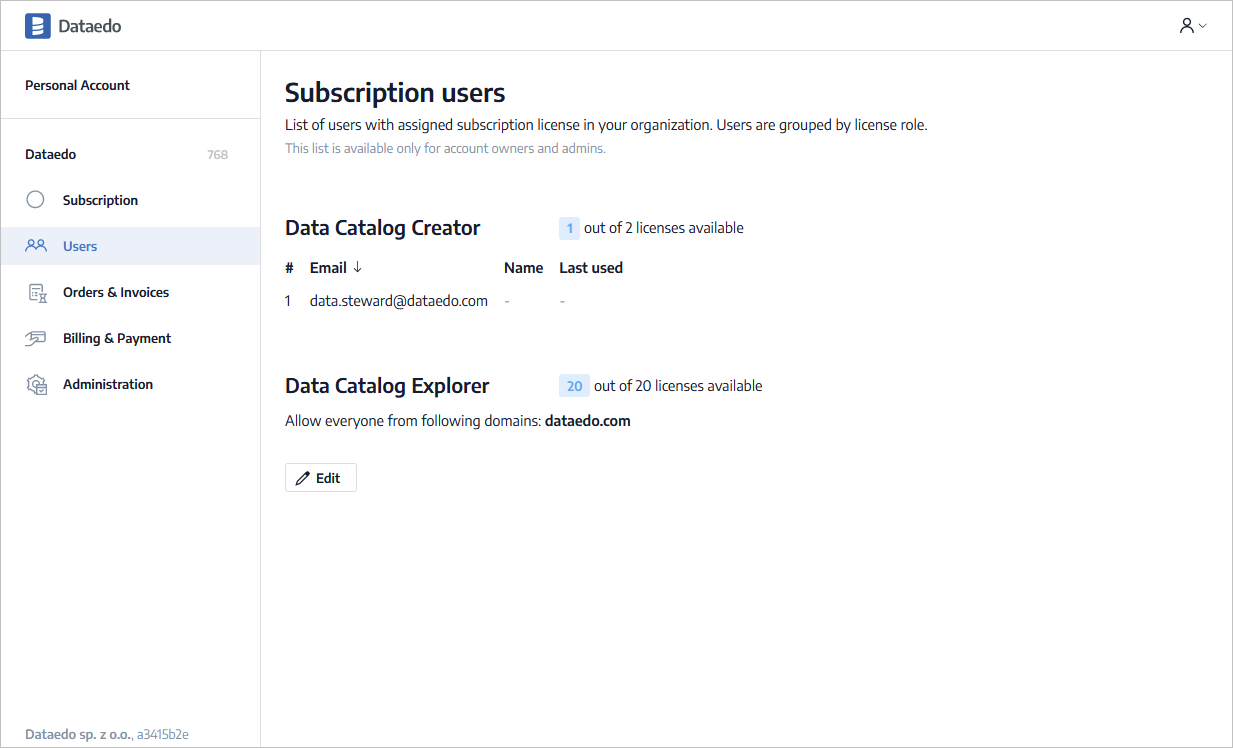
Orders & Invoices
In this section, you will see all orders placed for this account with invoices issued. This section requires billing or owner access level to the account.
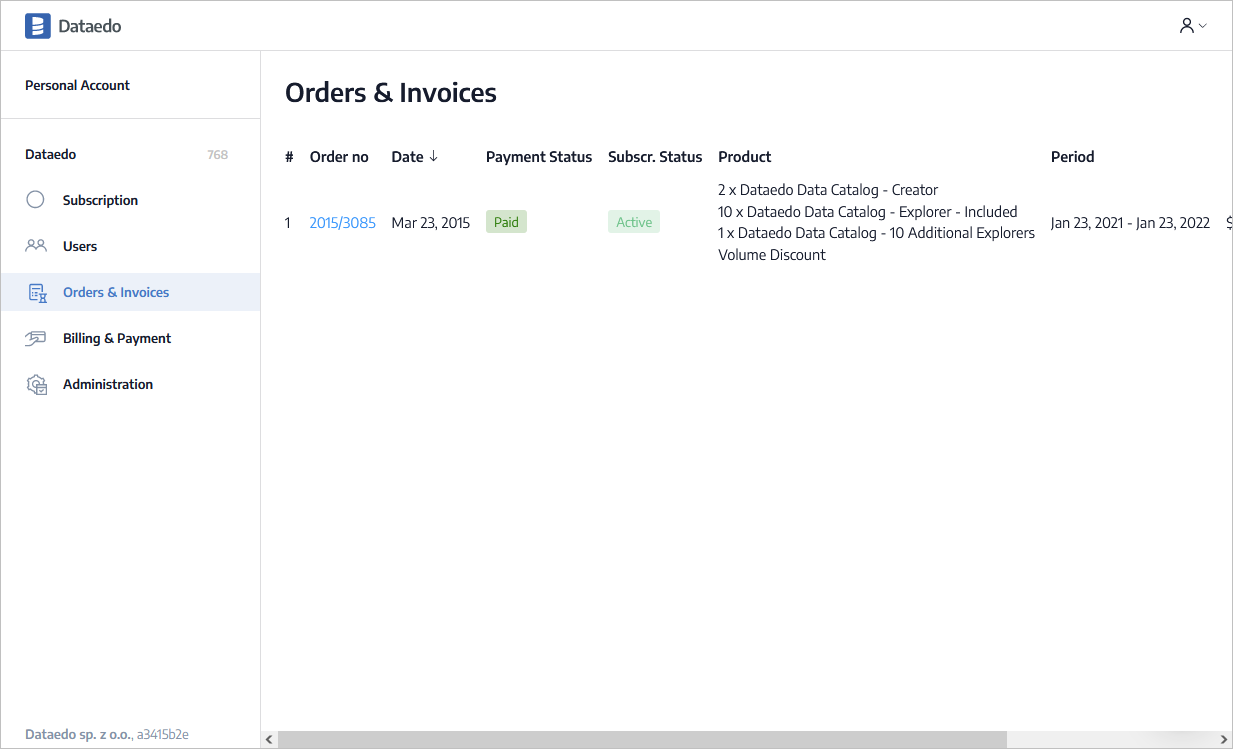
Quotes
In this section, you will see quotes issued to this account. This section requires billing or owner access level to the account.
Billing & Payment
In this section, you will see all orders and can download invoices issued to this account.
This section requires billing or owner access level to the account.
Please note that you will not see the amounts or invoices for purchases tagged as reseller purchases.
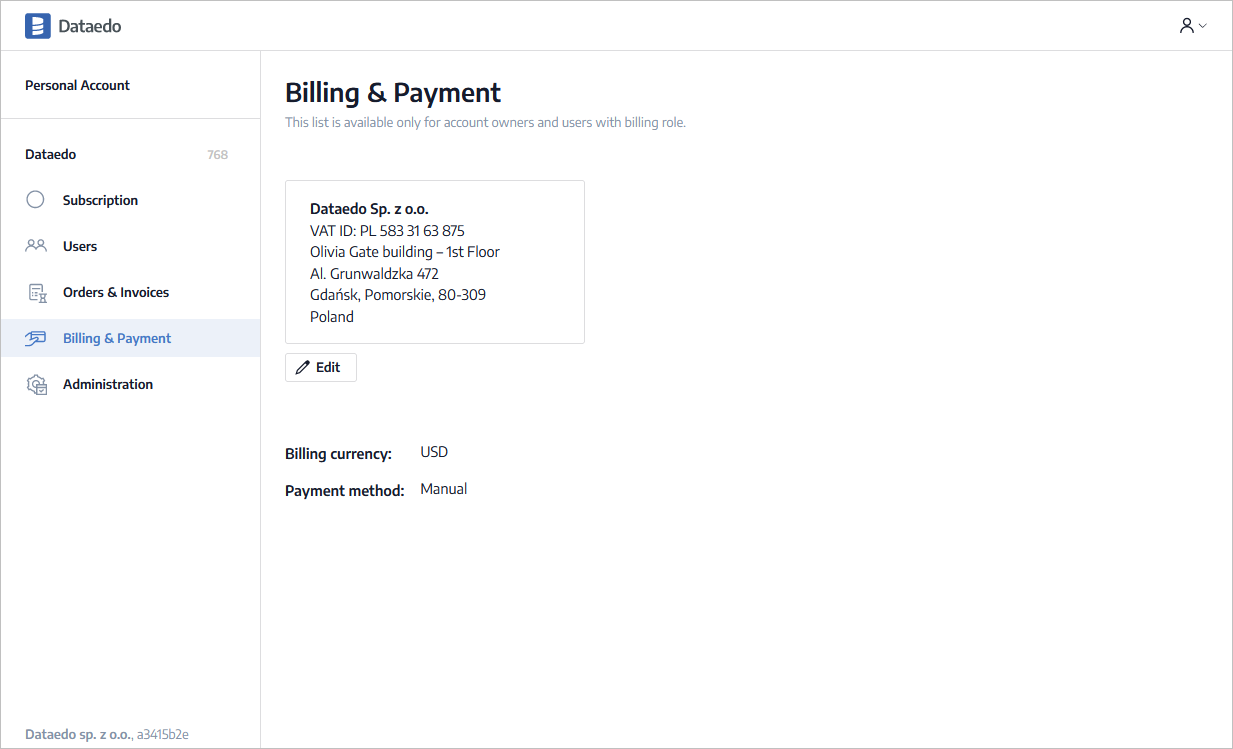
Administration
In the Administration section, you can manage access to the account. This section requires owner access level to the account.
Can't see the account? See license FAQ.
To grant access, click Edit to enter editing mode, choose the access level, and type in the email of the person that you would like to grant access to and confirm with Assign.
To change user access level, click Edit to enter editing mode, change the access level of that user with the dropdown. Changes are saved instantly.
To revoke access, click Edit to enter editing mode, choose the Revoke option next to this user and confirm.